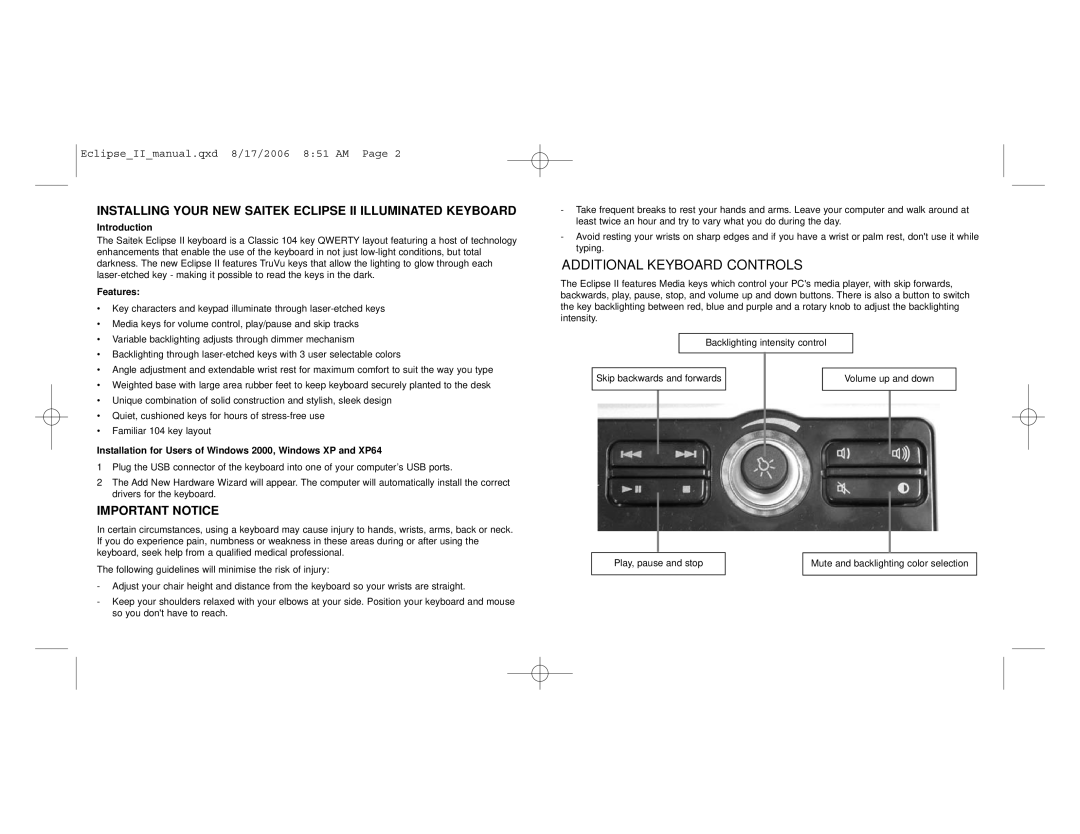Eclipse II specifications
The Saitek Eclipse II is a well-regarded gaming keyboard known for its blend of functionality, aesthetics, and comfort. This keyboard, which made waves in the gaming community, provides a robust platform for both casual users and hardcore gamers alike.One of the standout features of the Eclipse II is its adjustable backlighting system. The keyboard boasts a unique illumination feature with multiple brightness levels, allowing users to customize their typing experience according to their environment. Whether in a bright room or low-light conditions, the soft glow of the keys significantly enhances visibility and gives the keyboard an appealing look.
The Eclipse II is designed with a sleek and ergonomic layout that contributes to comfortable long-term use. The key switches are designed with a responsive tactile feel, ensuring that each keystroke is satisfying and accurate. This attention to detail minimizes finger fatigue, making it suitable for marathon gaming sessions or extensive typing tasks.
Another significant characteristic of the Saitek Eclipse II is its compatibility with various operating systems, including Windows and Mac OS. This versatility makes it accessible to a wide range of users, regardless of their preferred computing platform. Additionally, the USB connection ensures a straightforward plug-and-play experience, eliminating complex setup procedures.
The Eclipse II features dedicated multimedia controls, allowing users to easily adjust volume or play music without disrupting their workflow or gaming. These intuitive controls enhance user convenience, making the keyboard not just a gaming tool but a multifunctional peripheral.
A notable technology in the Eclipse II is its ability to recognize simultaneous key presses, which is crucial for gamers who often need to execute multiple commands at once. This n-key rollover feature ensures that all input is captured, providing a competitive edge in fast-paced scenarios.
In summary, the Saitek Eclipse II is a feature-rich gaming keyboard that combines style, comfort, and practicality. Its customizable backlighting, ergonomic design, multi-platform compatibility, and multimedia controls cater to a variety of user preferences. Ideal for gaming and general use, it remains a popular choice among tech enthusiasts and gamers alike. With its thoughtful design and performance-oriented features, the Eclipse II successfully enhances the user experience across diverse applications.