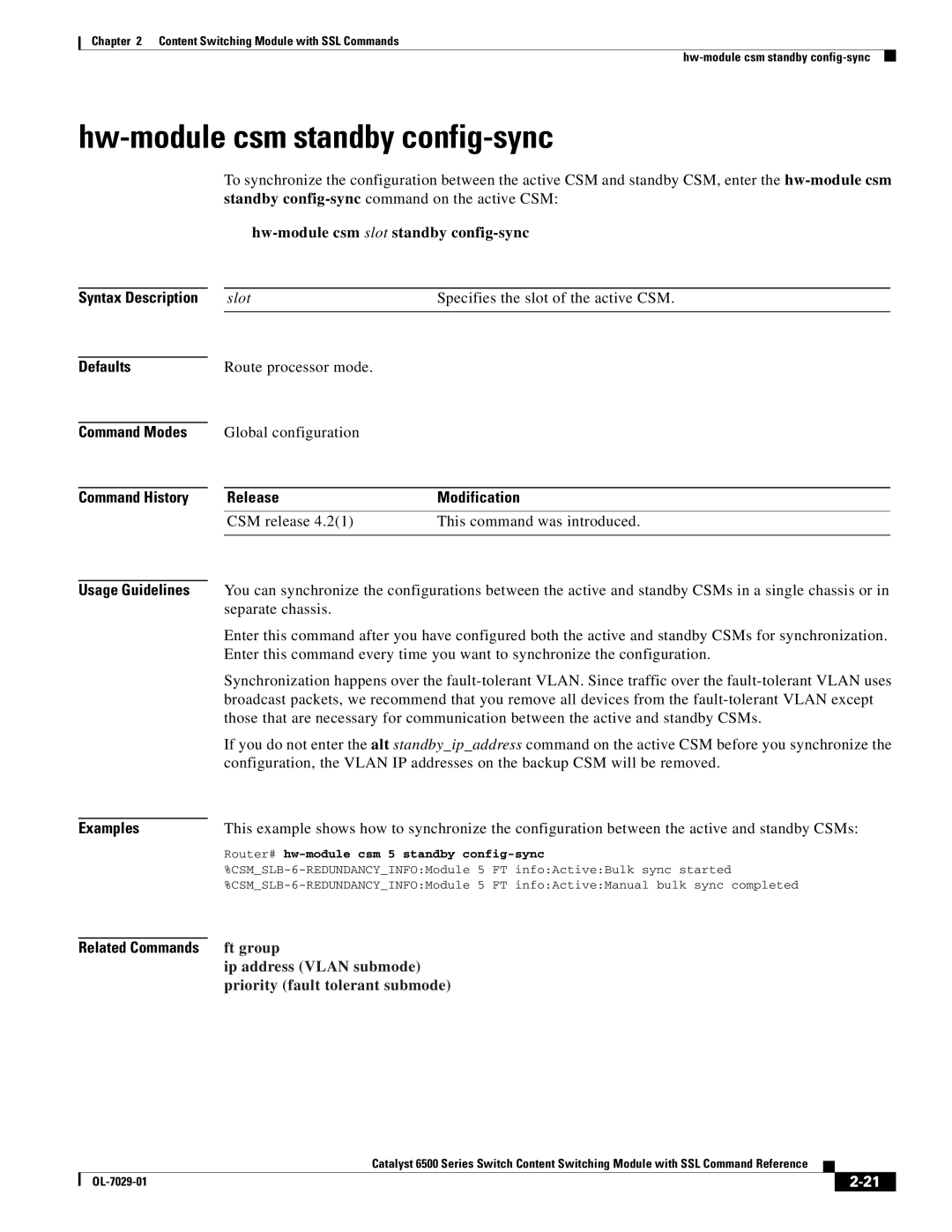Chapter 2 Content Switching Module with SSL Commands
hw-module csm standby config-sync
To synchronize the configuration between the active CSM and standby CSM, enter the
hw-module csm slot standby config-sync
Syntax Description
Defaults
Command Modes
Command History
slot | Specifies the slot of the active CSM. |
|
|
Route processor mode.
Global configuration
ReleaseModification
CSM release 4.2(1) | This command was introduced. |
|
|
Usage Guidelines
Examples
You can synchronize the configurations between the active and standby CSMs in a single chassis or in separate chassis.
Enter this command after you have configured both the active and standby CSMs for synchronization. Enter this command every time you want to synchronize the configuration.
Synchronization happens over the
If you do not enter the alt standby_ip_address command on the active CSM before you synchronize the configuration, the VLAN IP addresses on the backup CSM will be removed.
This example shows how to synchronize the configuration between the active and standby CSMs:
Router# hw-module csm 5 standby config-sync
Related Commands ft group
ip address (VLAN submode) priority (fault tolerant submode)
Catalyst 6500 Series Switch Content Switching Module with SSL Command Reference
|
| ||
|
|