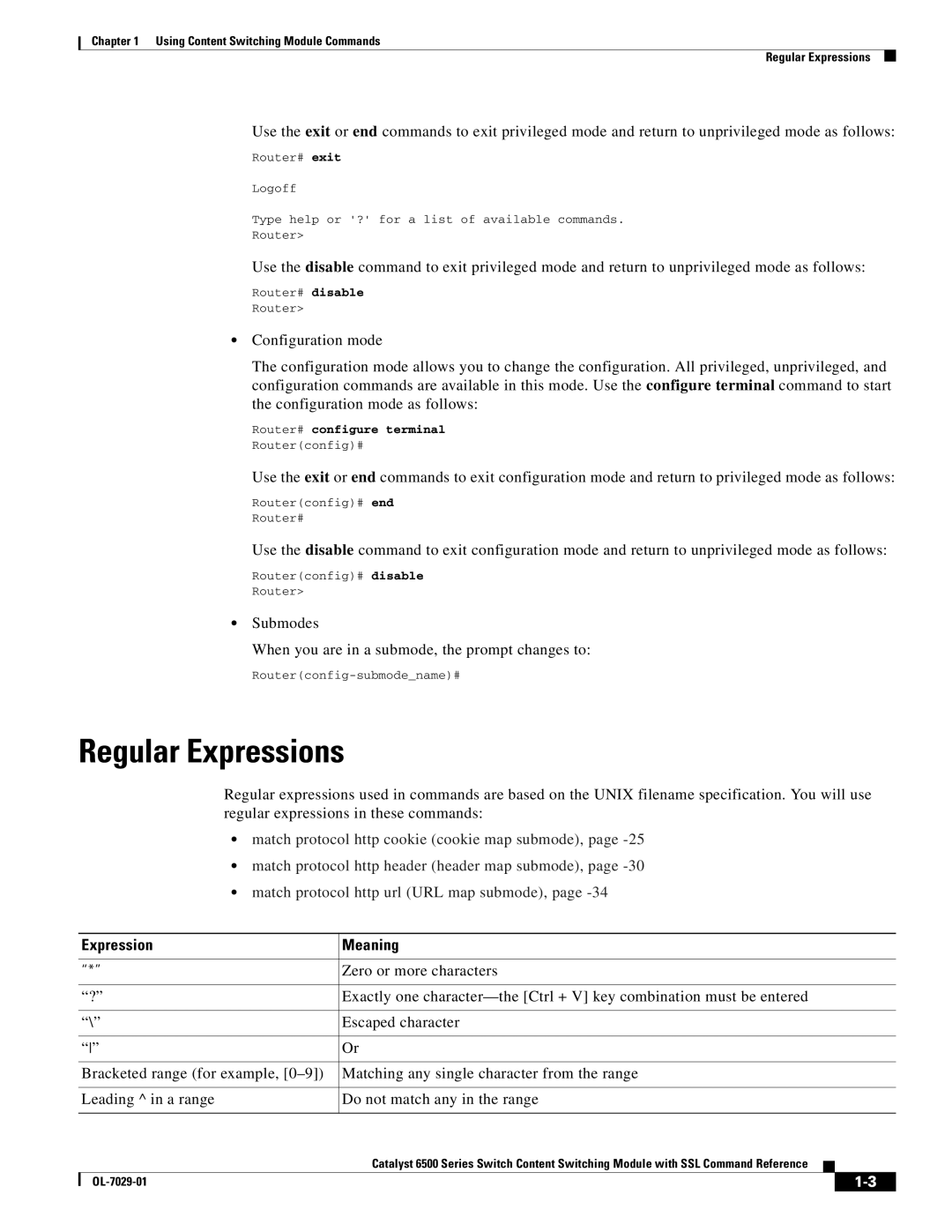Chapter 1 Using Content Switching Module Commands
Regular Expressions
Use the exit or end commands to exit privileged mode and return to unprivileged mode as follows:
Router# exit
Logoff
Type help or '?' for a list of available commands.
Router>
Use the disable command to exit privileged mode and return to unprivileged mode as follows:
Router# disable
Router>
•Configuration mode
The configuration mode allows you to change the configuration. All privileged, unprivileged, and configuration commands are available in this mode. Use the configure terminal command to start the configuration mode as follows:
Router# configure terminal
Router(config)#
Use the exit or end commands to exit configuration mode and return to privileged mode as follows:
Router(config)# end
Router#
Use the disable command to exit configuration mode and return to unprivileged mode as follows:
Router(config)# disable
Router>
•Submodes
When you are in a submode, the prompt changes to:
Regular Expressions
Regular expressions used in commands are based on the UNIX filename specification. You will use regular expressions in these commands:
•match protocol http cookie (cookie map submode), page
•match protocol http header (header map submode), page
•match protocol http url (URL map submode), page
| Expression | Meaning | |||
|
|
| |||
| “*” | Zero or more characters | |||
|
|
| |||
| “?” | Exactly one | |||
|
|
| |||
| “\” | Escaped character | |||
|
|
| |||
| “” | Or | |||
|
|
| |||
| Bracketed range (for example, | Matching any single character from the range | |||
|
|
| |||
| Leading ^ in a range | Do not match any in the range | |||
|
|
|
|
| |
|
| Catalyst 6500 Series Switch Content Switching Module with SSL Command Reference |
|
| |
|
|
| |||
|
|
|
|
|
|
|
|
|
| ||
|
|
|
| ||