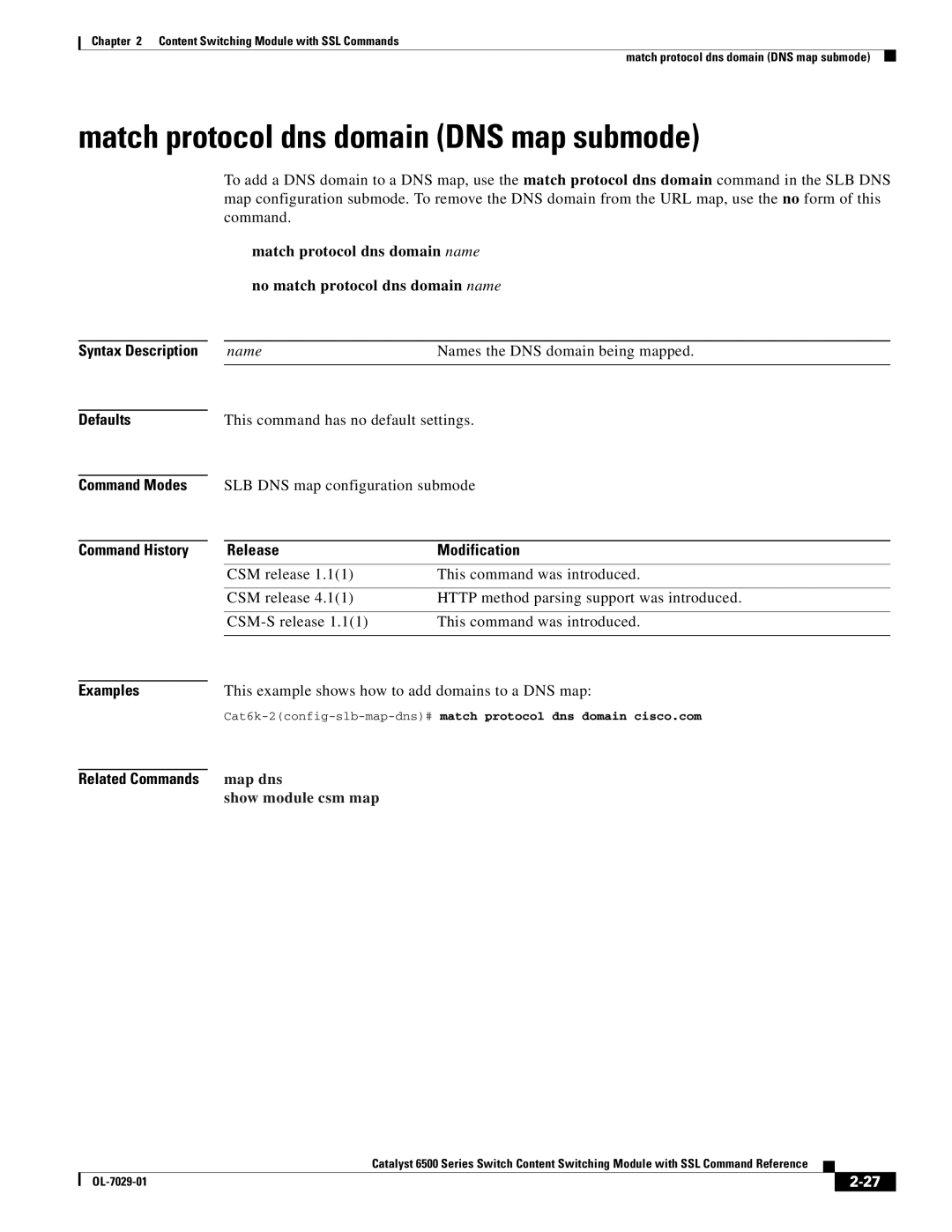Chapter 2 Content Switching Module with SSL Commands
match protocol dns domain (DNS map submode)
match protocol dns domain (DNS map submode)
To add a DNS domain to a DNS map, use the match protocol dns domain command in the SLB DNS map configuration submode. To remove the DNS domain from the URL map, use the no form of this command.
match protocol dns domain name
no match protocol dns domain name
Syntax Description |
| name | Names the DNS domain being mapped. |
|
|
|
|
Defaults |
| This command has no default settings. | |
|
|
| |
Command Modes |
| SLB DNS map configuration submode | |
|
|
|
|
Command History |
| Release | Modification |
|
|
|
|
|
| CSM release 1.1(1) | This command was introduced. |
|
|
|
|
|
| CSM release 4.1(1) | HTTP method parsing support was introduced. |
|
|
|
|
|
| This command was introduced. | |
|
|
| |
|
|
|
|
Examples |
| This example shows how to add domains to a DNS map: | |
|
| ||
|
| map dns |
|
Related Commands |
|
| |
|
| show module csm map |
|
Catalyst 6500 Series Switch Content Switching Module with SSL Command Reference
|
| ||
|
|