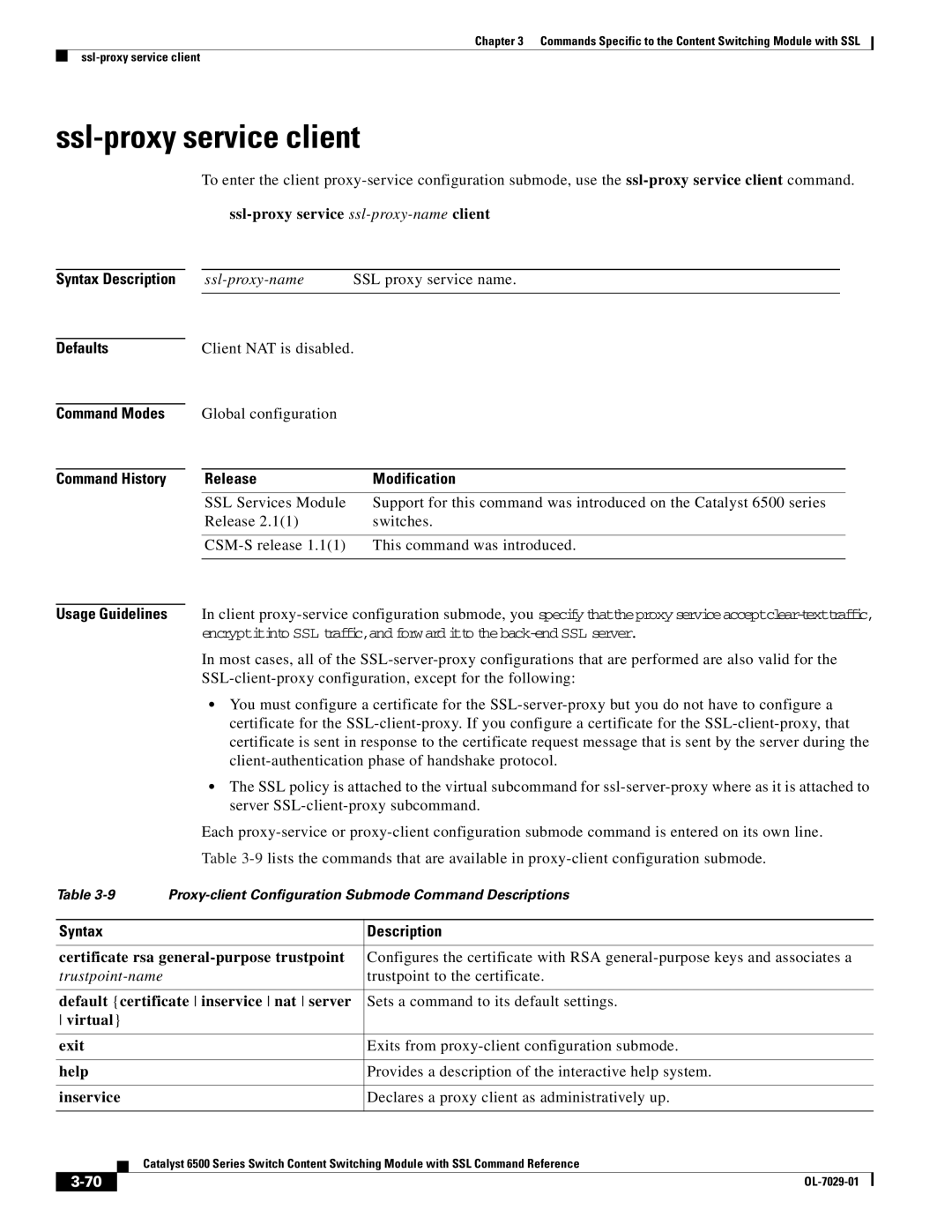Chapter 3 Commands Specific to the Content Switching Module with SSL
ssl-proxy service client
Syntax Description
Defaults
Command Modes
Command History
To enter the client
ssl-proxy service ssl-proxy-name client
Client NAT is disabled.
Global configuration
Release | Modification |
SSL Services Module | Support for this command was introduced on the Catalyst 6500 series |
Release 2.1(1) | switches. |
Usage Guidelines In client
In most cases, all of the
•You must configure a certificate for the
•The SSL policy is attached to the virtual subcommand for
Each
Table | |||||
|
|
|
| ||
| Syntax |
| Description | ||
|
|
| |||
| certificate rsa | Configures the certificate with RSA | |||
| trustpoint to the certificate. | ||||
|
|
| |||
| default {certificate inservice nat server | Sets a command to its default settings. | |||
| virtual} |
|
|
| |
|
|
|
| ||
| exit |
| Exits from | ||
|
|
|
| ||
| help |
| Provides a description of the interactive help system. | ||
|
|
|
| ||
| inservice |
| Declares a proxy client as administratively up. | ||
|
|
|
|
| |
|
|
| Catalyst 6500 Series Switch Content Switching Module with SSL Command Reference | ||
|
|
| |||
|
|
|
| ||
|
|
|
| ||