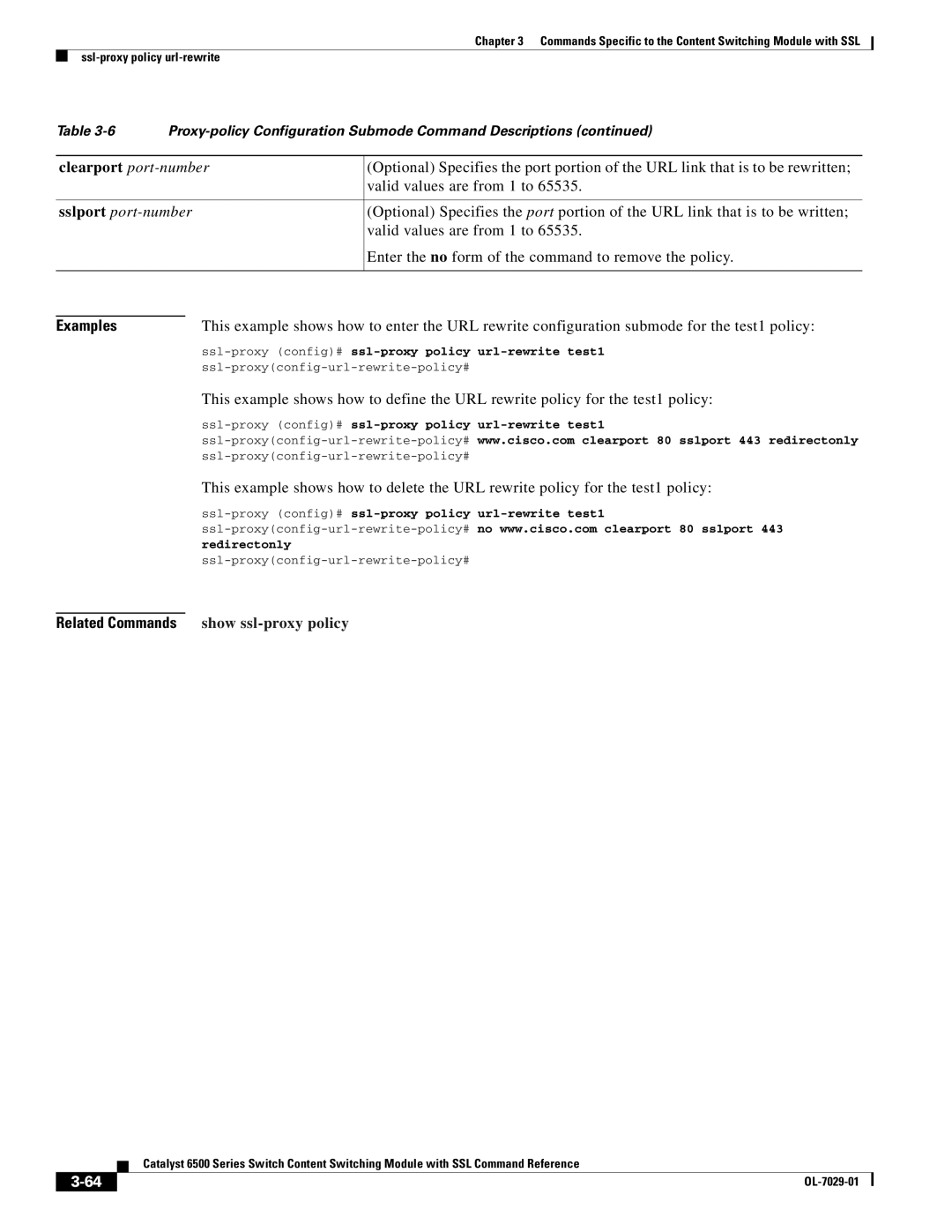Chapter 3 Commands Specific to the Content Switching Module with SSL
Table | ||
|
| |
clearport | (Optional) Specifies the port portion of the URL link that is to be rewritten; | |
|
| valid values are from 1 to 65535. |
|
| |
sslport | (Optional) Specifies the port portion of the URL link that is to be written; | |
|
| valid values are from 1 to 65535. |
|
| Enter the no form of the command to remove the policy. |
|
|
|
Examples | This example shows how to enter the URL rewrite configuration submode for the test1 policy: |
|
|
|
|
| This example shows how to define the URL rewrite policy for the test1 policy: |
| |
| |
|
This example shows how to delete the URL rewrite policy for the test1 policy:
Related Commands show ssl-proxy policy
Catalyst 6500 Series Switch Content Switching Module with SSL Command Reference
| ||
|