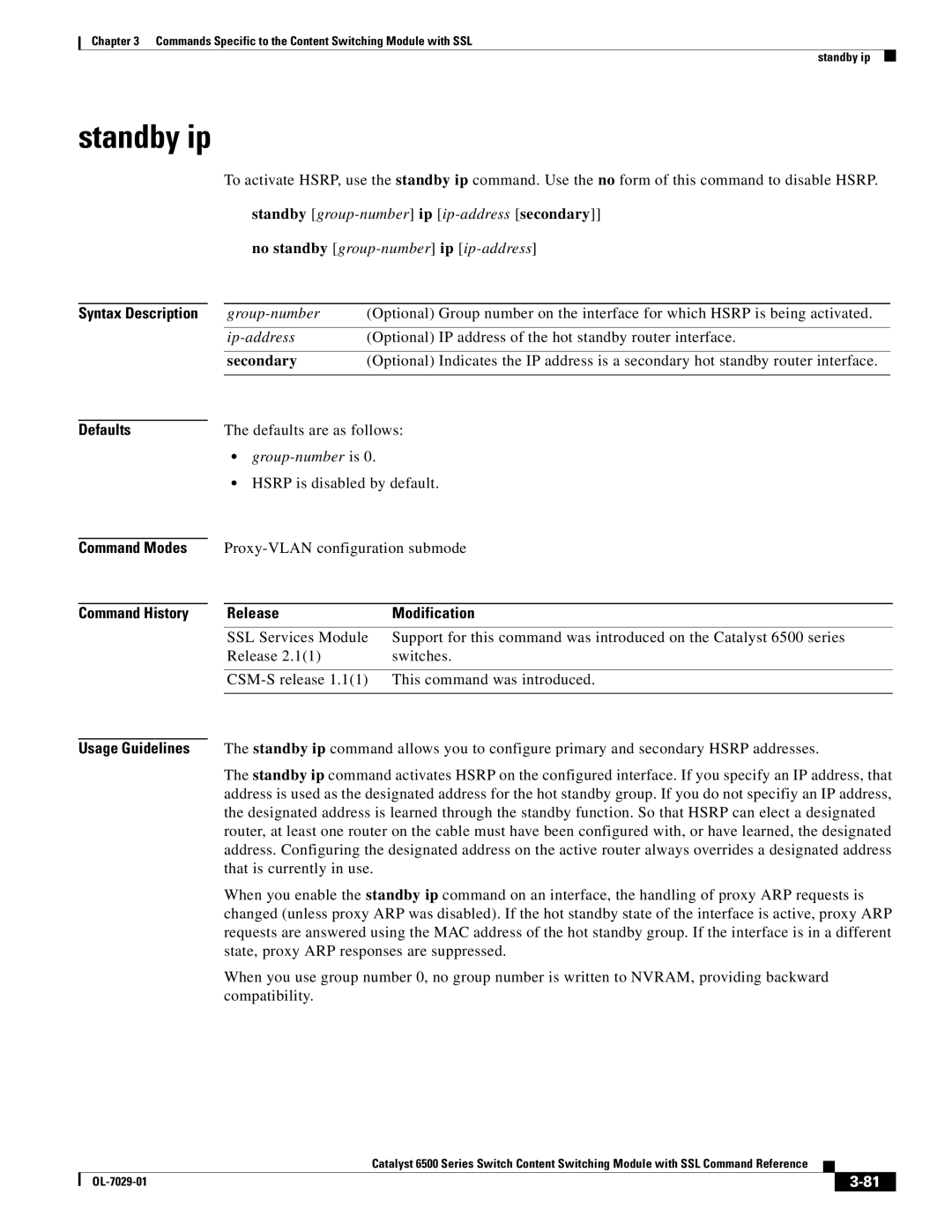Chapter 3 Commands Specific to the Content Switching Module with SSL
standby ip
standby ip
To activate HSRP, use the standby ip command. Use the no form of this command to disable HSRP.
standby
no standby
Syntax Description |
| (Optional) Group number on the interface for which HSRP is being activated. |
| |
|
| (Optional) IP address of the hot standby router interface. | ||
|
|
|
|
|
|
| secondary | (Optional) Indicates the IP address is a secondary hot standby router interface. | |
|
|
|
| |
|
|
|
|
|
Defaults |
| The defaults are as follows: | ||
|
| • | ||
|
| • HSRP is disabled by default. | ||
|
|
|
| |
Command Modes |
|
| ||
|
|
|
|
|
Command History |
| Release | Modification | |
|
|
| ||
|
| SSL Services Module Support for this command was introduced on the Catalyst 6500 series | ||
|
| Release 2.1(1) | switches. | |
|
|
| ||
|
| |||
|
|
|
| |
|
| The standby ip command allows you to configure primary and secondary HSRP addresses. | ||
Usage Guidelines |
| |||
|
| The standby ip command activates HSRP on the configured interface. If you specify an IP address, that | ||
|
| address is used as the designated address for the hot standby group. If you do not specifiy an IP address, | ||
|
| the designated address is learned through the standby function. So that HSRP can elect a designated | ||
router, at least one router on the cable must have been configured with, or have learned, the designated address. Configuring the designated address on the active router always overrides a designated address that is currently in use.
When you enable the standby ip command on an interface, the handling of proxy ARP requests is changed (unless proxy ARP was disabled). If the hot standby state of the interface is active, proxy ARP requests are answered using the MAC address of the hot standby group. If the interface is in a different state, proxy ARP responses are suppressed.
When you use group number 0, no group number is written to NVRAM, providing backward compatibility.
Catalyst 6500 Series Switch Content Switching Module with SSL Command Reference
|
| ||
|
|