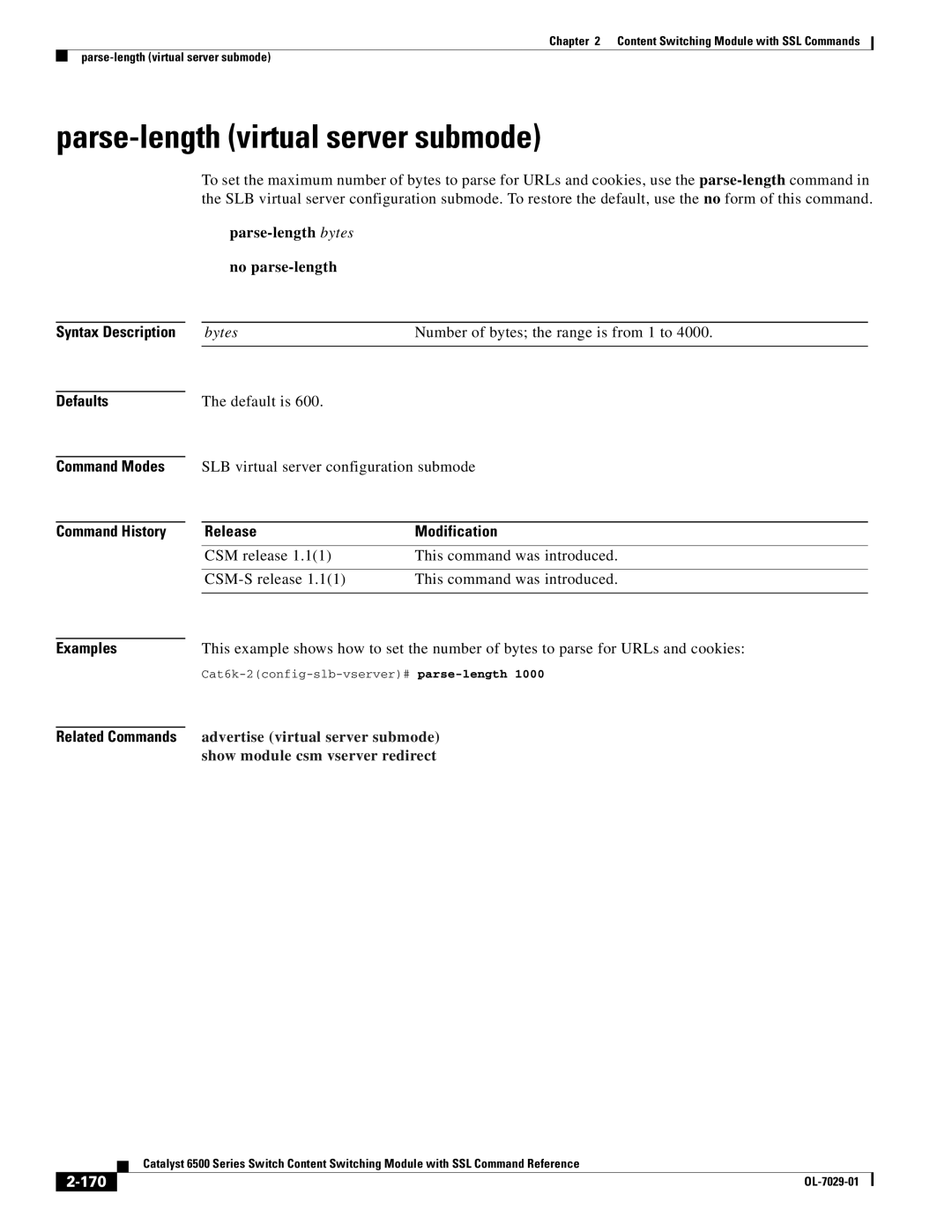Chapter 2 Content Switching Module with SSL Commands
parse-length (virtual server submode)
Syntax Description
Defaults
Command Modes
To set the maximum number of bytes to parse for URLs and cookies, use the
parse-length bytes
no parse-length
bytes | Number of bytes; the range is from 1 to 4000. |
|
|
The default is 600.
SLB virtual server configuration submode
Command History |
| Release | Modification |
|
| CSM release 1.1(1) | This command was introduced. |
|
|
|
|
|
| This command was introduced. | |
|
|
| |
|
|
|
|
Examples |
| This example shows how to set the number of bytes to parse for URLs and cookies: | |
|
| ||
|
| advertise (virtual server submode) | |
Related Commands |
| ||
|
| show module csm vserver redirect | |
| Catalyst 6500 Series Switch Content Switching Module with SSL Command Reference |
|