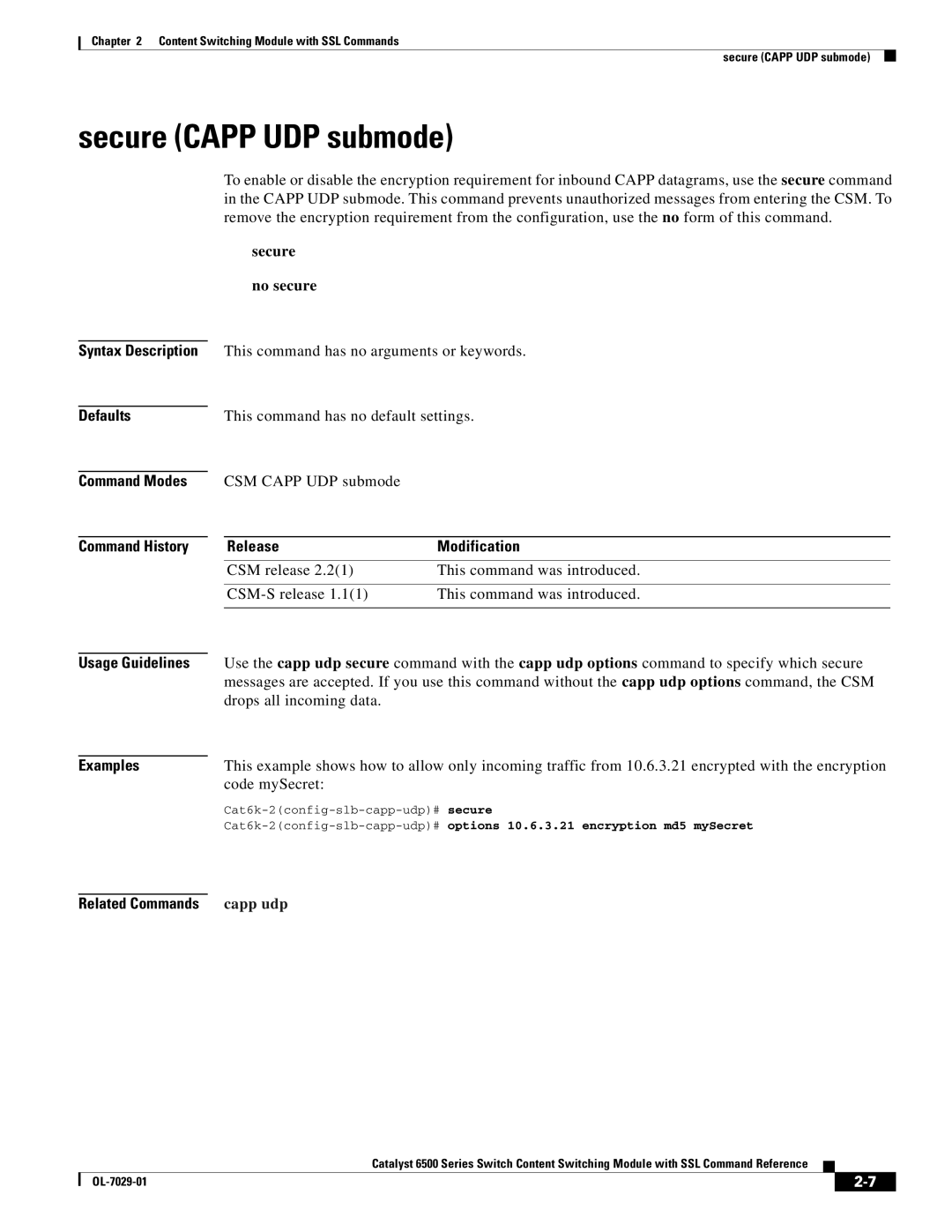Chapter 2 Content Switching Module with SSL Commands
secure (CAPP UDP submode)
secure (CAPP UDP submode)
Syntax Description
Defaults
To enable or disable the encryption requirement for inbound CAPP datagrams, use the secure command in the CAPP UDP submode. This command prevents unauthorized messages from entering the CSM. To remove the encryption requirement from the configuration, use the no form of this command.
secure
no secure
This command has no arguments or keywords.
This command has no default settings.
Command Modes
Command History
CSM CAPP UDP submode
Release | Modification |
CSM release 2.2(1) | This command was introduced. |
|
|
This command was introduced. | |
|
|
Usage Guidelines
Examples
Use the capp udp secure command with the capp udp options command to specify which secure messages are accepted. If you use this command without the capp udp options command, the CSM drops all incoming data.
This example shows how to allow only incoming traffic from 10.6.3.21 encrypted with the encryption code mySecret:
Related Commands capp udp
Catalyst 6500 Series Switch Content Switching Module with SSL Command Reference
|
| ||
|
|