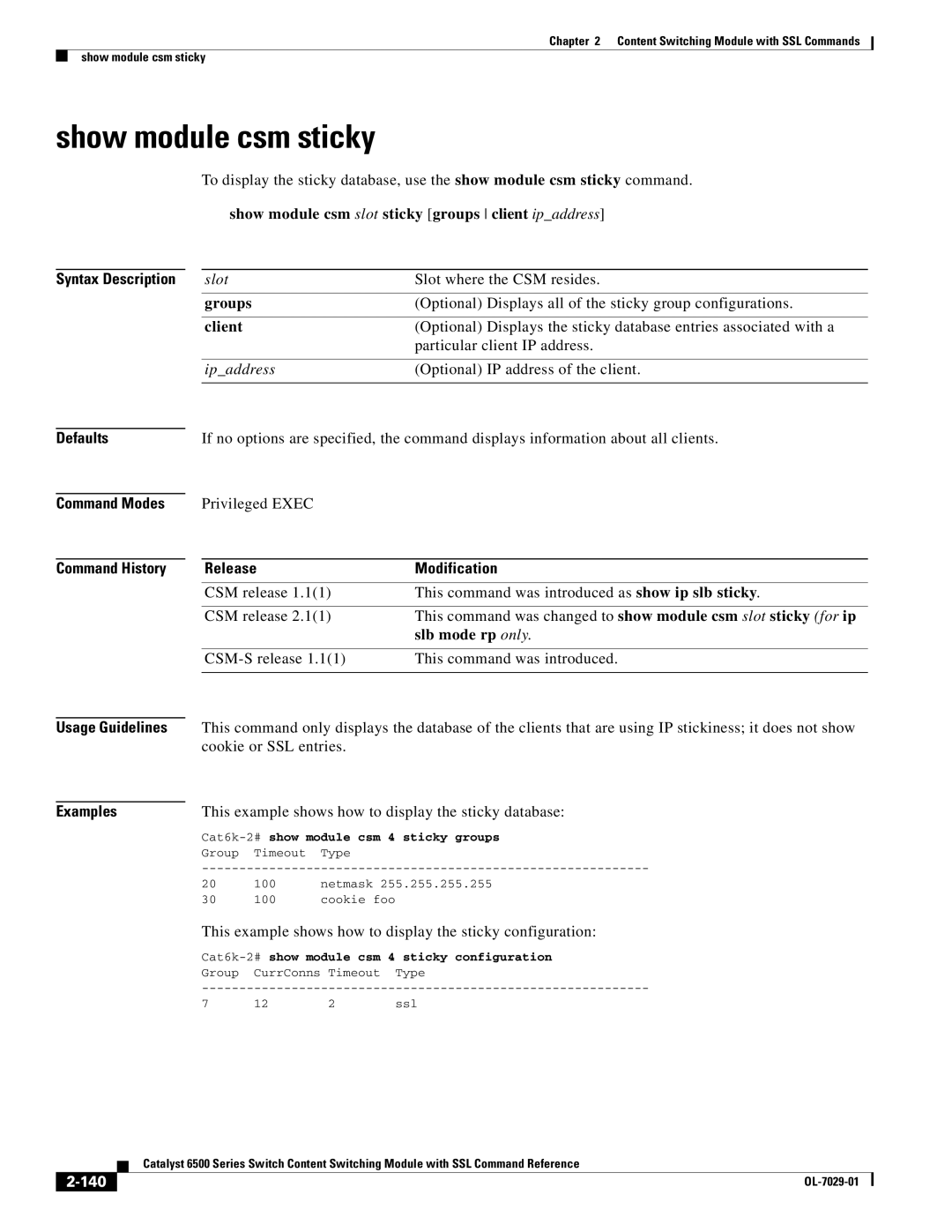Chapter 2 Content Switching Module with SSL Commands
show module csm sticky
show module csm sticky
To display the sticky database, use the show module csm sticky command.
show module csm slot sticky [groups client ip_address]
Syntax Description | slot | Slot where the CSM resides. |
| groups | (Optional) Displays all of the sticky group configurations. |
|
|
|
| client | (Optional) Displays the sticky database entries associated with a |
|
| particular client IP address. |
|
|
|
| ip_address | (Optional) IP address of the client. |
|
|
|
Defaults
Command Modes
Command History
If no options are specified, the command displays information about all clients.
Privileged EXEC
Release | Modification |
CSM release 1.1(1) | This command was introduced as show ip slb sticky. |
|
|
CSM release 2.1(1) | This command was changed to show module csm slot sticky (for ip |
| slb mode rp only. |
|
|
This command was introduced. | |
|
|
Usage Guidelines This command only displays the database of the clients that are using IP stickiness; it does not show cookie or SSL entries.
Examples | This example shows how to display the sticky database: | ||
| |||
| Group | Timeout | Type |
| |||
| 20 | 100 | netmask 255.255.255.255 |
| 30 | 100 | cookie foo |
This example shows how to display the sticky configuration:
Cat6k-2# show module csm 4 sticky configuration
Group CurrConns Timeout Type
7 12 2 ssl
| Catalyst 6500 Series Switch Content Switching Module with SSL Command Reference |
|