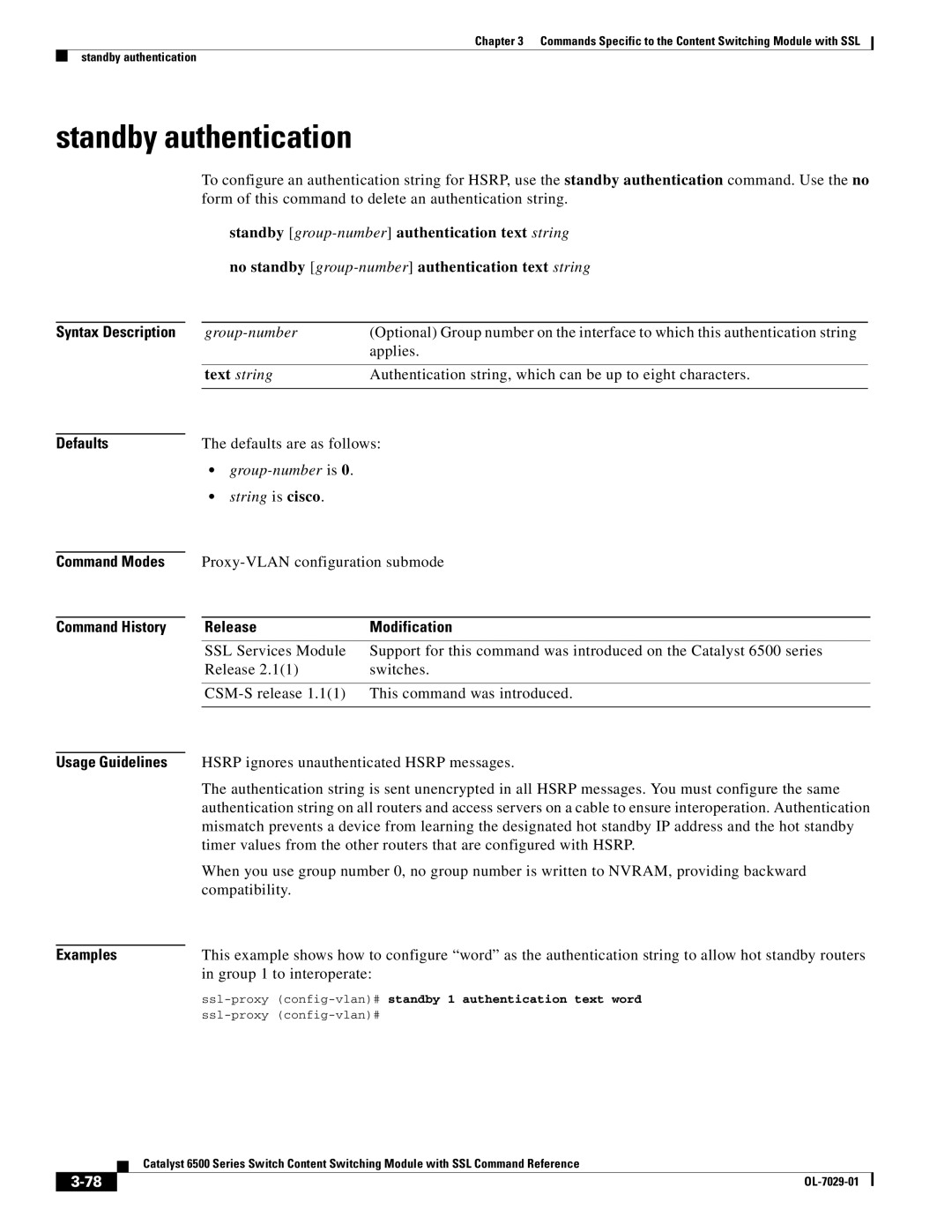Chapter 3 Commands Specific to the Content Switching Module with SSL
standby authentication
standby authentication
To configure an authentication string for HSRP, use the standby authentication command. Use the no form of this command to delete an authentication string.
standby
no standby
Syntax Description
Defaults
Command Modes
Command History
(Optional) Group number on the interface to which this authentication string | |
| applies. |
|
|
text string | Authentication string, which can be up to eight characters. |
|
|
The defaults are as follows:
•group-number is 0.
•string is cisco.
Release | Modification |
SSL Services Module | Support for this command was introduced on the Catalyst 6500 series |
Release 2.1(1) | switches. |
Usage Guidelines | HSRP ignores unauthenticated HSRP messages. |
| The authentication string is sent unencrypted in all HSRP messages. You must configure the same |
| authentication string on all routers and access servers on a cable to ensure interoperation. Authentication |
| mismatch prevents a device from learning the designated hot standby IP address and the hot standby |
| timer values from the other routers that are configured with HSRP. |
| When you use group number 0, no group number is written to NVRAM, providing backward |
| compatibility. |
|
|
Examples | This example shows how to configure “word” as the authentication string to allow hot standby routers |
| in group 1 to interoperate: |
|
|
|
Catalyst 6500 Series Switch Content Switching Module with SSL Command Reference
| ||
|