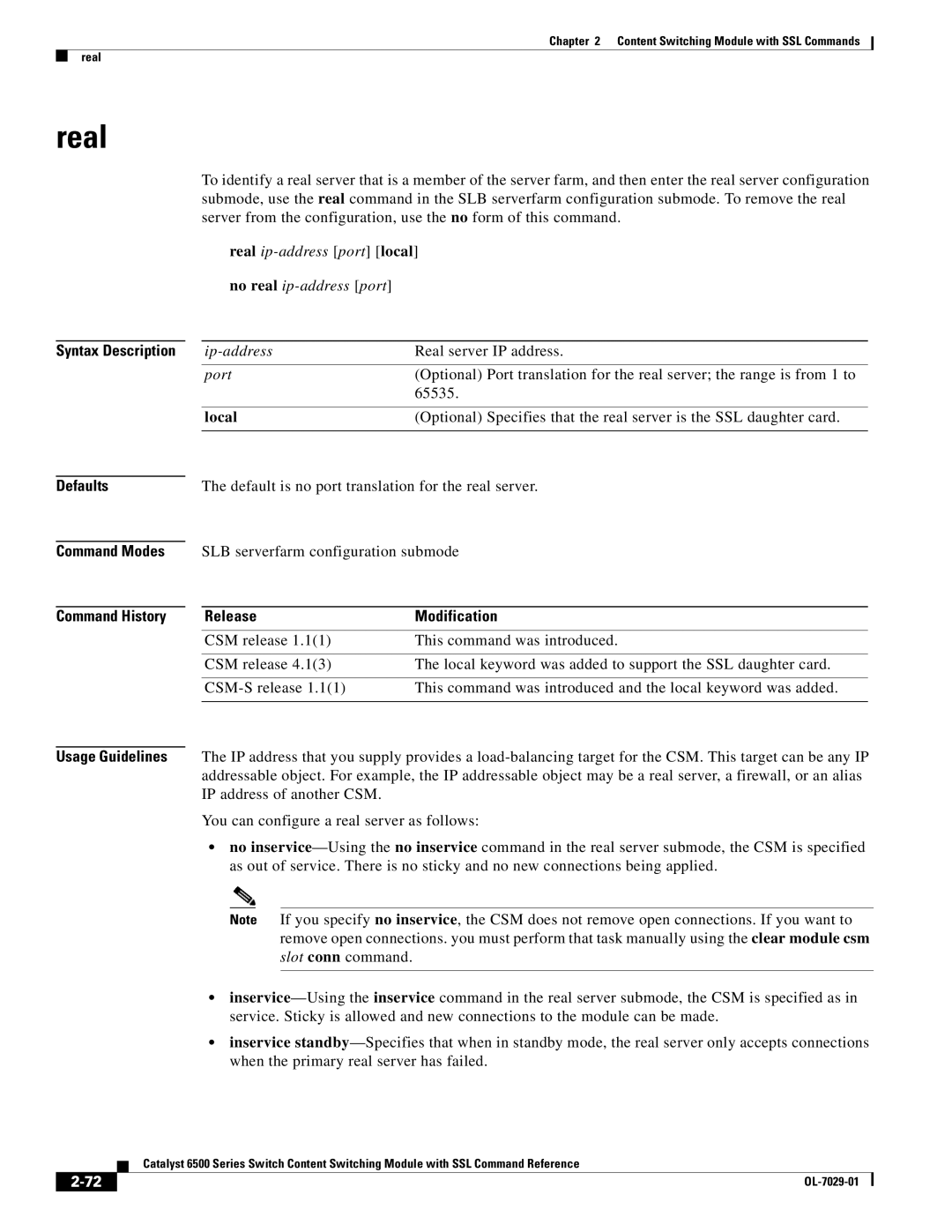Chapter 2 Content Switching Module with SSL Commands
real
real
To identify a real server that is a member of the server farm, and then enter the real server configuration submode, use the real command in the SLB serverfarm configuration submode. To remove the real server from the configuration, use the no form of this command.
real ip-address [port] [local]
|
| no real |
|
|
|
|
|
Syntax Description |
| Real server IP address. | |
|
|
|
|
|
| port | (Optional) Port translation for the real server; the range is from 1 to |
|
|
| 65535. |
|
|
|
|
|
| local | (Optional) Specifies that the real server is the SSL daughter card. |
|
|
| |
|
|
|
|
Defaults |
| The default is no port translation for the real server. | |
|
|
| |
Command Modes |
| SLB serverfarm configuration submode | |
|
|
|
|
Command History |
| Release | Modification |
|
|
|
|
|
| CSM release 1.1(1) | This command was introduced. |
|
|
|
|
|
| CSM release 4.1(3) | The local keyword was added to support the SSL daughter card. |
|
|
|
|
|
| This command was introduced and the local keyword was added. | |
|
|
|
|
Usage Guidelines The IP address that you supply provides a
You can configure a real server as follows:
•no
Note If you specify no inservice, the CSM does not remove open connections. If you want to remove open connections. you must perform that task manually using the clear module csm slot conn command.
•
•inservice
Catalyst 6500 Series Switch Content Switching Module with SSL Command Reference
| ||
|