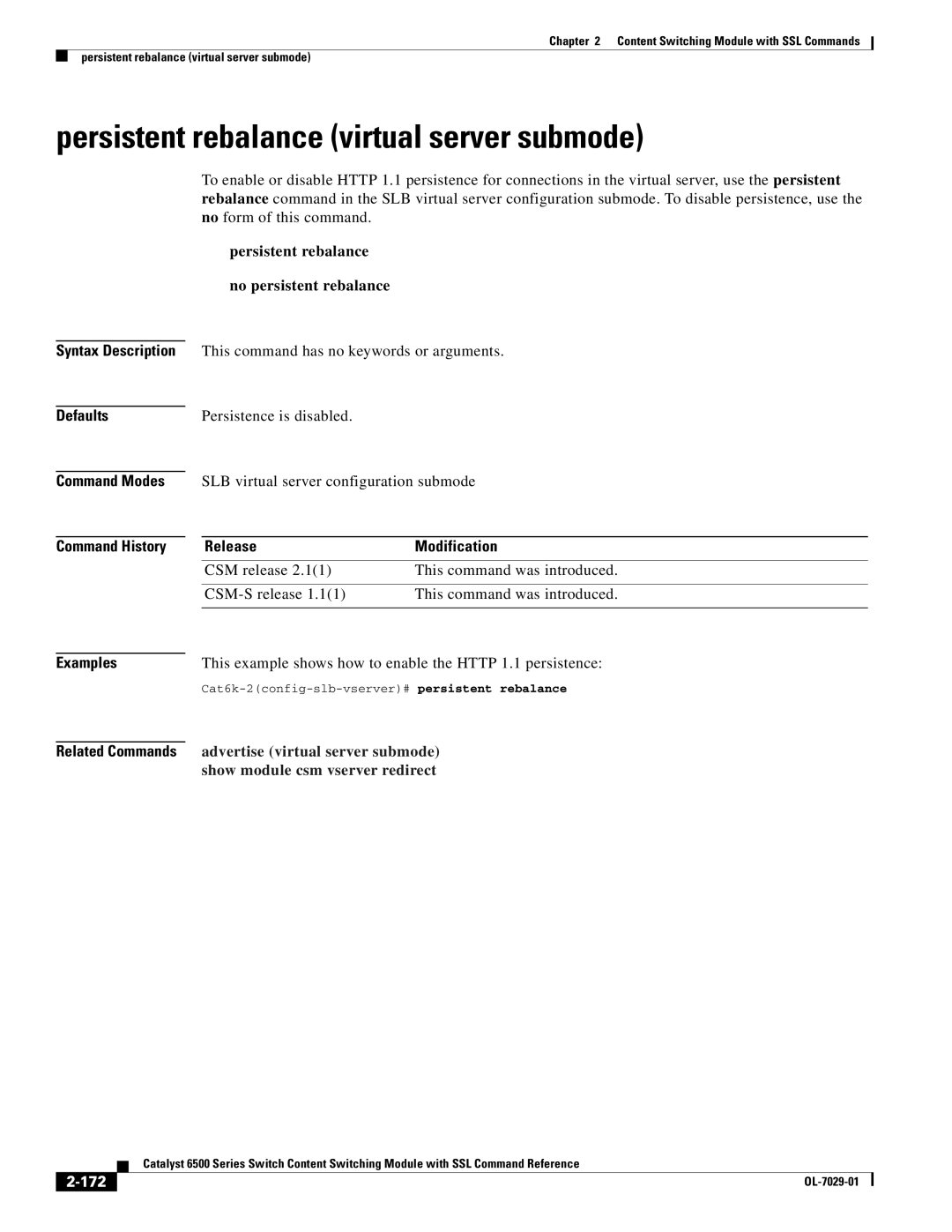Chapter 2 Content Switching Module with SSL Commands
persistent rebalance (virtual server submode)
persistent rebalance (virtual server submode)
Syntax Description
Defaults
Command Modes
To enable or disable HTTP 1.1 persistence for connections in the virtual server, use the persistent rebalance command in the SLB virtual server configuration submode. To disable persistence, use the no form of this command.
persistent rebalance
no persistent rebalance
This command has no keywords or arguments.
Persistence is disabled.
SLB virtual server configuration submode
Command History |
| Release | Modification |
|
| CSM release 2.1(1) | This command was introduced. |
|
|
|
|
|
| This command was introduced. | |
|
|
| |
|
|
|
|
Examples |
| This example shows how to enable the HTTP 1.1 persistence: | |
|
| ||
|
| advertise (virtual server submode) | |
Related Commands |
| ||
|
| show module csm vserver redirect | |
| Catalyst 6500 Series Switch Content Switching Module with SSL Command Reference |
|