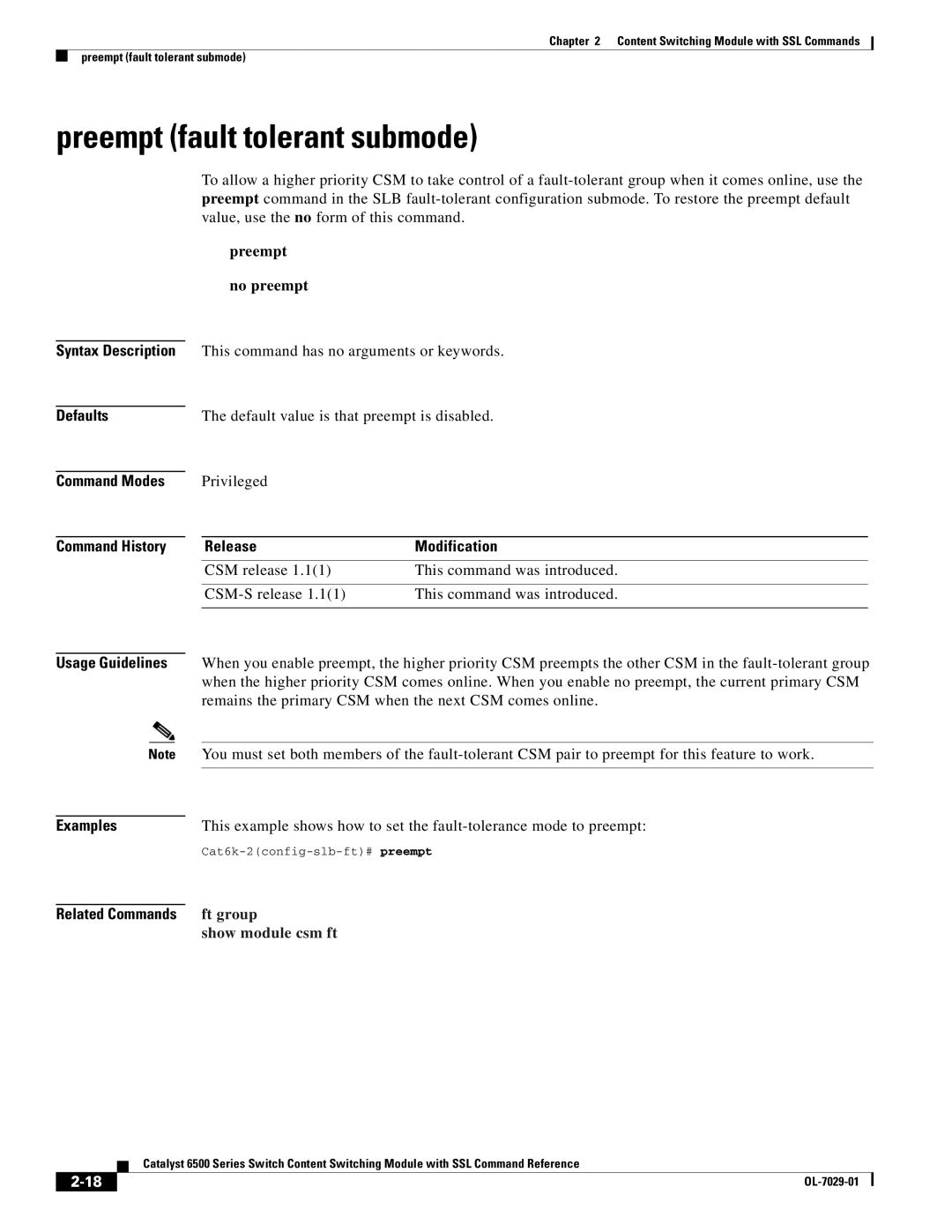Chapter 2 Content Switching Module with SSL Commands
preempt (fault tolerant submode)
preempt (fault tolerant submode)
Syntax Description
Defaults
To allow a higher priority CSM to take control of a
preempt
no preempt
This command has no arguments or keywords.
The default value is that preempt is disabled.
Command Modes
Command History
Privileged
Release | Modification |
CSM release 1.1(1) | This command was introduced. |
|
|
This command was introduced. | |
|
|
Usage Guidelines
Note
Examples
When you enable preempt, the higher priority CSM preempts the other CSM in the
You must set both members of the
This example shows how to set the
Related Commands ft group
show module csm ft
Catalyst 6500 Series Switch Content Switching Module with SSL Command Reference
| ||
|