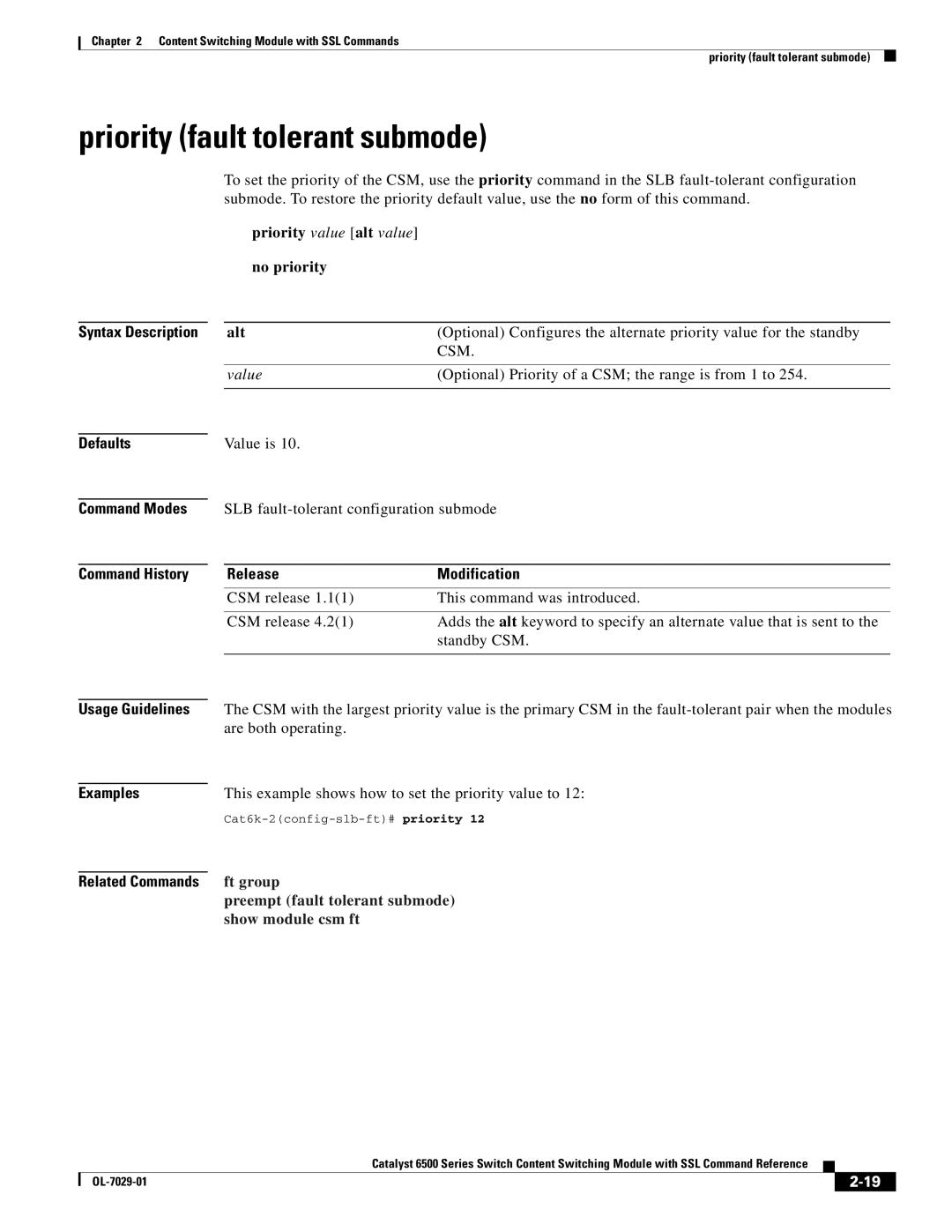Chapter 2 Content Switching Module with SSL Commands
priority (fault tolerant submode)
priority (fault tolerant submode)
Syntax Description
Defaults
Command Modes
To set the priority of the CSM, use the priority command in the SLB
priority value [alt value]
no priority
alt | (Optional) Configures the alternate priority value for the standby |
| CSM. |
|
|
value | (Optional) Priority of a CSM; the range is from 1 to 254. |
|
|
Value is 10.
SLB
Command History |
| Release | Modification |
|
|
| CSM release 1.1(1) | This command was introduced. | |
|
|
|
| |
|
| CSM release 4.2(1) | Adds the alt keyword to specify an alternate value that is sent to the |
|
|
|
| standby CSM. | |
|
|
|
| |
|
|
|
|
|
Usage Guidelines |
| The CSM with the largest priority value is the primary CSM in the | ||
|
| are both operating. |
|
|
|
|
|
| |
Examples |
| This example shows how to set the priority value to 12: | ||
|
| |||
|
| ft group |
|
|
Related Commands |
|
|
| |
|
| preempt (fault tolerant submode) | ||
|
| show module csm ft |
|
|
Catalyst 6500 Series Switch Content Switching Module with SSL Command Reference
|
| ||
|
|