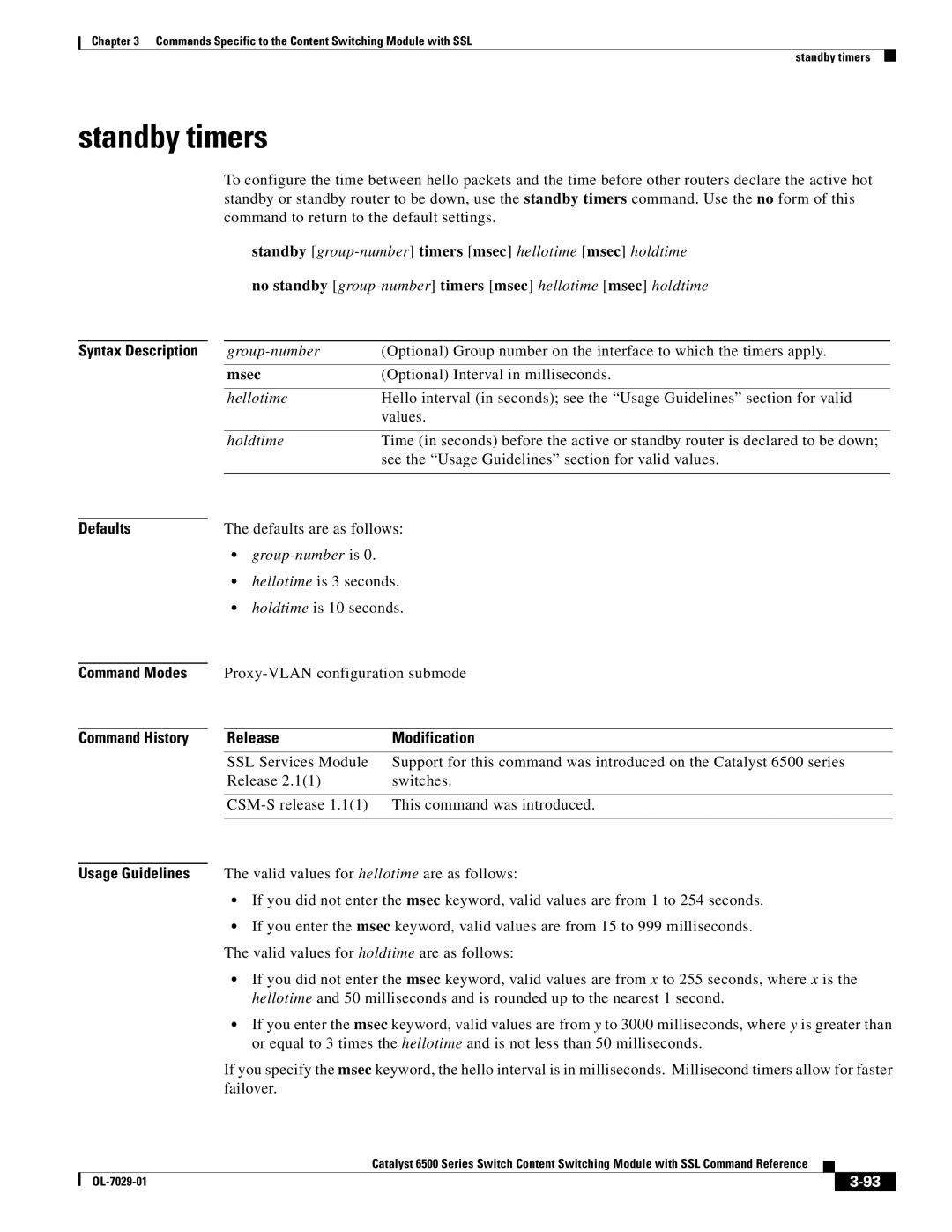Chapter 3 Commands Specific to the Content Switching Module with SSL
standby timers
standby timers
To configure the time between hello packets and the time before other routers declare the active hot standby or standby router to be down, use the standby timers command. Use the no form of this command to return to the default settings.
standby
no standby
Syntax Description |
| (Optional) Group number on the interface to which the timers apply. |
| |
|
| msec | (Optional) Interval in milliseconds. |
|
|
|
|
|
|
|
| hellotime | Hello interval (in seconds); see the “Usage Guidelines” section for valid |
|
|
|
| values. |
|
|
|
|
|
|
|
| holdtime | Time (in seconds) before the active or standby router is declared to be down; |
|
|
|
| see the “Usage Guidelines” section for valid values. |
|
|
|
|
| |
|
|
|
|
|
Defaults |
| The defaults are as follows: |
| |
|
| • |
|
|
|
| • hellotime is 3 seconds. |
| |
|
| • holdtime is 10 seconds. |
| |
|
|
|
| |
Command Modes |
|
|
| |
|
|
|
|
|
Command History |
| Release | Modification |
|
|
|
|
|
|
|
| SSL Services Module | Support for this command was introduced on the Catalyst 6500 series |
|
|
| Release 2.1(1) | switches. |
|
Usage Guidelines The valid values for hellotime are as follows:
•If you did not enter the msec keyword, valid values are from 1 to 254 seconds.
•If you enter the msec keyword, valid values are from 15 to 999 milliseconds. The valid values for holdtime are as follows:
•If you did not enter the msec keyword, valid values are from x to 255 seconds, where x is the hellotime and 50 milliseconds and is rounded up to the nearest 1 second.
•If you enter the msec keyword, valid values are from y to 3000 milliseconds, where y is greater than or equal to 3 times the hellotime and is not less than 50 milliseconds.
If you specify the msec keyword, the hello interval is in milliseconds. Millisecond timers allow for faster failover.
Catalyst 6500 Series Switch Content Switching Module with SSL Command Reference
|
| ||
|
|