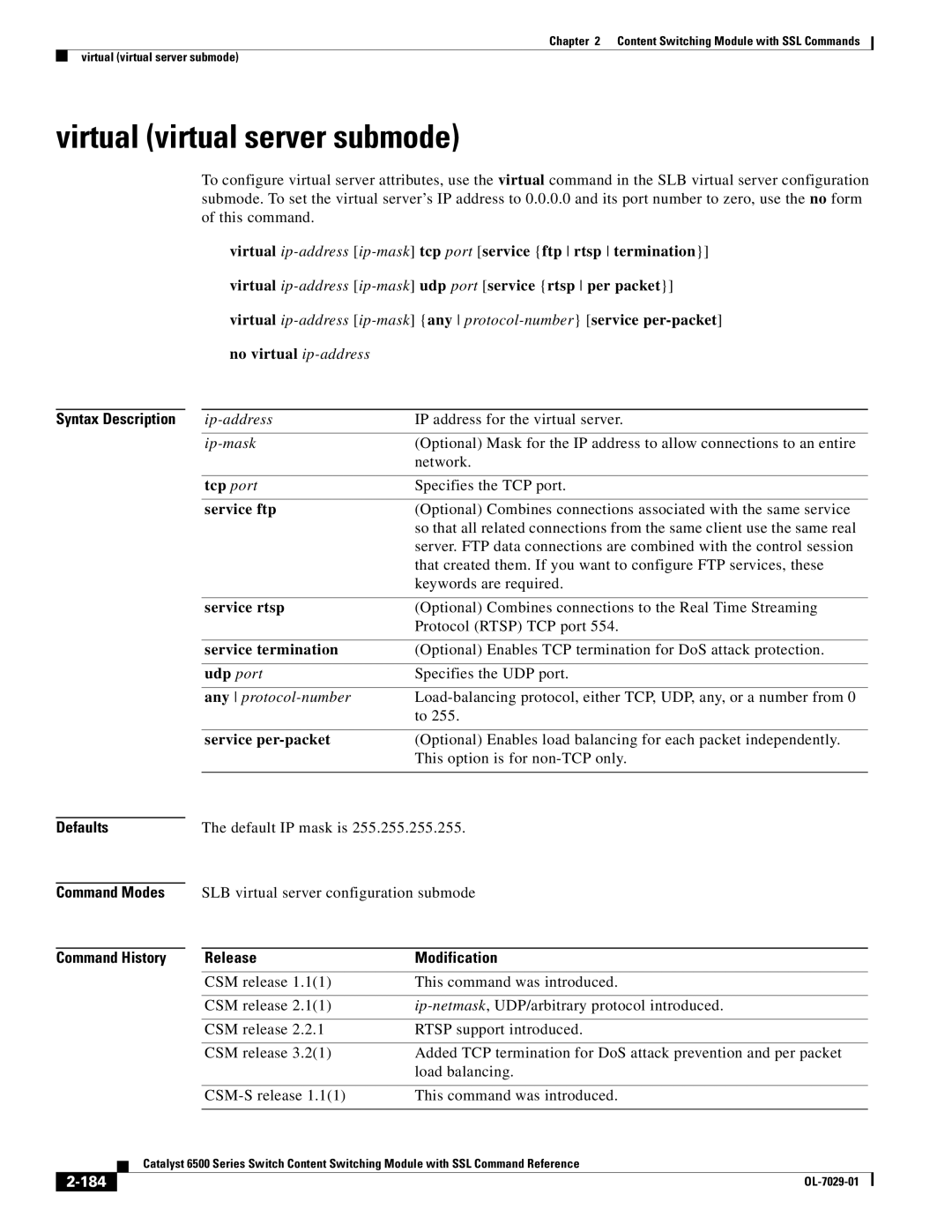Chapter 2 Content Switching Module with SSL Commands
virtual (virtual server submode)
virtual (virtual server submode)
To configure virtual server attributes, use the virtual command in the SLB virtual server configuration submode. To set the virtual server’s IP address to 0.0.0.0 and its port number to zero, use the no form of this command.
virtual
Syntax Description | IP address for the virtual server. | |
| (Optional) Mask for the IP address to allow connections to an entire | |
|
| network. |
|
|
|
| tcp port | Specifies the TCP port. |
|
|
|
| service ftp | (Optional) Combines connections associated with the same service |
|
| so that all related connections from the same client use the same real |
|
| server. FTP data connections are combined with the control session |
|
| that created them. If you want to configure FTP services, these |
|
| keywords are required. |
|
|
|
| service rtsp | (Optional) Combines connections to the Real Time Streaming |
|
| Protocol (RTSP) TCP port 554. |
|
|
|
| service termination | (Optional) Enables TCP termination for DoS attack protection. |
|
|
|
| udp port | Specifies the UDP port. |
|
|
|
| any | |
|
| to 255. |
|
|
|
| service | (Optional) Enables load balancing for each packet independently. |
|
| This option is for |
|
|
|
Defaults
Command Modes
Command History
The default IP mask is 255.255.255.255.
SLB virtual server configuration submode
Release | Modification |
CSM release 1.1(1) | This command was introduced. |
|
|
CSM release 2.1(1) | |
|
|
CSM release 2.2.1 | RTSP support introduced. |
|
|
CSM release 3.2(1) | Added TCP termination for DoS attack prevention and per packet |
| load balancing. |
|
|
This command was introduced. | |
|
|
| Catalyst 6500 Series Switch Content Switching Module with SSL Command Reference |
|