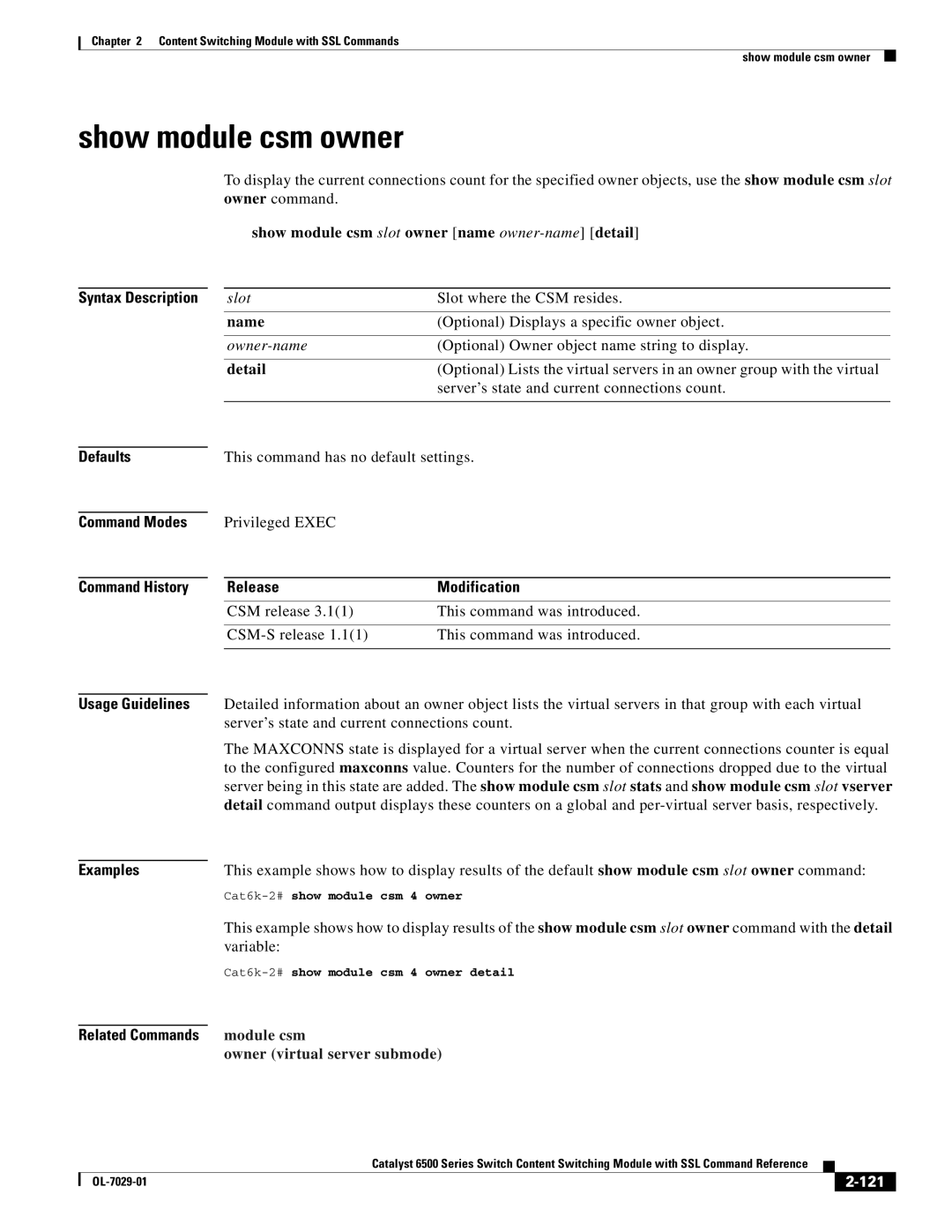Chapter 2 Content Switching Module with SSL Commands
show module csm owner
show module csm owner
To display the current connections count for the specified owner objects, use the show module csm slot owner command.
show module csm slot owner [name owner-name] [detail]
Syntax Description |
| slot | Slot where the CSM resides. |
|
| name | (Optional) Displays a specific owner object. |
|
|
|
|
|
| (Optional) Owner object name string to display. | |
|
|
|
|
|
| detail | (Optional) Lists the virtual servers in an owner group with the virtual |
|
|
| server’s state and current connections count. |
|
|
| |
|
|
|
|
Defaults |
| This command has no default settings. | |
Command Modes
Command History
Privileged EXEC
Release | Modification |
CSM release 3.1(1) | This command was introduced. |
|
|
This command was introduced. | |
|
|
Usage Guidelines | Detailed information about an owner object lists the virtual servers in that group with each virtual |
| server’s state and current connections count. |
| The MAXCONNS state is displayed for a virtual server when the current connections counter is equal |
| to the configured maxconns value. Counters for the number of connections dropped due to the virtual |
| server being in this state are added. The show module csm slot stats and show module csm slot vserver |
| detail command output displays these counters on a global and |
| This example shows how to display results of the default show module csm slot owner command: |
Examples | |
| |
| This example shows how to display results of the show module csm slot owner command with the detail |
| variable: |
| |
| module csm |
Related Commands | |
| owner (virtual server submode) |
|
| Catalyst 6500 Series Switch Content Switching Module with SSL Command Reference |
|
| |
|
|
| |||
|
|
|
|
| |
|
|
|
| ||