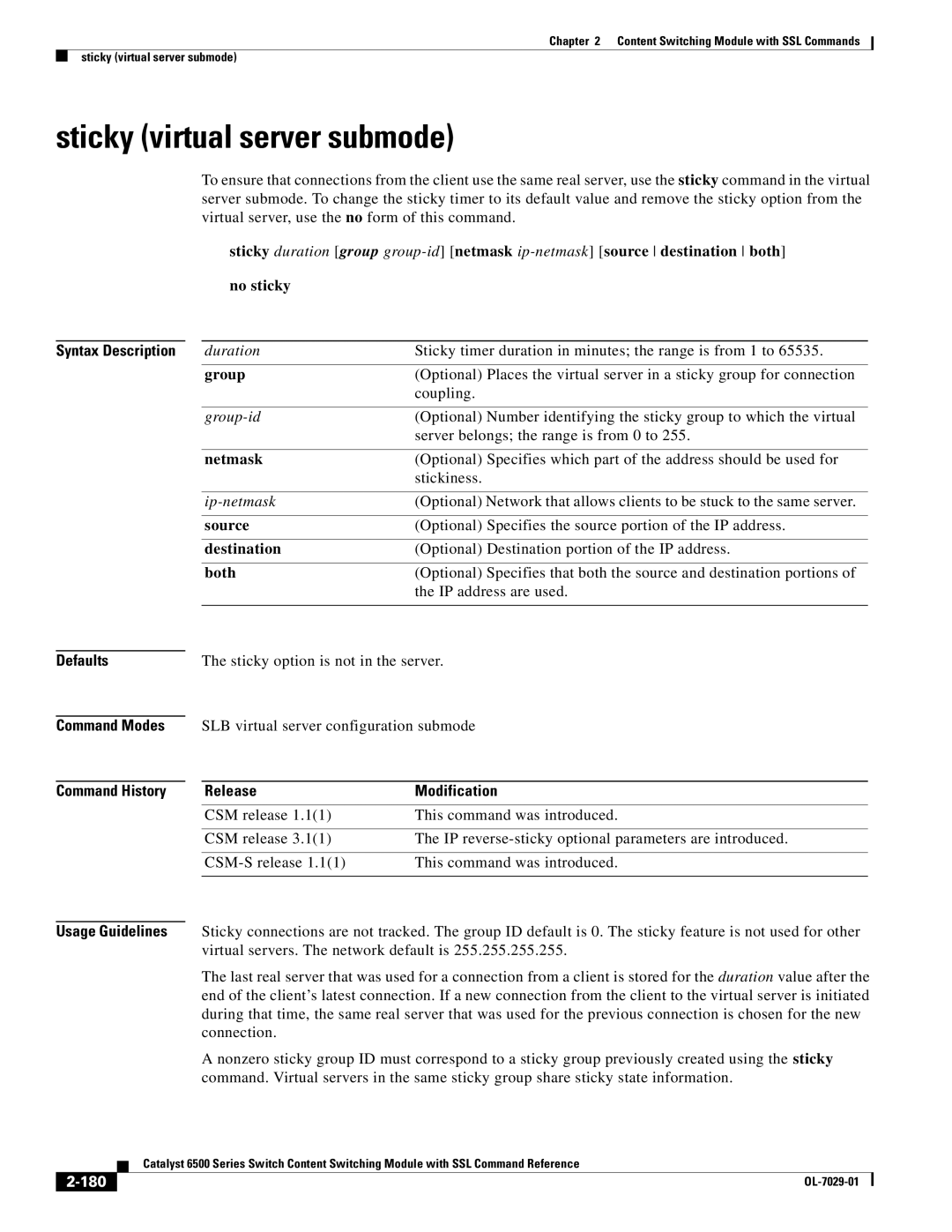Chapter 2 Content Switching Module with SSL Commands
sticky (virtual server submode)
sticky (virtual server submode)
To ensure that connections from the client use the same real server, use the sticky command in the virtual server submode. To change the sticky timer to its default value and remove the sticky option from the virtual server, use the no form of this command.
sticky duration [group
Syntax Description |
| duration | Sticky timer duration in minutes; the range is from 1 to 65535. |
|
| group | (Optional) Places the virtual server in a sticky group for connection |
|
|
| coupling. |
|
|
|
|
|
| (Optional) Number identifying the sticky group to which the virtual | |
|
|
| server belongs; the range is from 0 to 255. |
|
|
|
|
|
| netmask | (Optional) Specifies which part of the address should be used for |
|
|
| stickiness. |
|
|
|
|
|
| (Optional) Network that allows clients to be stuck to the same server. | |
|
|
|
|
|
| source | (Optional) Specifies the source portion of the IP address. |
|
|
|
|
|
| destination | (Optional) Destination portion of the IP address. |
|
|
|
|
|
| both | (Optional) Specifies that both the source and destination portions of |
|
|
| the IP address are used. |
|
|
| |
|
|
|
|
Defaults |
| The sticky option is not in the server. | |
|
|
| |
Command Modes |
| SLB virtual server configuration submode | |
|
|
|
|
Command History |
| Release | Modification |
|
|
|
|
|
| CSM release 1.1(1) | This command was introduced. |
|
|
|
|
|
| CSM release 3.1(1) | The IP |
|
|
|
|
|
| This command was introduced. | |
|
|
| |
|
|
|
|
Usage Guidelines |
| Sticky connections are not tracked. The group ID default is 0. The sticky feature is not used for other | |
|
| virtual servers. The network default is 255.255.255.255. | |
The last real server that was used for a connection from a client is stored for the duration value after the end of the client’s latest connection. If a new connection from the client to the virtual server is initiated during that time, the same real server that was used for the previous connection is chosen for the new connection.
A nonzero sticky group ID must correspond to a sticky group previously created using the sticky command. Virtual servers in the same sticky group share sticky state information.
| Catalyst 6500 Series Switch Content Switching Module with SSL Command Reference |
|