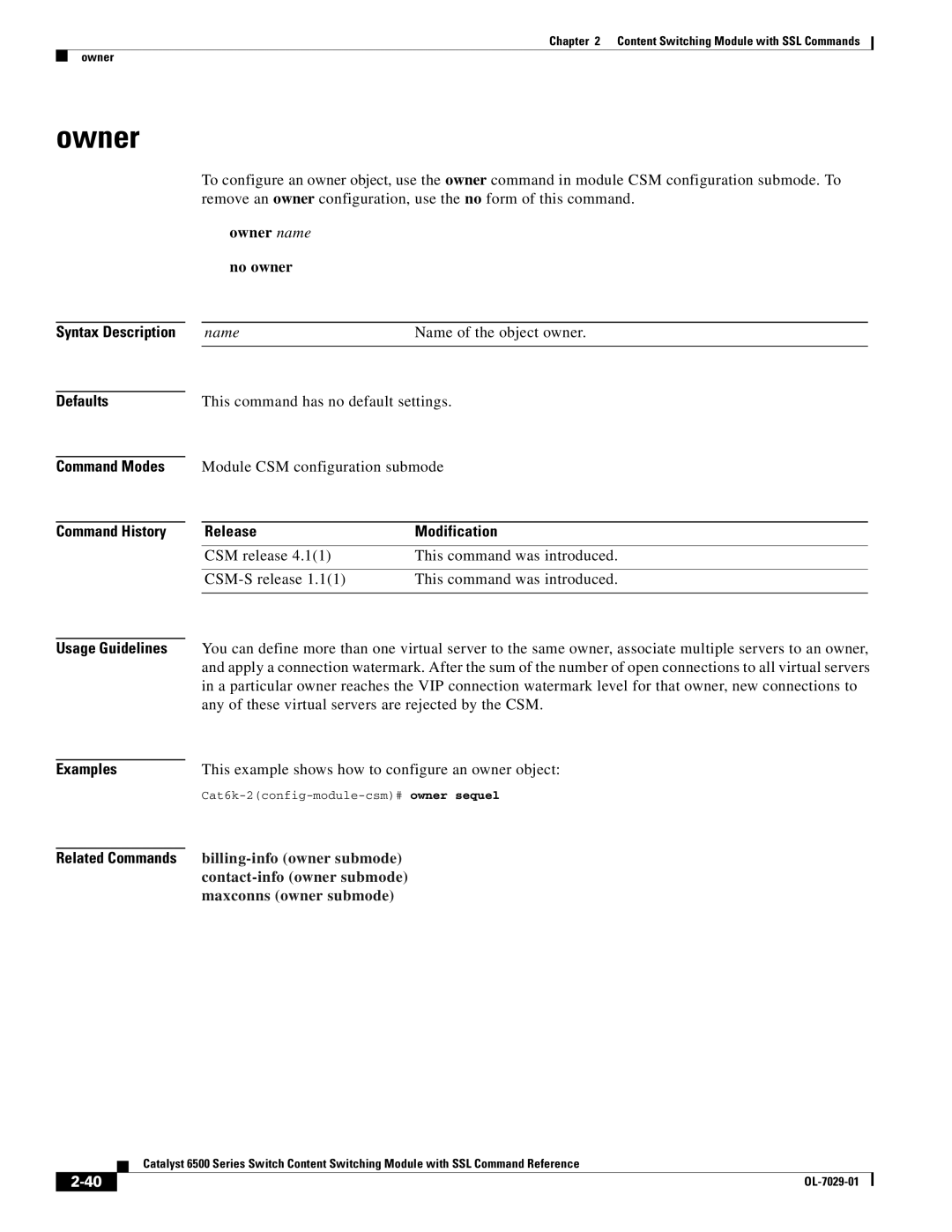Chapter 2 Content Switching Module with SSL Commands
owner
owner
To configure an owner object, use the owner command in module CSM configuration submode. To remove an owner configuration, use the no form of this command.
owner name no owner
Syntax Description |
| name | Name of the object owner. | |
|
|
|
|
|
Defaults |
| This command has no default settings. | ||
|
|
|
| |
Command Modes |
| Module CSM configuration submode | ||
|
|
|
|
|
Command History |
| Release | Modification |
|
|
|
|
|
|
|
| CSM release 4.1(1) | This command was introduced. | |
|
|
|
|
|
|
| This command was introduced. | ||
|
|
|
| |
|
|
|
|
|
Usage Guidelines |
| You can define more than one virtual server to the same owner, associate multiple servers to an owner, | ||
|
| and apply a connection watermark. After the sum of the number of open connections to all virtual servers | ||
|
| in a particular owner reaches the VIP connection watermark level for that owner, new connections to | ||
|
| any of these virtual servers are rejected by the CSM. | ||
|
|
|
| |
Examples |
| This example shows how to configure an owner object: | ||
|
| |||
|
|
|
|
|
Related Commands |
|
|
| |
|
|
|
|
|
|
| maxconns (owner submode) |
|
|
Catalyst 6500 Series Switch Content Switching Module with SSL Command Reference
| ||
|