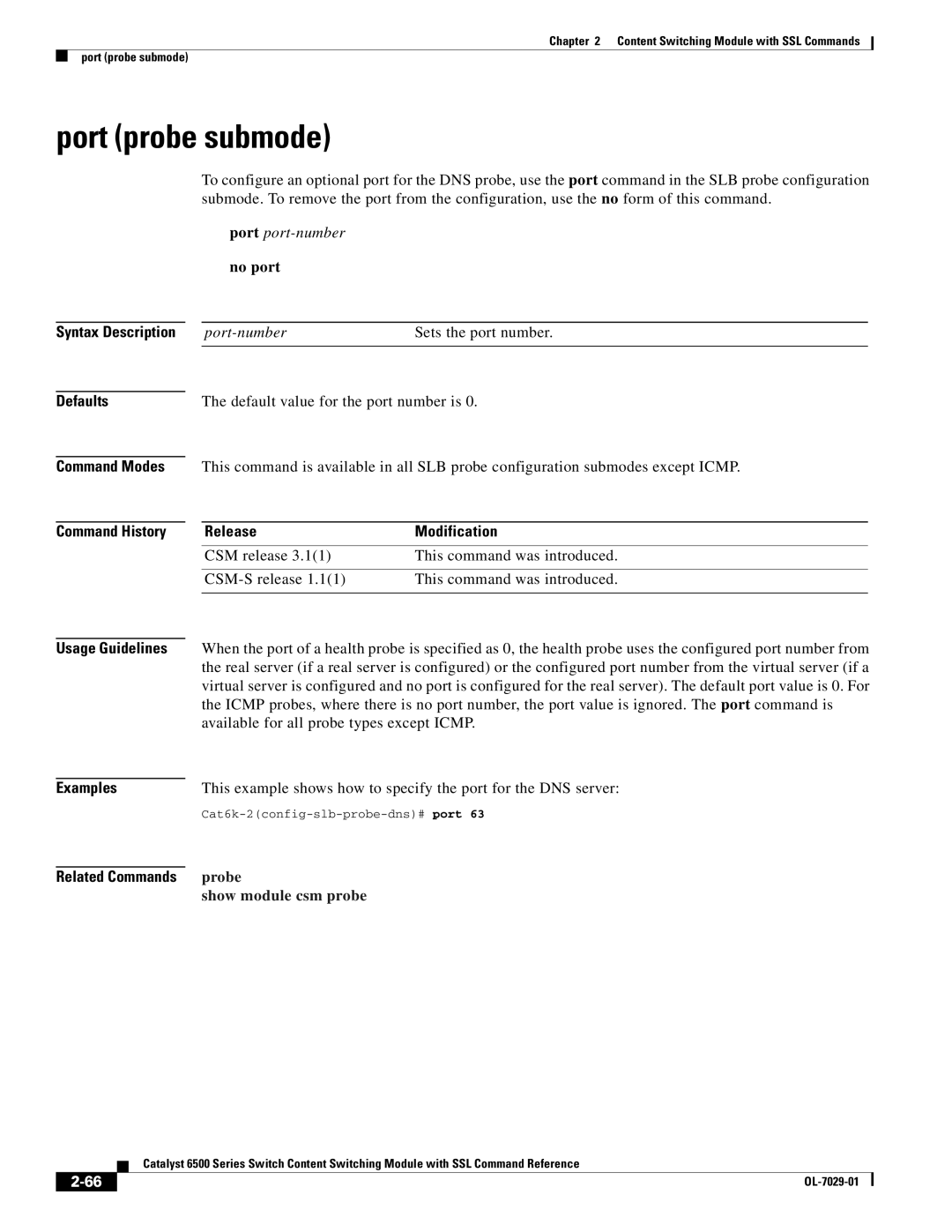Chapter 2 Content Switching Module with SSL Commands
port (probe submode)
port (probe submode)
To configure an optional port for the DNS probe, use the port command in the SLB probe configuration submode. To remove the port from the configuration, use the no form of this command.
port port-number no port
Syntax Description |
|
| Sets the port number. | |
|
|
|
|
|
Defaults |
| The default value for the port number is 0. | ||
|
|
|
| |
Command Modes |
| This command is available in all SLB probe configuration submodes except ICMP. | ||
|
|
|
|
|
Command History |
| Release | Modification |
|
|
|
|
|
|
|
| CSM release 3.1(1) | This command was introduced. | |
|
|
|
|
|
|
| This command was introduced. | ||
|
|
|
| |
|
|
|
|
|
Usage Guidelines |
| When the port of a health probe is specified as 0, the health probe uses the configured port number from | ||
|
| the real server (if a real server is configured) or the configured port number from the virtual server (if a | ||
|
| virtual server is configured and no port is configured for the real server). The default port value is 0. For | ||
|
| the ICMP probes, where there is no port number, the port value is ignored. The port command is | ||
|
| available for all probe types except ICMP. | ||
|
|
|
| |
Examples |
| This example shows how to specify the port for the DNS server: | ||
|
| |||
|
| probe |
|
|
Related Commands |
|
|
| |
|
| show module csm probe |
|
|
Catalyst 6500 Series Switch Content Switching Module with SSL Command Reference
| ||
|