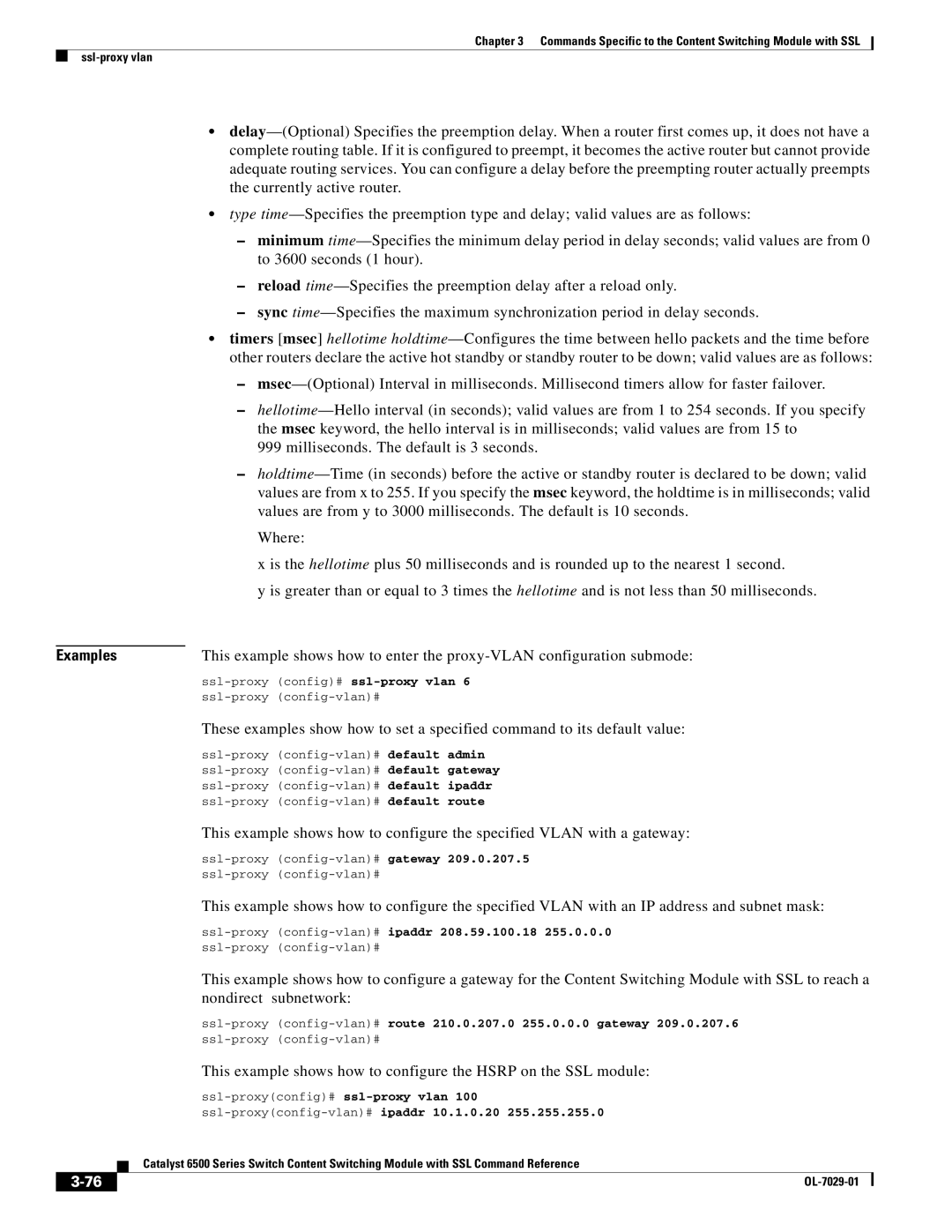Chapter 3 Commands Specific to the Content Switching Module with SSL
•
•type
–minimum
–reload
–sync
•timers [msec] hellotime
–
–
999 milliseconds. The default is 3 seconds.
–
Where:
xis the hellotime plus 50 milliseconds and is rounded up to the nearest 1 second.
yis greater than or equal to 3 times the hellotime and is not less than 50 milliseconds.
Examples | This example shows how to enter the |
These examples show how to set a specified command to its default value:
This example shows how to configure the specified VLAN with a gateway:
This example shows how to configure the specified VLAN with an IP address and subnet mask:
ssl-proxy (config-vlan)# ipaddr 208.59.100.18 255.0.0.0
This example shows how to configure a gateway for the Content Switching Module with SSL to reach a nondirect subnetwork:
ssl-proxy (config-vlan)# route 210.0.207.0 255.0.0.0 gateway 209.0.207.6
This example shows how to configure the HSRP on the SSL module:
ssl-proxy(config-vlan)# ipaddr 10.1.0.20 255.255.255.0
Catalyst 6500 Series Switch Content Switching Module with SSL Command Reference
| ||
|