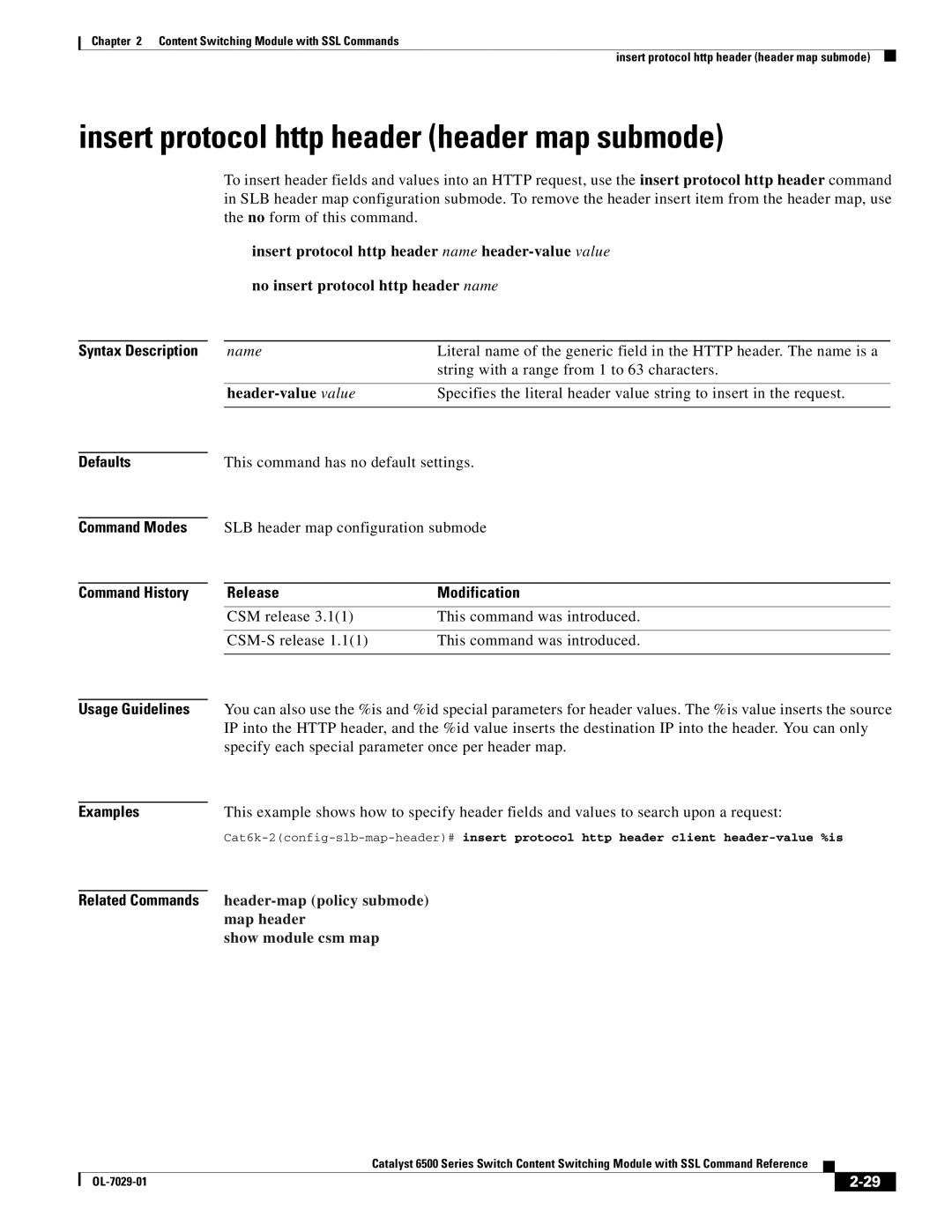Chapter 2 Content Switching Module with SSL Commands
insert protocol http header (header map submode)
insert protocol http header (header map submode)
Syntax Description
Defaults
Command Modes
Command History
Usage Guidelines
Examples
Related Commands
To insert header fields and values into an HTTP request, use the insert protocol http header command in SLB header map configuration submode. To remove the header insert item from the header map, use the no form of this command.
insert protocol http header name
no insert protocol http header name
name | Literal name of the generic field in the HTTP header. The name is a |
| string with a range from 1 to 63 characters. |
|
|
| Specifies the literal header value string to insert in the request. |
|
|
This command has no default settings.
SLB header map configuration submode
Release | Modification |
CSM release 3.1(1) | This command was introduced. |
|
|
This command was introduced. | |
|
|
You can also use the %is and %id special parameters for header values. The %is value inserts the source IP into the HTTP header, and the %id value inserts the destination IP into the header. You can only specify each special parameter once per header map.
This example shows how to specify header fields and values to search upon a request:
header-map (policy submode) map header
show module csm map
Catalyst 6500 Series Switch Content Switching Module with SSL Command Reference
|
| ||
|
|