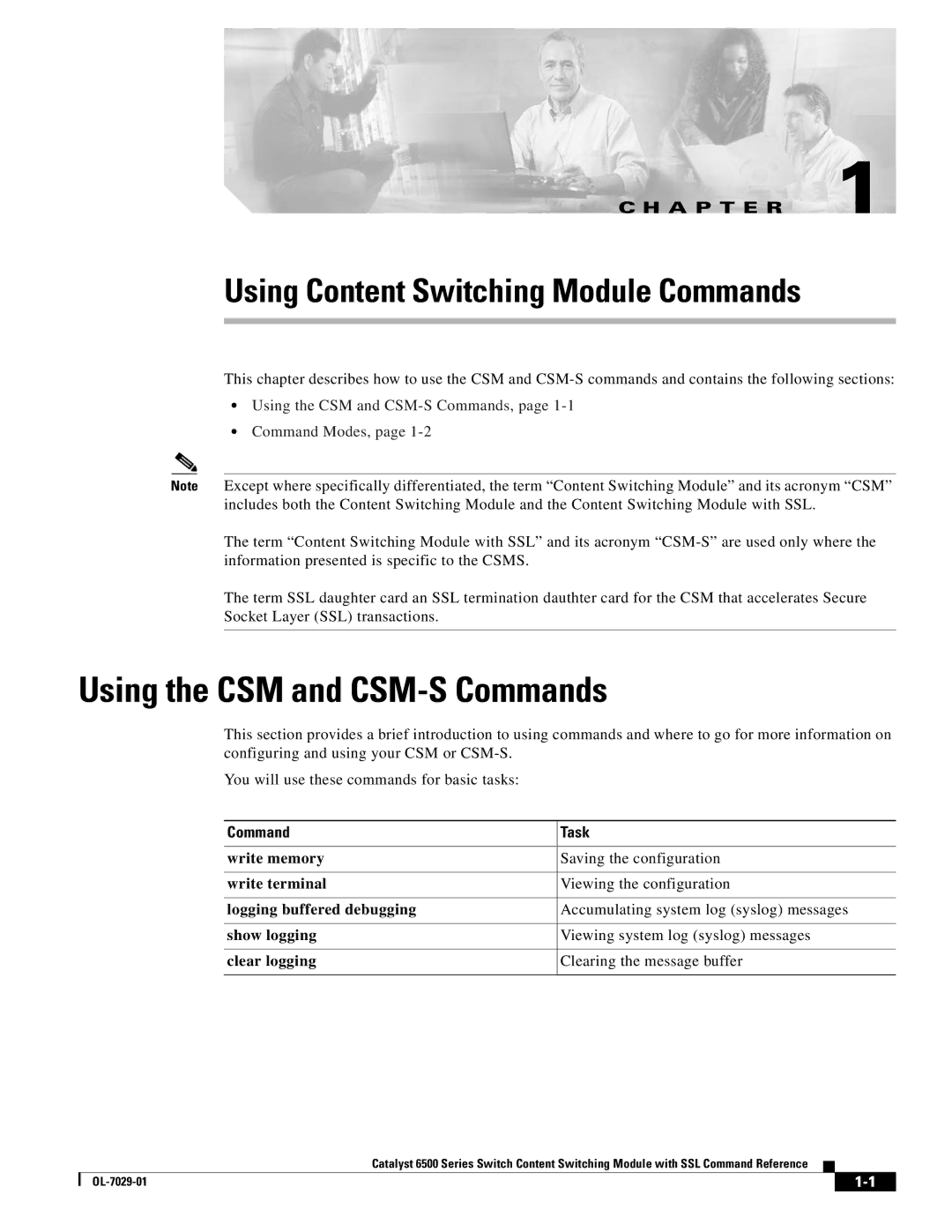C H A P T E R 1
Using Content Switching Module Commands
This chapter describes how to use the CSM and
•Using the CSM and CSM-S Commands, page 1-1
•Command Modes, page 1-2
Note Except where specifically differentiated, the term “Content Switching Module” and its acronym “CSM” includes both the Content Switching Module and the Content Switching Module with SSL.
The term “Content Switching Module with SSL” and its acronym
The term SSL daughter card an SSL termination dauthter card for the CSM that accelerates Secure Socket Layer (SSL) transactions.
Using the CSM and CSM-S Commands
This section provides a brief introduction to using commands and where to go for more information on configuring and using your CSM or
You will use these commands for basic tasks:
Command | Task |
|
|
write memory | Saving the configuration |
|
|
write terminal | Viewing the configuration |
|
|
logging buffered debugging | Accumulating system log (syslog) messages |
|
|
show logging | Viewing system log (syslog) messages |
|
|
clear logging | Clearing the message buffer |
|
|
Catalyst 6500 Series Switch Content Switching Module with SSL Command Reference
|
| ||
|
|