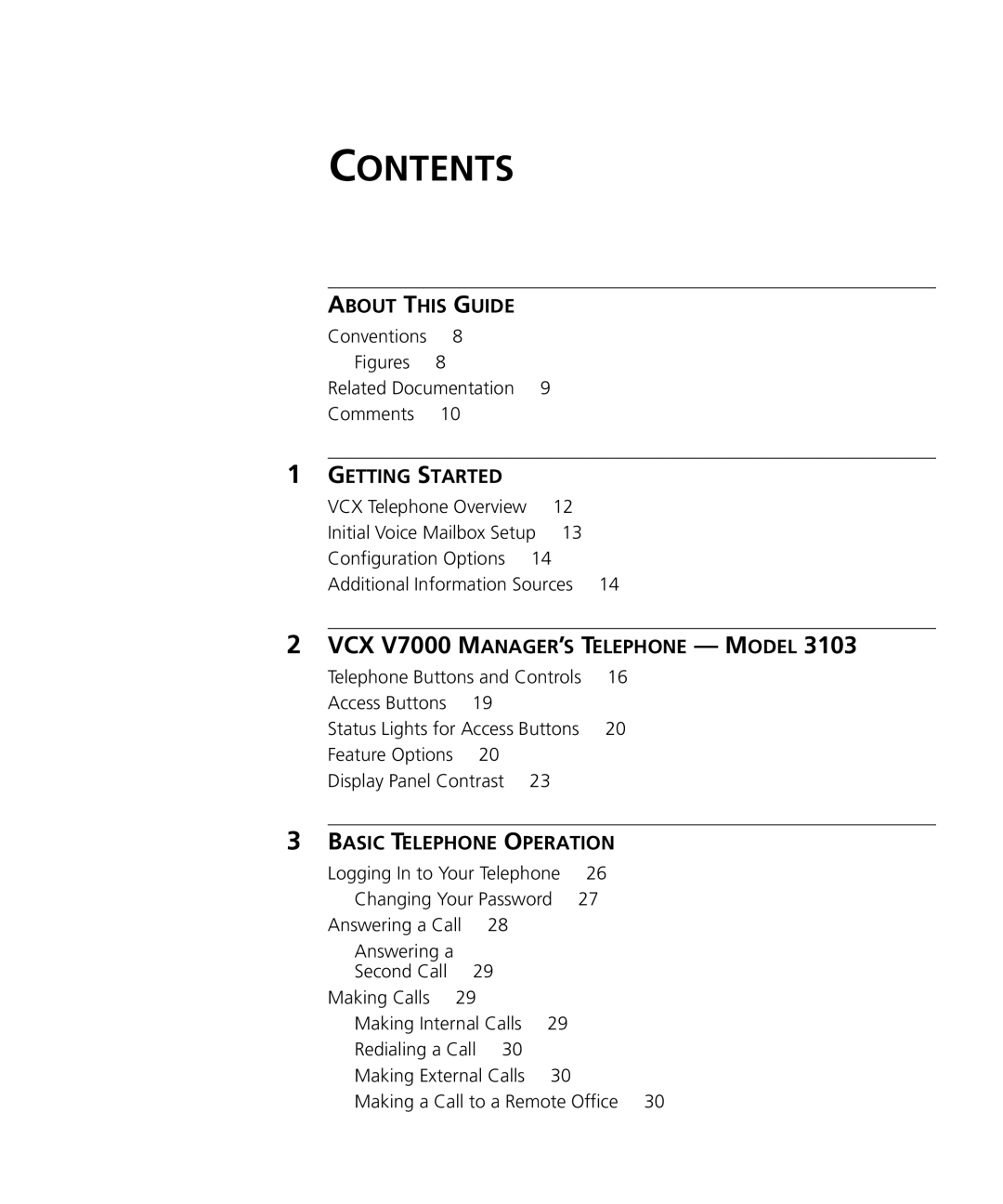CONTENTS
ABOUT THIS GUIDE
Conventions 8
| Figures | 8 |
|
| Related Documentation | 9 | |
| Comments | 10 |
|
|
|
| |
1 GETTING STARTED |
| ||
| VCX Telephone Overview | 12 | |
| Initial Voice Mailbox Setup | 13 | |
Configuration Options 14
Additional Information Sources 14
2VCX V7000 MANAGER’S TELEPHONE — MODEL 3103
Telephone Buttons and Controls | 16 | |
Access Buttons | 19 |
|
Status Lights for Access Buttons | 20 | |
Feature Options | 20 |
|
Display Panel Contrast 23 |
| |
3BASIC TELEPHONE OPERATION
Logging In to Your Telephone | 26 | |||
Changing Your Password | 27 | |||
Answering a Call | 28 |
|
| |
Answering a |
|
|
|
|
Second Call | 29 |
|
| |
Making Calls | 29 |
|
|
|
Making Internal Calls | 29 |
| ||
Redialing a Call | 30 |
|
| |
Making External Calls | 30 |
| ||
Making a Call to a Remote Office 30