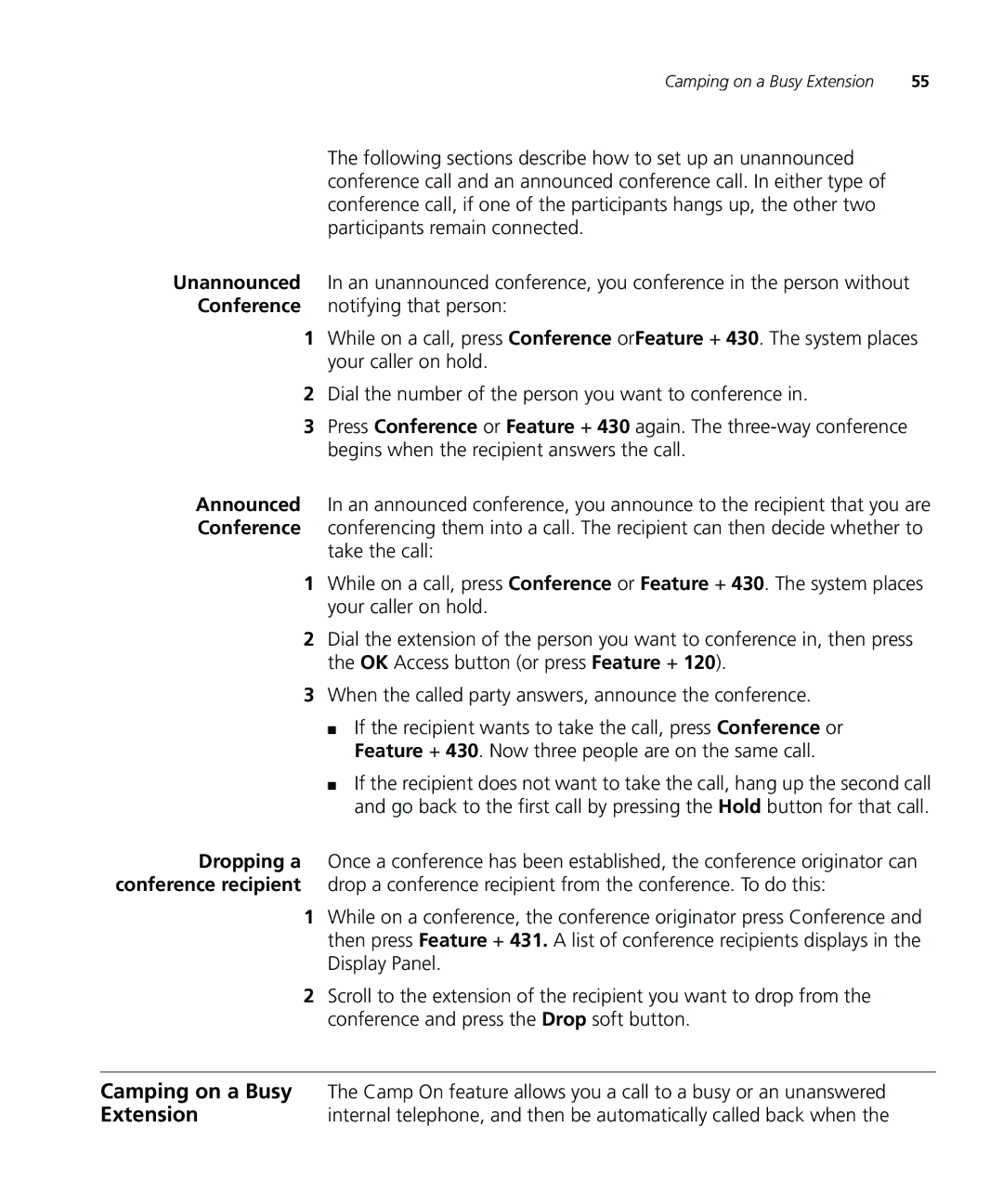Camping on a Busy Extension | 55 |
The following sections describe how to set up an unannounced conference call and an announced conference call. In either type of conference call, if one of the participants hangs up, the other two participants remain connected.
Unannounced In an unannounced conference, you conference in the person without Conference notifying that person:
1While on a call, press Conference orFeature + 430. The system places your caller on hold.
2Dial the number of the person you want to conference in.
3Press Conference or Feature + 430 again. The
Announced In an announced conference, you announce to the recipient that you are Conference conferencing them into a call. The recipient can then decide whether to
take the call:
1While on a call, press Conference or Feature + 430. The system places your caller on hold.
2Dial the extension of the person you want to conference in, then press the OK Access button (or press Feature + 120).
3When the called party answers, announce the conference.
■If the recipient wants to take the call, press Conference or Feature + 430. Now three people are on the same call.
■If the recipient does not want to take the call, hang up the second call and go back to the first call by pressing the Hold button for that call.
Dropping a Once a conference has been established, the conference originator can conference recipient drop a conference recipient from the conference. To do this:
1While on a conference, the conference originator press Conference and then press Feature + 431. A list of conference recipients displays in the Display Panel.
2Scroll to the extension of the recipient you want to drop from the conference and press the Drop soft button.
Camping on a Busy The Camp On feature allows you a call to a busy or an unanswered
Extension | internal telephone, and then be automatically called back when the |