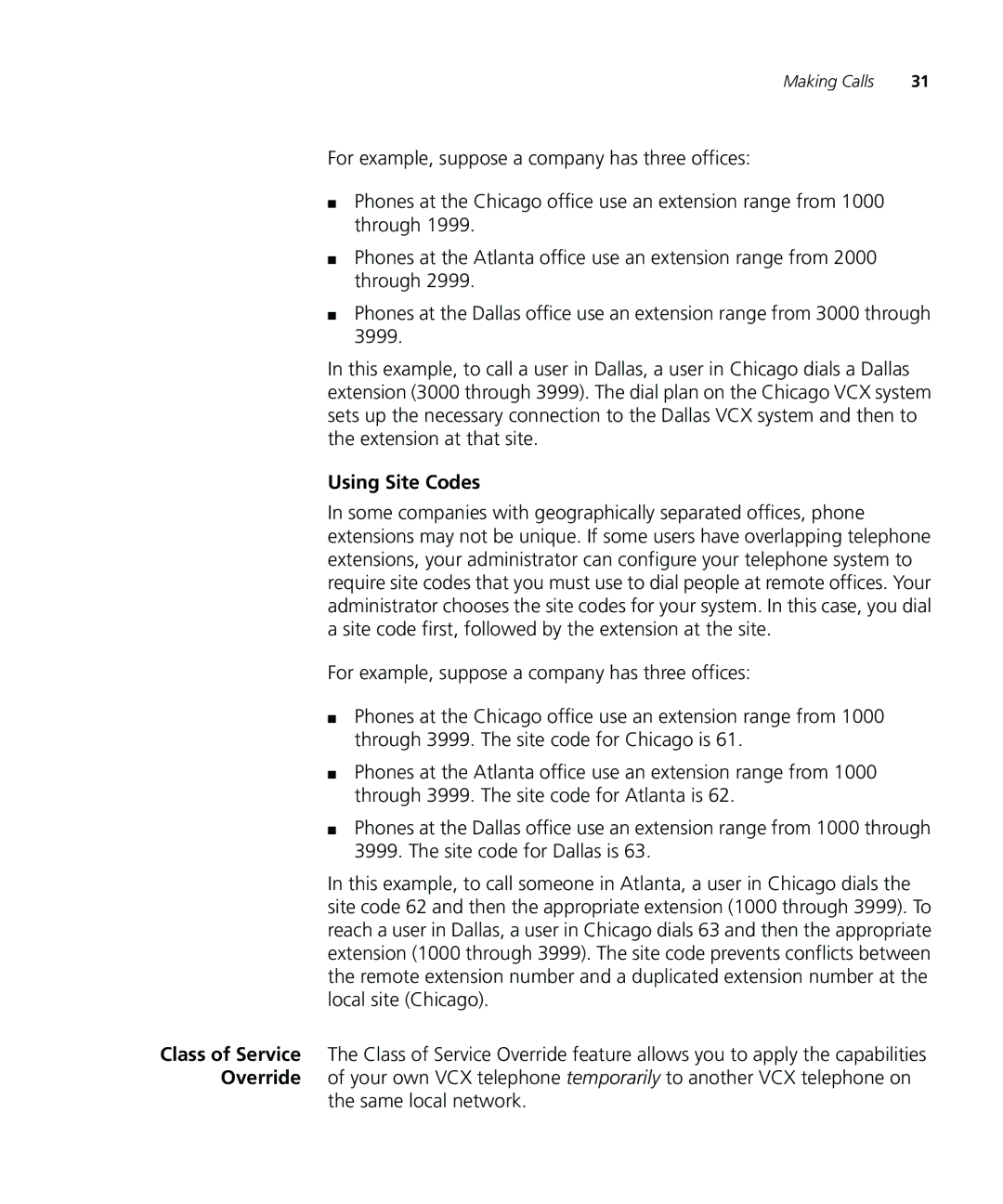Making Calls | 31 |
For example, suppose a company has three offices:
■Phones at the Chicago office use an extension range from 1000 through 1999.
■Phones at the Atlanta office use an extension range from 2000 through 2999.
■Phones at the Dallas office use an extension range from 3000 through 3999.
In this example, to call a user in Dallas, a user in Chicago dials a Dallas extension (3000 through 3999). The dial plan on the Chicago VCX system sets up the necessary connection to the Dallas VCX system and then to the extension at that site.
Using Site Codes
In some companies with geographically separated offices, phone extensions may not be unique. If some users have overlapping telephone extensions, your administrator can configure your telephone system to require site codes that you must use to dial people at remote offices. Your administrator chooses the site codes for your system. In this case, you dial a site code first, followed by the extension at the site.
For example, suppose a company has three offices:
■Phones at the Chicago office use an extension range from 1000 through 3999. The site code for Chicago is 61.
■Phones at the Atlanta office use an extension range from 1000 through 3999. The site code for Atlanta is 62.
■Phones at the Dallas office use an extension range from 1000 through 3999. The site code for Dallas is 63.
In this example, to call someone in Atlanta, a user in Chicago dials the site code 62 and then the appropriate extension (1000 through 3999). To reach a user in Dallas, a user in Chicago dials 63 and then the appropriate extension (1000 through 3999). The site code prevents conflicts between the remote extension number and a duplicated extension number at the local site (Chicago).
Class of Service The Class of Service Override feature allows you to apply the capabilities Override of your own VCX telephone temporarily to another VCX telephone on