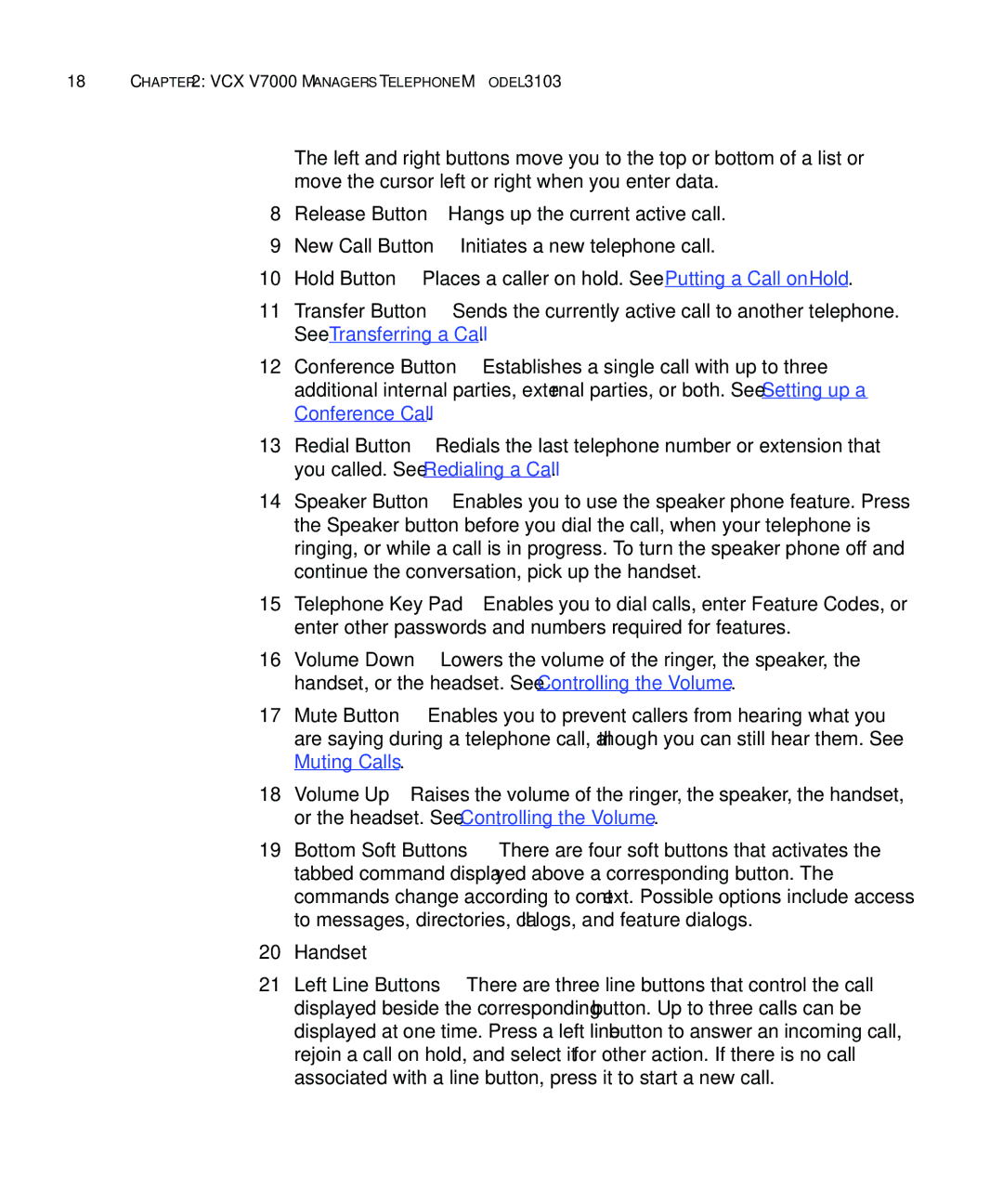18CHAPTER 2: VCX V7000 MANAGER’S TELEPHONE — MODEL 3103
The left and right buttons move you to the top or bottom of a list or move the cursor left or right when you enter data.
8Release Button — Hangs up the current active call.
9New Call Button — Initiates a new telephone call.
10Hold Button — Places a caller on hold. See Putting a Call on Hold.
11Transfer Button — Sends the currently active call to another telephone. See Transferring a Call.
12Conference Button — Establishes a single call with up to three additional internal parties, external parties, or both. See Setting up a Conference Call.
13Redial Button — Redials the last telephone number or extension that you called. See Redialing a Call.
14Speaker Button — Enables you to use the speaker phone feature. Press the Speaker button before you dial the call, when your telephone is ringing, or while a call is in progress. To turn the speaker phone off and continue the conversation, pick up the handset.
15Telephone Key Pad — Enables you to dial calls, enter Feature Codes, or enter other passwords and numbers required for features.
16Volume Down — Lowers the volume of the ringer, the speaker, the handset, or the headset. See Controlling the Volume.
17Mute Button — Enables you to prevent callers from hearing what you are saying during a telephone call, although you can still hear them. See Muting Calls.
18Volume Up — Raises the volume of the ringer, the speaker, the handset, or the headset. See Controlling the Volume.
19Bottom Soft Buttons — There are four soft buttons that activates the tabbed command displayed above a corresponding button. The commands change according to context. Possible options include access to messages, directories, call logs, and feature dialogs.
20Handset
21Left Line Buttons — There are three line buttons that control the call displayed beside the corresponding button. Up to three calls can be displayed at one time. Press a left line button to answer an incoming call, rejoin a call on hold, and select it for other action. If there is no call associated with a line button, press it to start a new call.