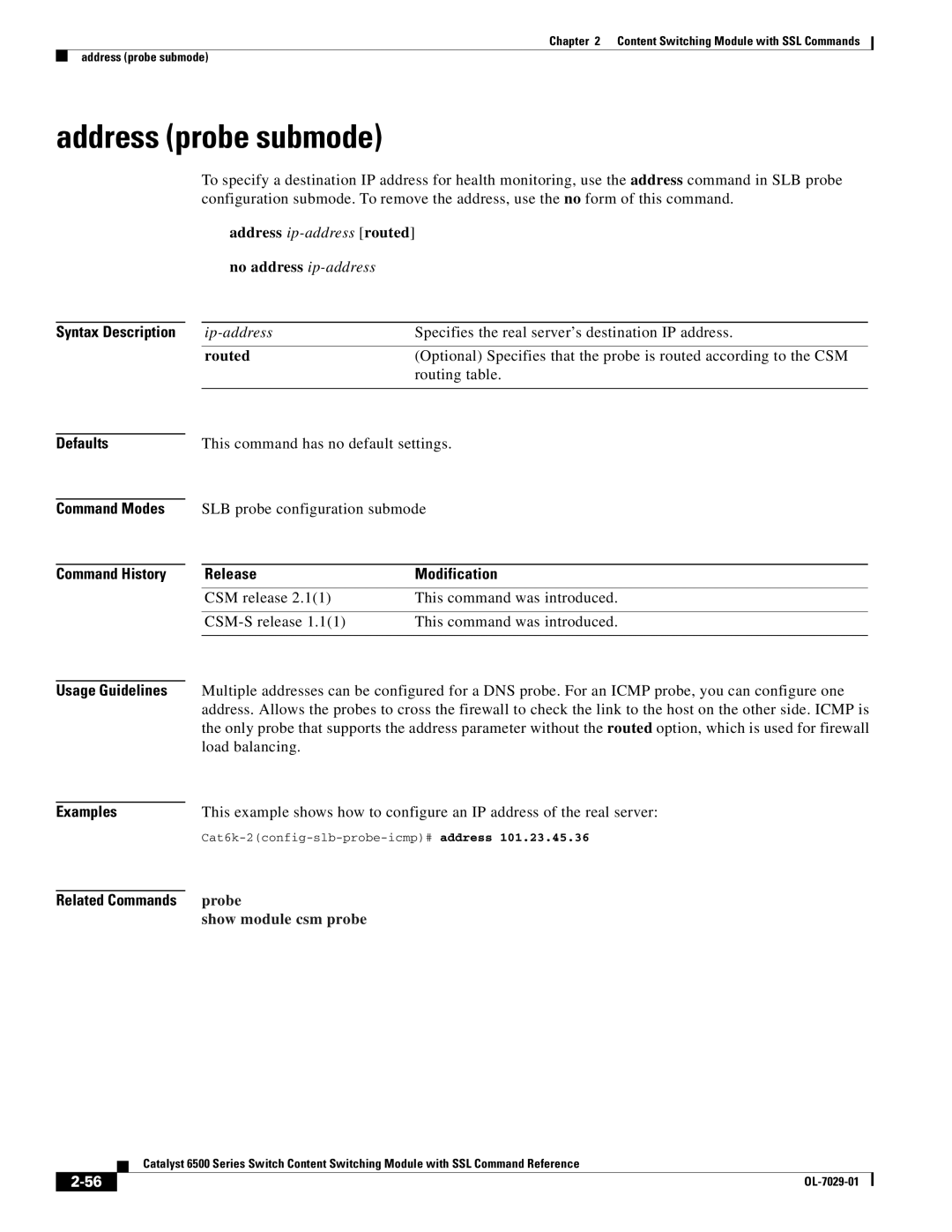Chapter 2 Content Switching Module with SSL Commands
address (probe submode)
address (probe submode)
To specify a destination IP address for health monitoring, use the address command in SLB probe configuration submode. To remove the address, use the no form of this command.
address
|
| no address |
|
|
|
|
|
|
|
Syntax Description |
| Specifies the real server’s destination IP address. | ||
|
|
|
|
|
|
| routed | (Optional) Specifies that the probe is routed according to the CSM | |
|
|
| routing table. | |
|
|
|
| |
|
|
|
|
|
Defaults |
| This command has no default settings. | ||
|
|
|
| |
Command Modes |
| SLB probe configuration submode | ||
|
|
|
|
|
Command History |
| Release | Modification |
|
|
|
|
|
|
|
| CSM release 2.1(1) | This command was introduced. | |
|
|
|
|
|
|
| This command was introduced. | ||
|
|
|
| |
|
|
|
|
|
Usage Guidelines |
| Multiple addresses can be configured for a DNS probe. For an ICMP probe, you can configure one | ||
|
| address. Allows the probes to cross the firewall to check the link to the host on the other side. ICMP is | ||
|
| the only probe that supports the address parameter without the routed option, which is used for firewall | ||
|
| load balancing. |
|
|
|
|
|
| |
Examples |
| This example shows how to configure an IP address of the real server: | ||
|
| |||
|
| probe |
|
|
Related Commands |
|
|
| |
|
| show module csm probe |
|
|
Catalyst 6500 Series Switch Content Switching Module with SSL Command Reference
| ||
|