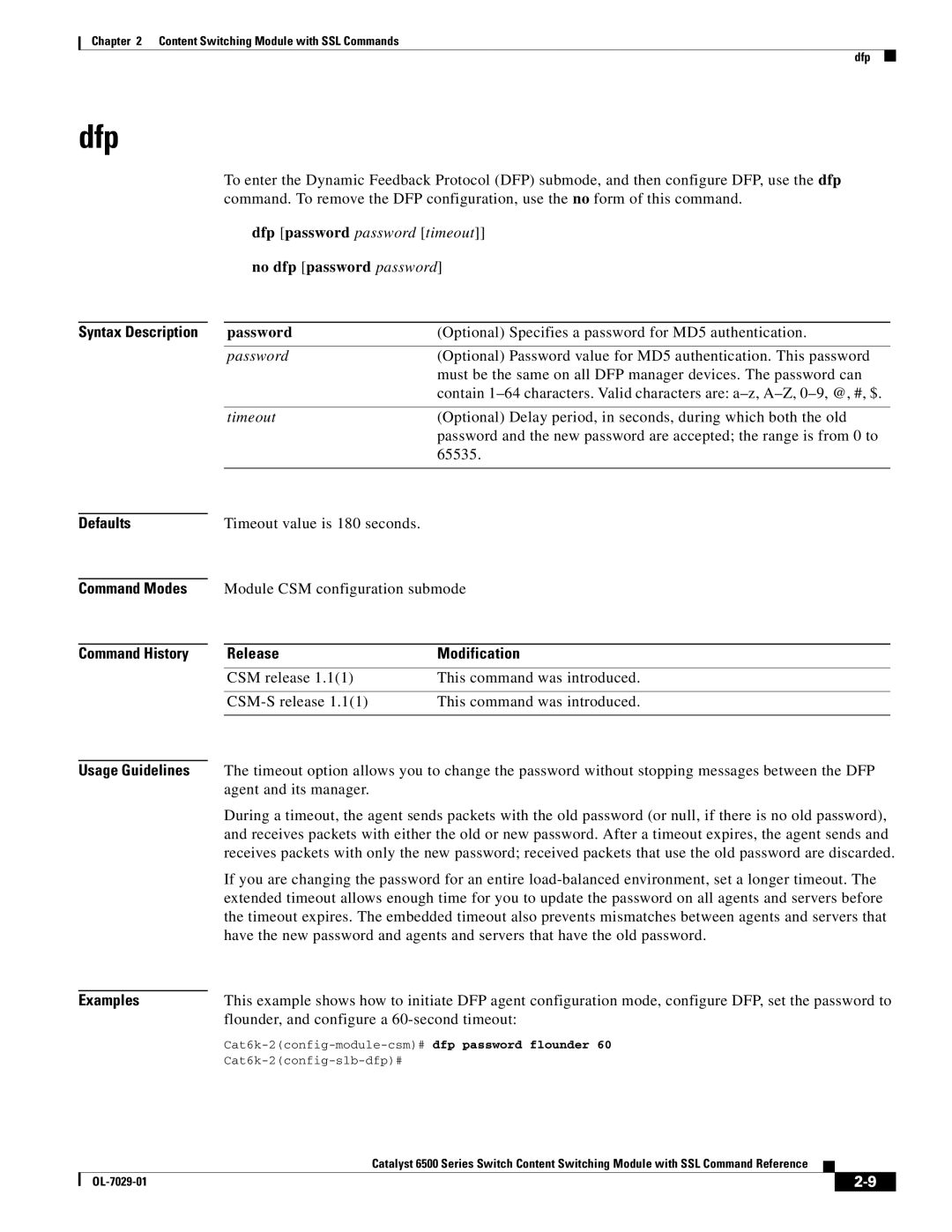Chapter 2 Content Switching Module with SSL Commands
dfp
dfp
To enter the Dynamic Feedback Protocol (DFP) submode, and then configure DFP, use the dfp command. To remove the DFP configuration, use the no form of this command.
dfp [password password [timeout]]
no dfp [password password]
Syntax Description
Defaults
Command Modes
Command History
Usage Guidelines
Examples
password | (Optional) Specifies a password for MD5 authentication. |
password | (Optional) Password value for MD5 authentication. This password |
| must be the same on all DFP manager devices. The password can |
| contain |
|
|
timeout | (Optional) Delay period, in seconds, during which both the old |
| password and the new password are accepted; the range is from 0 to |
| 65535. |
|
|
Timeout value is 180 seconds. |
|
Module CSM configuration submode
Release | Modification |
CSM release 1.1(1) | This command was introduced. |
|
|
This command was introduced. | |
|
|
The timeout option allows you to change the password without stopping messages between the DFP agent and its manager.
During a timeout, the agent sends packets with the old password (or null, if there is no old password), and receives packets with either the old or new password. After a timeout expires, the agent sends and receives packets with only the new password; received packets that use the old password are discarded.
If you are changing the password for an entire
This example shows how to initiate DFP agent configuration mode, configure DFP, set the password to flounder, and configure a
Catalyst 6500 Series Switch Content Switching Module with SSL Command Reference
|
| ||
|
|