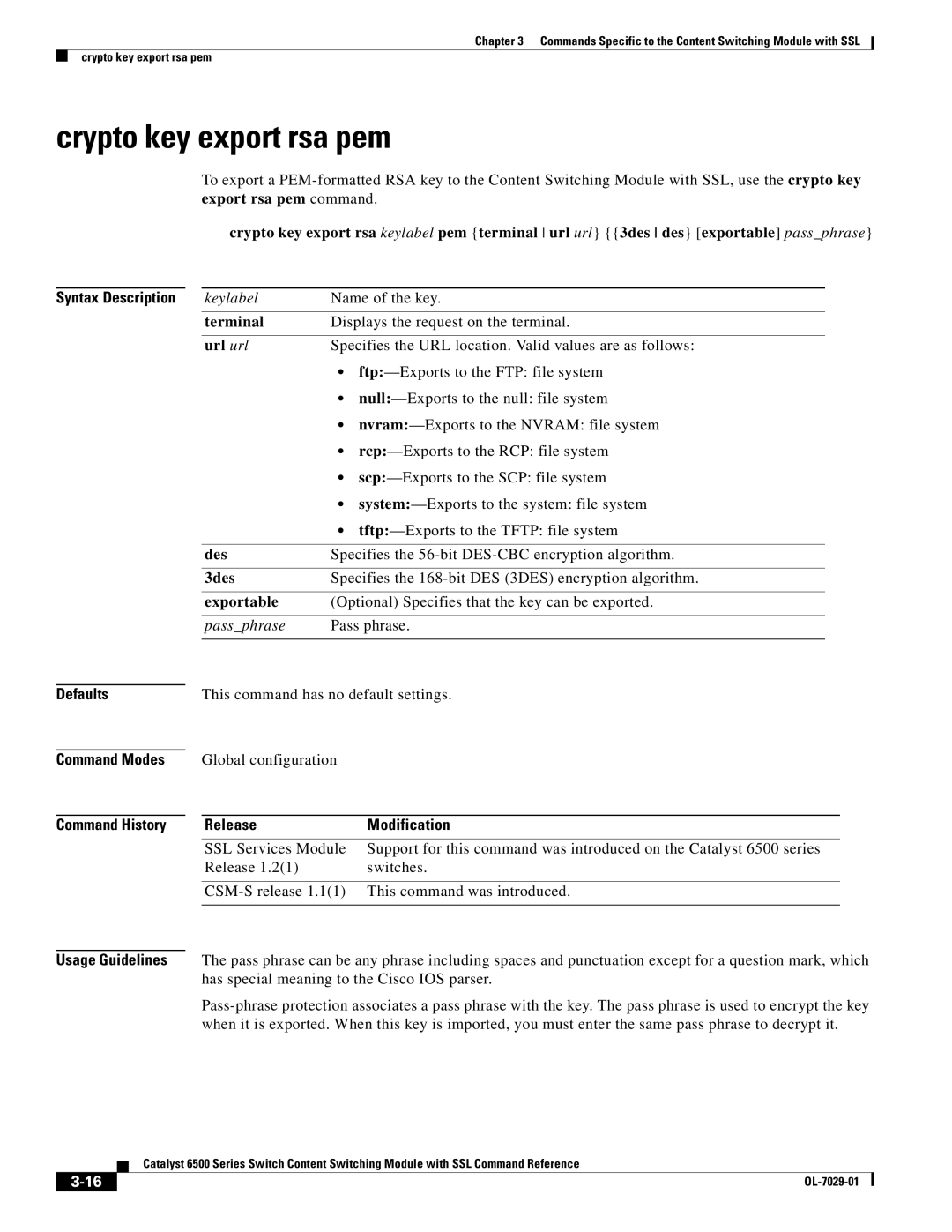Chapter 3 Commands Specific to the Content Switching Module with SSL
crypto key export rsa pem
crypto key export rsa pem
To export a
crypto key export rsa keylabel pem {terminal url url} {{3des des} [exportable] pass_phrase}
Syntax Description | keylabel | Name of the key. |
| terminal | Displays the request on the terminal. |
|
|
|
| url url | Specifies the URL location. Valid values are as follows: |
|
| • |
|
| • |
|
| • |
|
| • |
|
| • |
|
| • |
|
| • |
|
|
|
| des | Specifies the |
|
|
|
| 3des | Specifies the |
|
|
|
| exportable | (Optional) Specifies that the key can be exported. |
|
|
|
| pass_phrase | Pass phrase. |
|
|
|
Defaults
Command Modes
Command History
This command has no default settings.
Global configuration
Release | Modification |
SSL Services Module | Support for this command was introduced on the Catalyst 6500 series |
Release 1.2(1) | switches. |
Usage Guidelines The pass phrase can be any phrase including spaces and punctuation except for a question mark, which has special meaning to the Cisco IOS parser.
Catalyst 6500 Series Switch Content Switching Module with SSL Command Reference
| ||
|