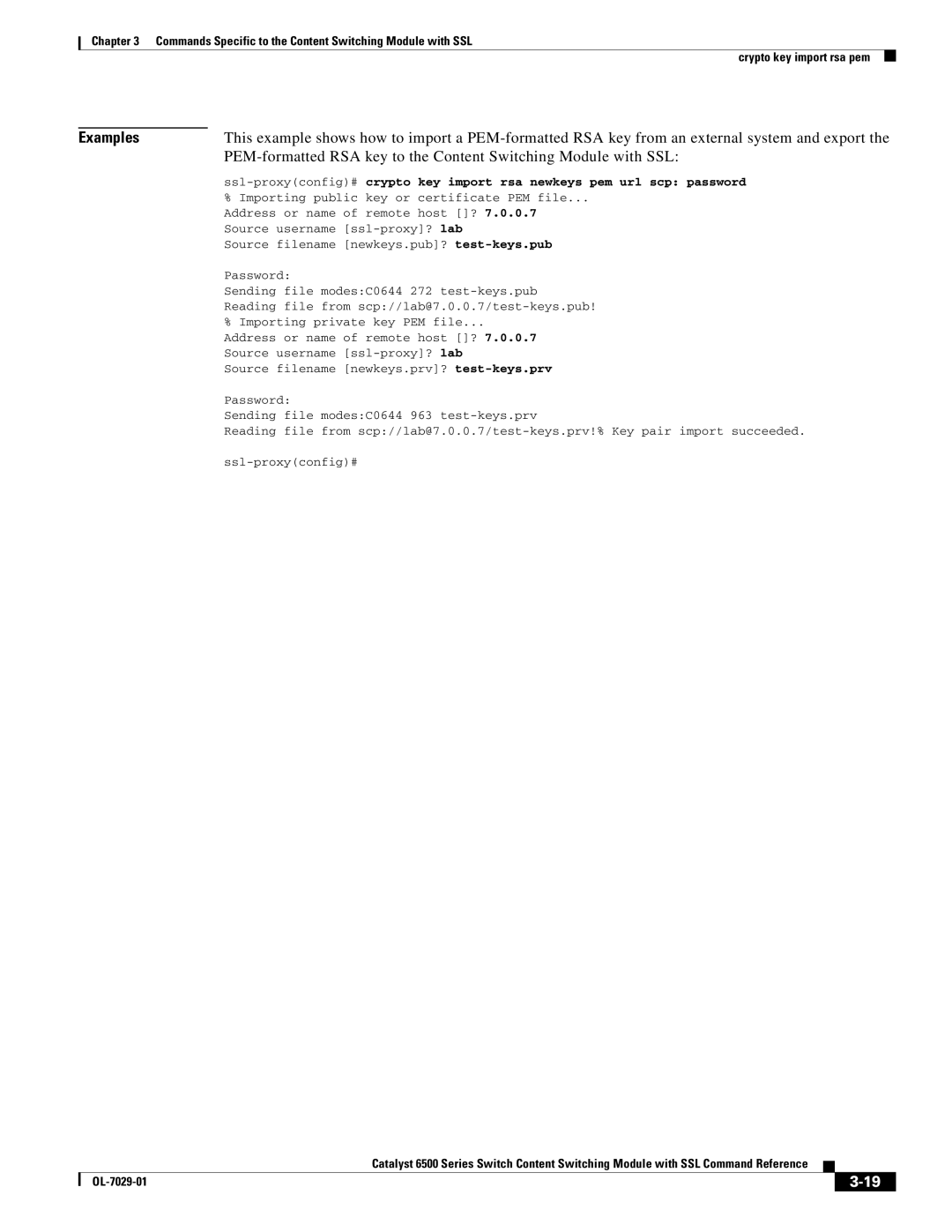Chapter 3 Commands Specific to the Content Switching Module with SSL
crypto key import rsa pem
Examples | This example shows how to import a |
|
%Importing public key or certificate PEM file...
Address or name of remote host []? 7.0.0.7
Source username
Source filename [newkeys.pub]?
Password:
Sending file modes:C0644 272
Reading file from
%Importing private key PEM file...
Address or name of remote host []? 7.0.0.7 Source username
Source filename [newkeys.prv]?
Password:
Sending file modes:C0644 963
Reading file from
Catalyst 6500 Series Switch Content Switching Module with SSL Command Reference
|
| ||
|
|