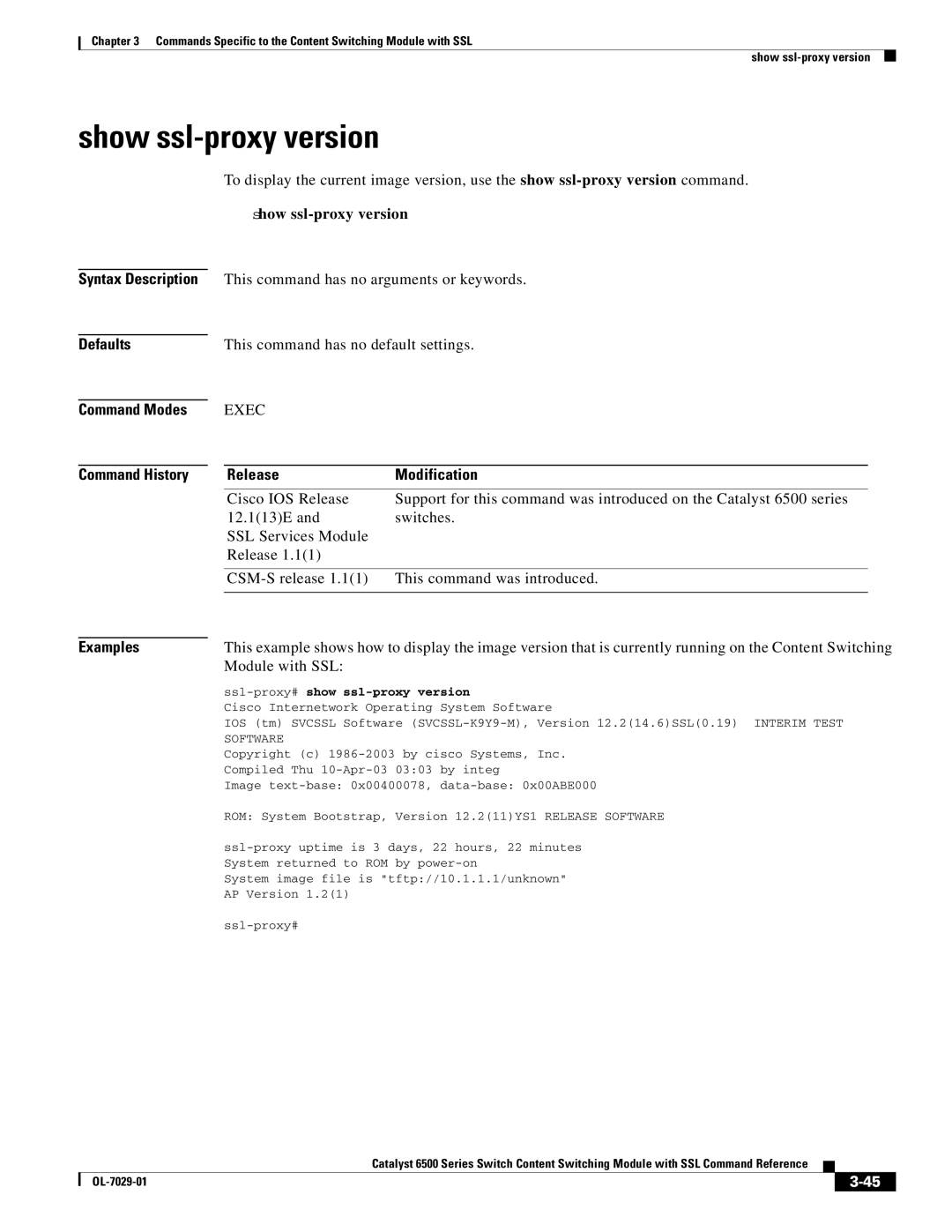Chapter 3 Commands Specific to the Content Switching Module with SSL
show
show ssl-proxy version
Syntax Description
Defaults
Command Modes
Command History
To display the current image version, use the show
show ssl-proxy version
This command has no arguments or keywords.
This command has no default settings.
EXEC
Release | Modification |
Cisco IOS Release | Support for this command was introduced on the Catalyst 6500 series |
12.1(13)E and | switches. |
SSL Services Module |
|
Release 1.1(1) |
|
|
|
This command was introduced. | |
|
|
Examples | This example shows how to display the image version that is currently running on the Content Switching |
| Module with SSL: |
|
|
| Cisco Internetwork Operating System Software |
| IOS (tm) SVCSSL Software |
| SOFTWARE |
| Copyright (c) |
| Compiled Thu |
| Image |
| ROM: System Bootstrap, Version 12.2(11)YS1 RELEASE SOFTWARE |
| |
| System returned to ROM by |
| System image file is "tftp://10.1.1.1/unknown" |
| AP Version 1.2(1) |
|
Catalyst 6500 Series Switch Content Switching Module with SSL Command Reference
|
| ||
|
|