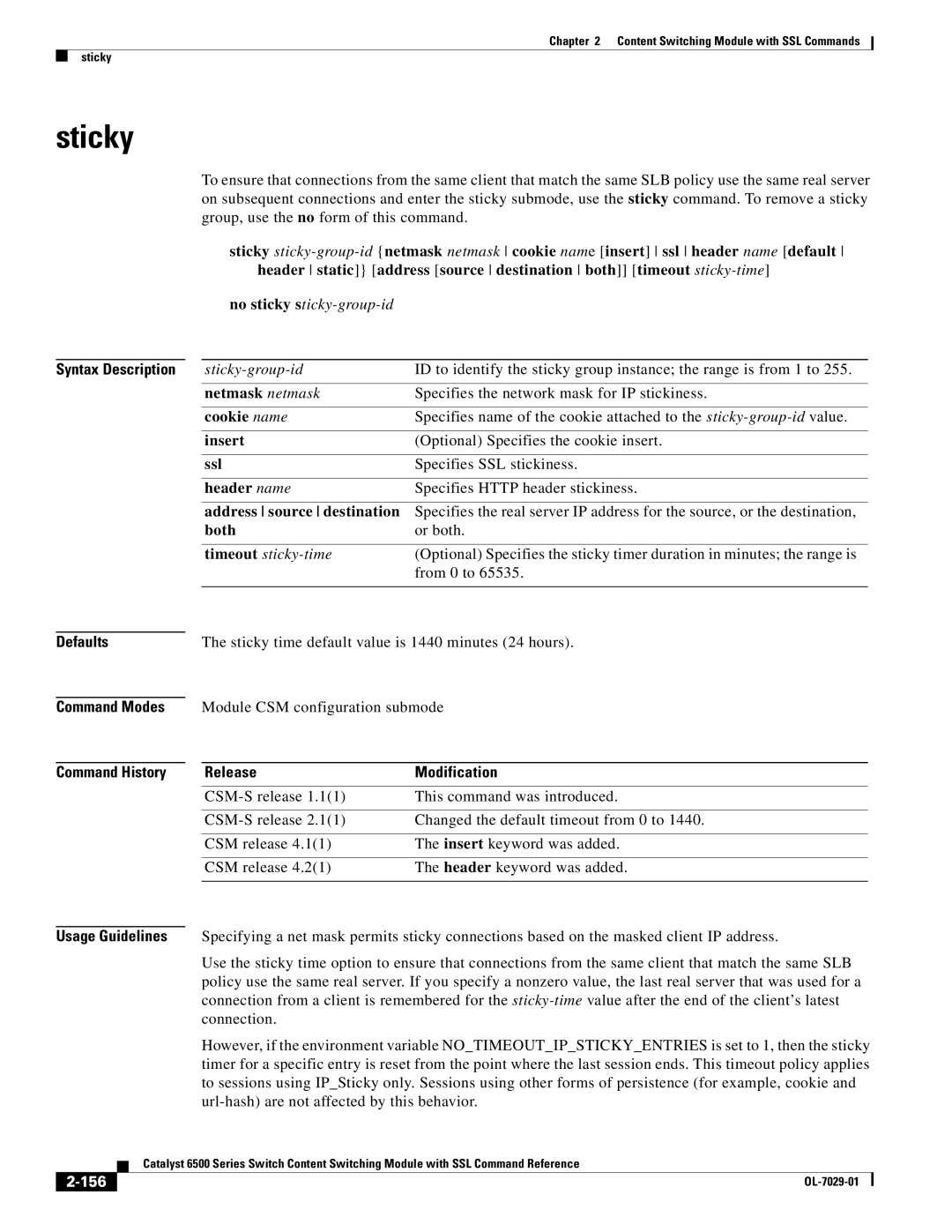Chapter 2 Content Switching Module with SSL Commands
sticky
sticky
To ensure that connections from the same client that match the same SLB policy use the same real server on subsequent connections and enter the sticky submode, use the sticky command. To remove a sticky group, use the no form of this command.
sticky
|
| no sticky |
|
|
|
|
|
Syntax Description |
| ID to identify the sticky group instance; the range is from 1 to 255. | |
|
|
|
|
|
| netmask netmask | Specifies the network mask for IP stickiness. |
|
|
|
|
|
| cookie name | Specifies name of the cookie attached to the |
|
|
|
|
|
| insert | (Optional) Specifies the cookie insert. |
|
|
|
|
|
| ssl | Specifies SSL stickiness. |
|
|
|
|
|
| header name | Specifies HTTP header stickiness. |
|
|
|
|
|
| address source destination | Specifies the real server IP address for the source, or the destination, |
|
| both | or both. |
|
|
|
|
|
| timeout | (Optional) Specifies the sticky timer duration in minutes; the range is |
|
|
| from 0 to 65535. |
|
|
|
|
Defaults
Command Modes
Command History
The sticky time default value is 1440 minutes (24 hours).
Module CSM configuration submode
Release | Modification |
This command was introduced. | |
|
|
Changed the default timeout from 0 to 1440. | |
|
|
CSM release 4.1(1) | The insert keyword was added. |
|
|
CSM release 4.2(1) | The header keyword was added. |
|
|
Usage Guidelines Specifying a net mask permits sticky connections based on the masked client IP address.
Use the sticky time option to ensure that connections from the same client that match the same SLB policy use the same real server. If you specify a nonzero value, the last real server that was used for a connection from a client is remembered for the
However, if the environment variable NO_TIMEOUT_IP_STICKY_ENTRIES is set to 1, then the sticky timer for a specific entry is reset from the point where the last session ends. This timeout policy applies to sessions using IP_Sticky only. Sessions using other forms of persistence (for example, cookie and
| Catalyst 6500 Series Switch Content Switching Module with SSL Command Reference |
|