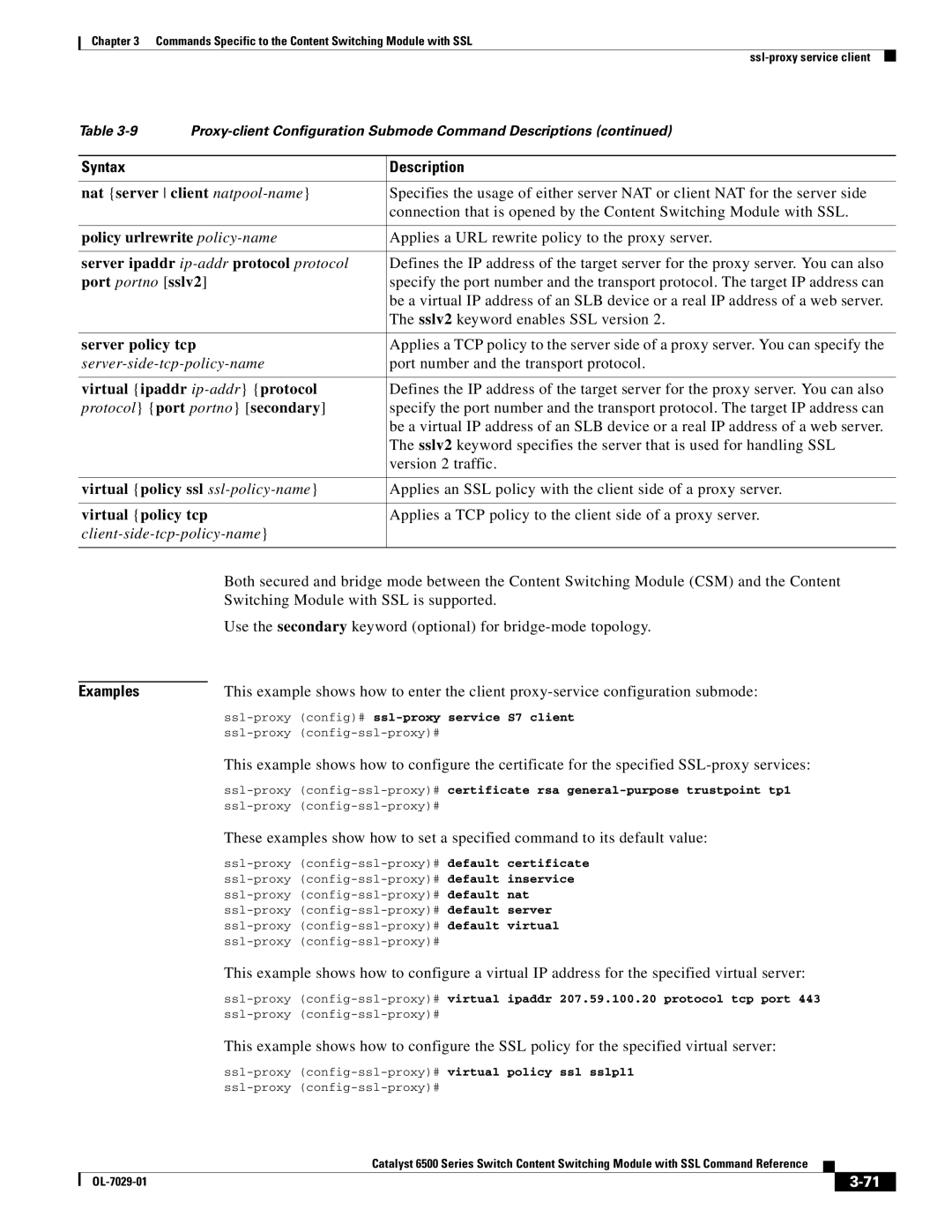Chapter 3 Commands Specific to the Content Switching Module with SSL
Table | ||
|
|
|
Syntax |
| Description |
|
| |
nat {server client | Specifies the usage of either server NAT or client NAT for the server side | |
|
| connection that is opened by the Content Switching Module with SSL. |
|
| |
policy urlrewrite | Applies a URL rewrite policy to the proxy server. | |
|
| |
server ipaddr | Defines the IP address of the target server for the proxy server. You can also | |
port portno [sslv2] | specify the port number and the transport protocol. The target IP address can | |
|
| be a virtual IP address of an SLB device or a real IP address of a web server. |
|
| The sslv2 keyword enables SSL version 2. |
|
| |
server policy tcp | Applies a TCP policy to the server side of a proxy server. You can specify the | |
port number and the transport protocol. | ||
|
| |
virtual {ipaddr | Defines the IP address of the target server for the proxy server. You can also | |
protocol} {port portno} [secondary] | specify the port number and the transport protocol. The target IP address can | |
|
| be a virtual IP address of an SLB device or a real IP address of a web server. |
|
| The sslv2 keyword specifies the server that is used for handling SSL |
|
| version 2 traffic. |
|
| |
virtual {policy ssl | Applies an SSL policy with the client side of a proxy server. | |
|
| |
virtual {policy tcp | Applies a TCP policy to the client side of a proxy server. | |
|
| |
|
|
|
Both secured and bridge mode between the Content Switching Module (CSM) and the Content Switching Module with SSL is supported.
Use the secondary keyword (optional) for
Examples | This example shows how to enter the client |
ssl-proxy (config)# ssl-proxy service S7 client
ssl-proxy (config-ssl-proxy)#
This example shows how to configure the certificate for the specified
ssl-proxy (config-ssl-proxy)#
These examples show how to set a specified command to its default value:
This example shows how to configure a virtual IP address for the specified virtual server:
ssl-proxy (config-ssl-proxy)#
This example shows how to configure the SSL policy for the specified virtual server:
Catalyst 6500 Series Switch Content Switching Module with SSL Command Reference
|
| ||
|
|