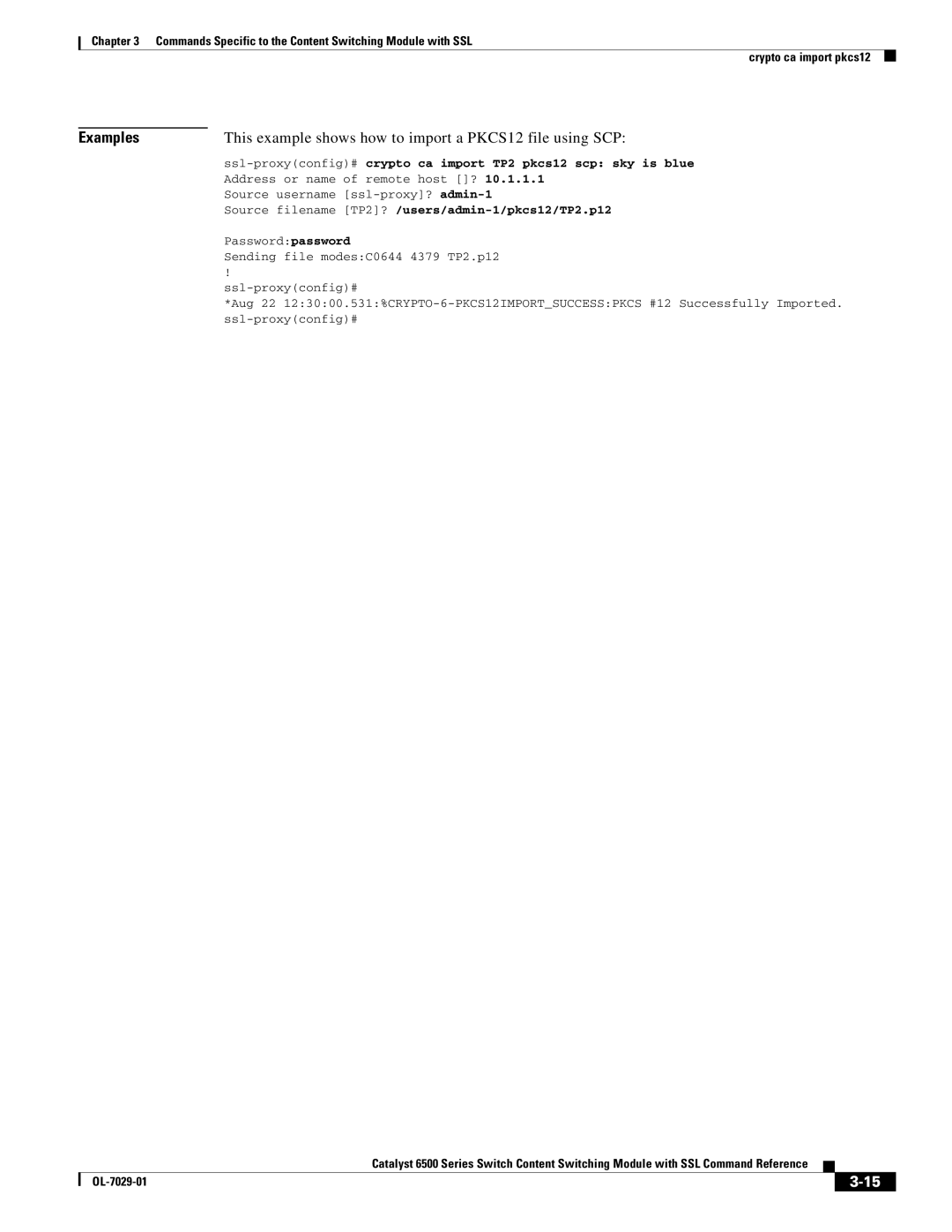Chapter 3 Commands Specific to the Content Switching Module with SSL
crypto ca import pkcs12
Examples | This example shows how to import a PKCS12 file using SCP: | |||
| crypto | ca import TP2 pkcs12 scp: sky is blue | ||
| Address or name of | remote | host []? 10.1.1.1 | |
| Source | username | ||
| Source | filename | ||
Password:password
Sending file modes:C0644 4379 TP2.p12
!
*Aug 22
Catalyst 6500 Series Switch Content Switching Module with SSL Command Reference
|
| ||
|
|