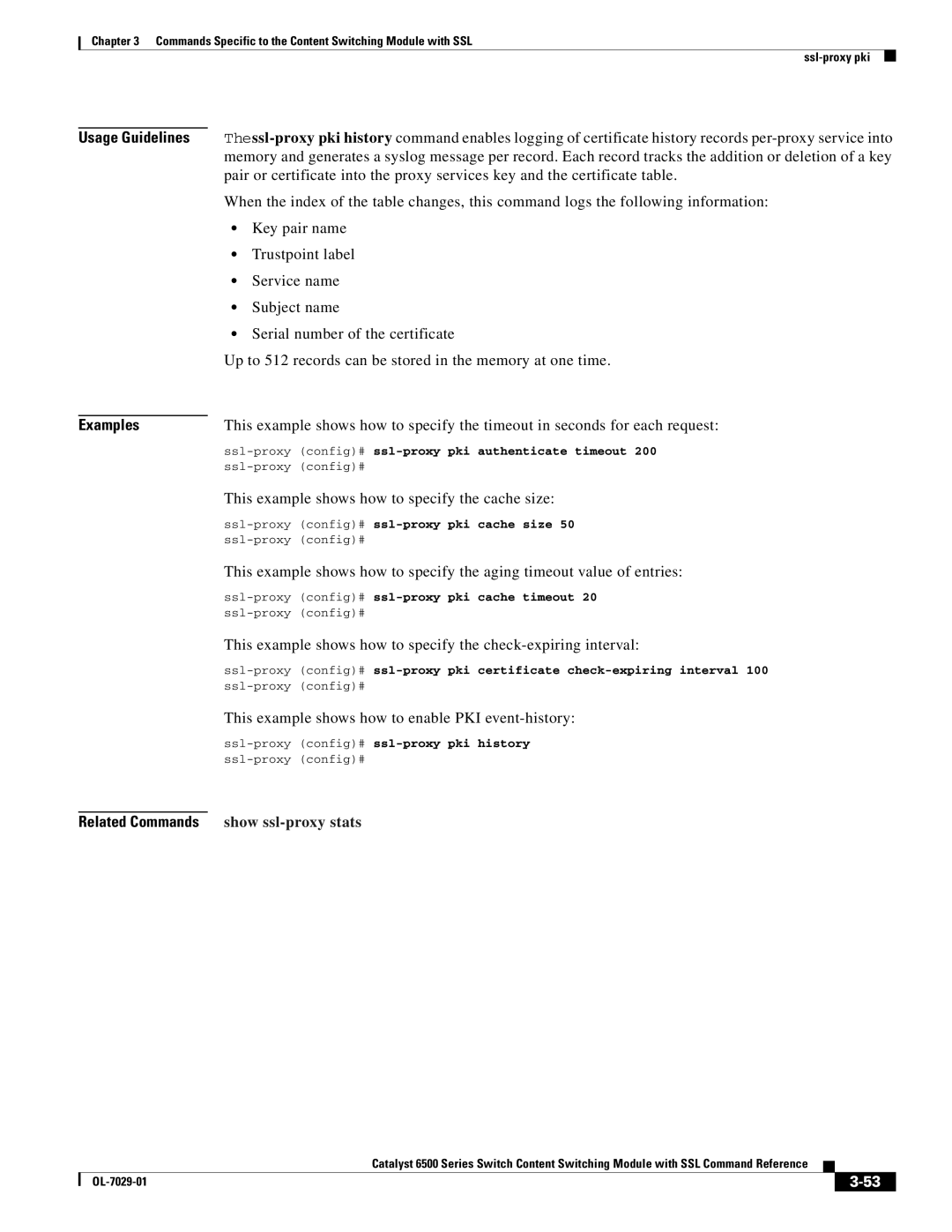Chapter 3 Commands Specific to the Content Switching Module with SSL
Usage Guidelines
When the index of the table changes, this command logs the following information:
•Key pair name
•Trustpoint label
•Service name
•Subject name
•Serial number of the certificate
Up to 512 records can be stored in the memory at one time.
Examples | This example shows how to specify the timeout in seconds for each request: |
This example shows how to specify the cache size:
This example shows how to specify the aging timeout value of entries:
This example shows how to specify the
This example shows how to enable PKI event-history:
Related Commands show ssl-proxy stats
Catalyst 6500 Series Switch Content Switching Module with SSL Command Reference
|
| ||
|
|