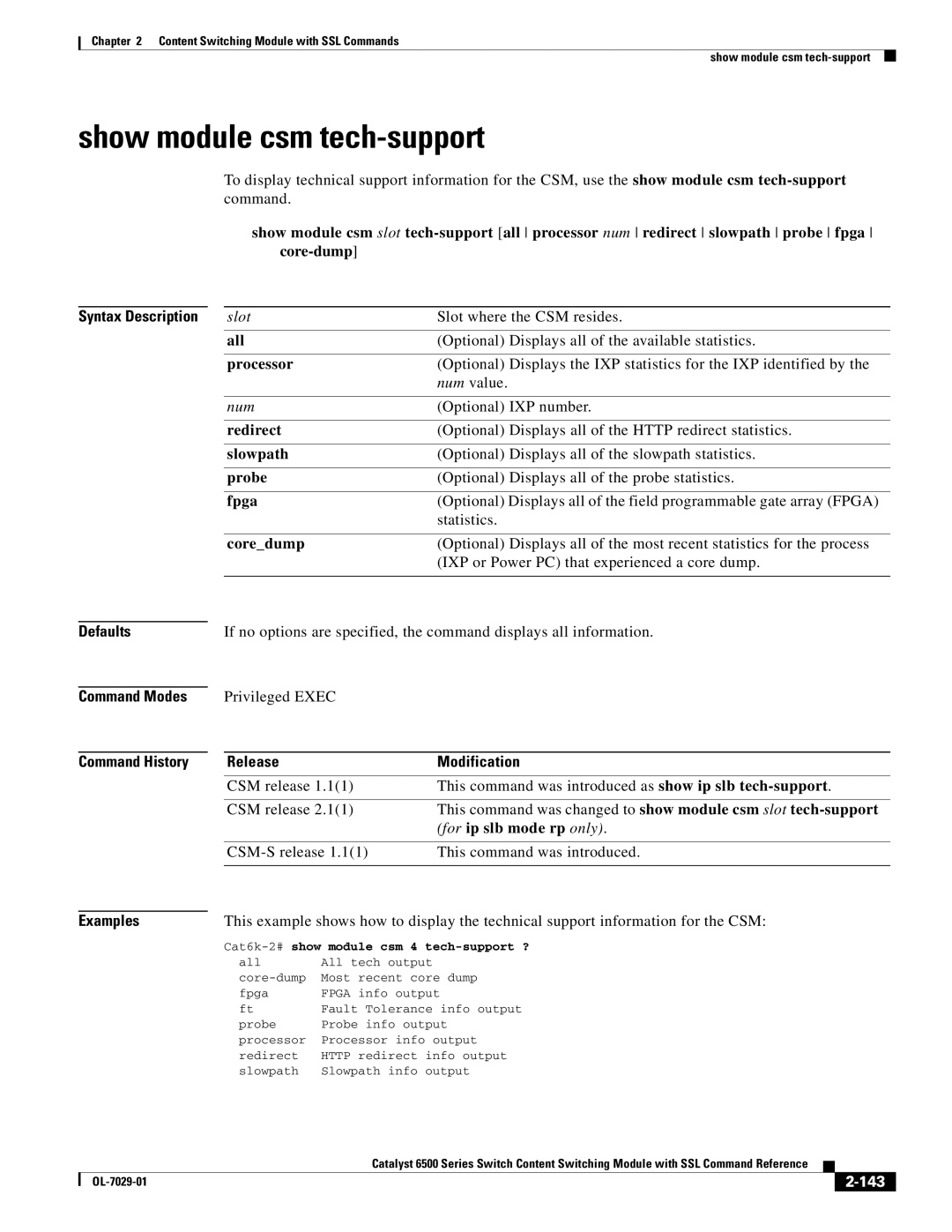Chapter 2 Content Switching Module with SSL Commands
show module csm
show module csm tech-support
To display technical support information for the CSM, use the show module csm
show module csm slot
|
|
| |
|
|
|
|
Syntax Description |
| slot | Slot where the CSM resides. |
|
|
|
|
|
| all | (Optional) Displays all of the available statistics. |
|
|
|
|
|
| processor | (Optional) Displays the IXP statistics for the IXP identified by the |
|
|
| num value. |
|
|
|
|
|
| num | (Optional) IXP number. |
|
|
|
|
|
| redirect | (Optional) Displays all of the HTTP redirect statistics. |
|
|
|
|
|
| slowpath | (Optional) Displays all of the slowpath statistics. |
|
|
|
|
|
| probe | (Optional) Displays all of the probe statistics. |
|
|
|
|
|
| fpga | (Optional) Displays all of the field programmable gate array (FPGA) |
|
|
| statistics. |
|
|
|
|
|
| core_dump | (Optional) Displays all of the most recent statistics for the process |
|
|
| (IXP or Power PC) that experienced a core dump. |
|
|
| |
|
|
|
|
Defaults |
| If no options are specified, the command displays all information. | |
Command Modes
Command History
Privileged EXEC
Release | Modification |
CSM release 1.1(1) | This command was introduced as show ip slb |
|
|
CSM release 2.1(1) | This command was changed to show module csm slot |
| (for ip slb mode rp only). |
|
|
This command was introduced. | |
|
|
Examples | This example shows how to display the technical support information for the CSM: | |
|
| |
| all | All tech output |
| Most recent core dump | |
| fpga | FPGA info output |
| ft | Fault Tolerance info output |
| probe | Probe info output |
| processor | Processor info output |
| redirect | HTTP redirect info output |
| slowpath | Slowpath info output |
|
| Catalyst 6500 Series Switch Content Switching Module with SSL Command Reference |
|
| |
|
|
| |||
|
|
|
|
| |
|
|
|
| ||