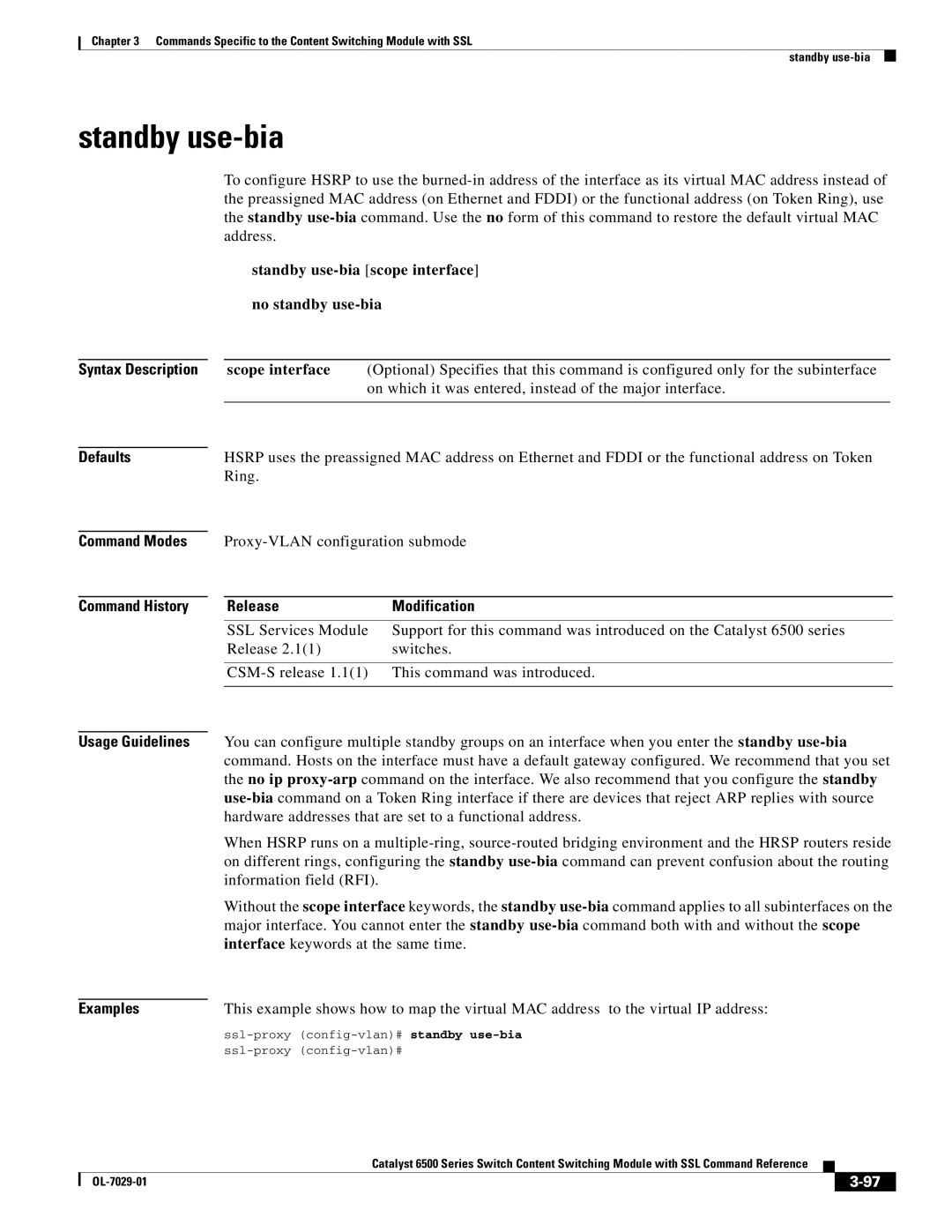Chapter 3 Commands Specific to the Content Switching Module with SSL
standby
standby use-bia
To configure HSRP to use the
standby use-bia [scope interface]
|
| no standby |
| |
|
|
|
|
|
Syntax Description |
| scope interface | (Optional) Specifies that this command is configured only for the subinterface |
|
|
|
| on which it was entered, instead of the major interface. |
|
|
|
|
| |
|
|
|
|
|
Defaults |
| HSRP uses the preassigned MAC address on Ethernet and FDDI or the functional address on Token |
| |
|
| Ring. |
|
|
|
|
|
| |
Command Modes |
|
| ||
|
|
|
|
|
Command History |
| Release | Modification |
|
|
|
|
| |
|
| SSL Services Module Support for this command was introduced on the Catalyst 6500 series |
| |
|
| Release 2.1(1) | switches. |
|
|
|
|
| |
|
|
| ||
|
|
|
| |
|
| You can configure multiple standby groups on an interface when you enter the standby |
| |
Usage Guidelines |
|
| ||
|
| command. Hosts on the interface must have a default gateway configured. We recommend that you set |
| |
|
| the no ip |
| |
When HSRP runs on a
Without the scope interface keywords, the standby
Examples | This example shows how to map the virtual MAC address to the virtual IP address: |
Catalyst 6500 Series Switch Content Switching Module with SSL Command Reference
|
| ||
|
|