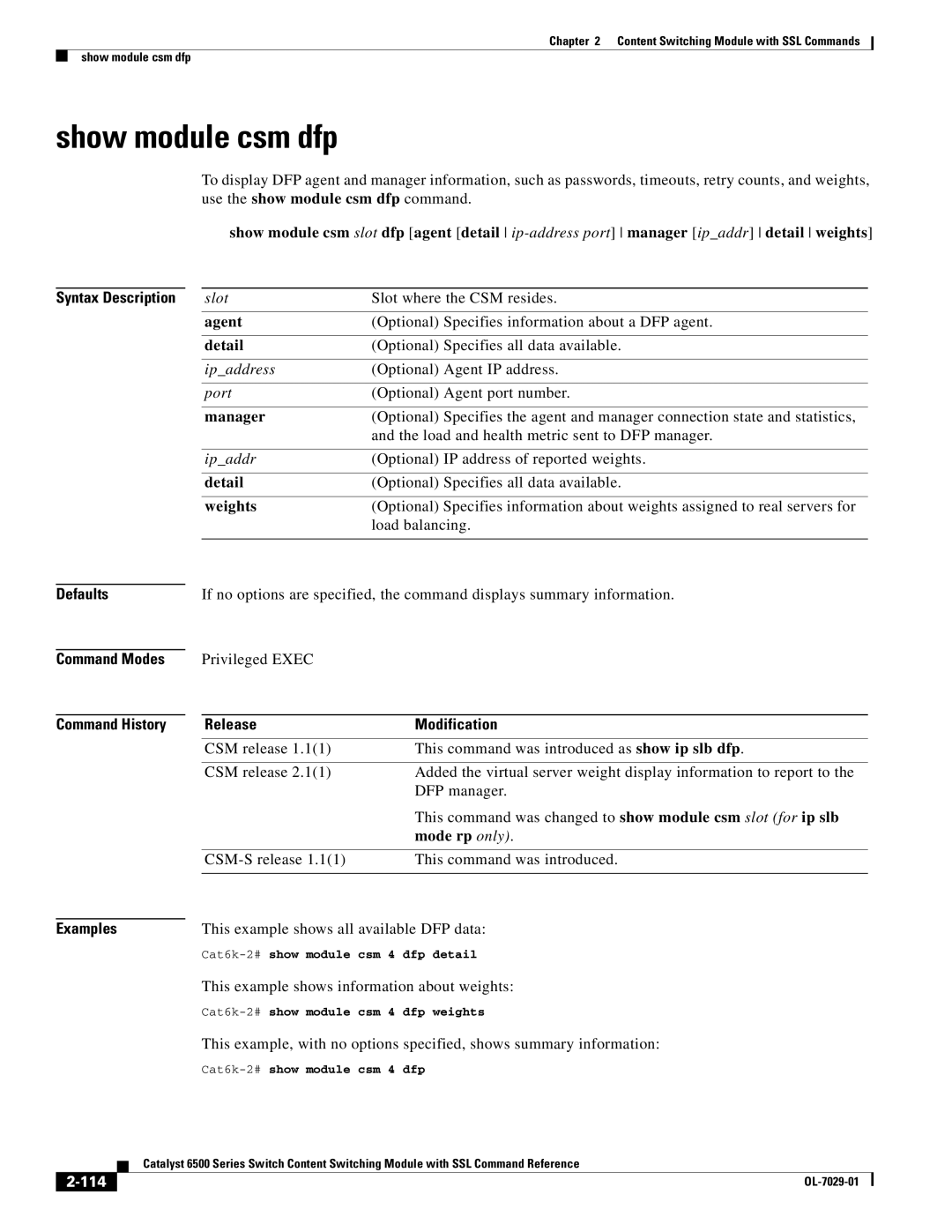Chapter 2 Content Switching Module with SSL Commands
show module csm dfp
show module csm dfp
To display DFP agent and manager information, such as passwords, timeouts, retry counts, and weights, use the show module csm dfp command.
show module csm slot dfp [agent [detail
Syntax Description | slot | Slot where the CSM resides. |
| agent | (Optional) Specifies information about a DFP agent. |
|
|
|
| detail | (Optional) Specifies all data available. |
|
|
|
| ip_address | (Optional) Agent IP address. |
|
|
|
| port | (Optional) Agent port number. |
|
|
|
| manager | (Optional) Specifies the agent and manager connection state and statistics, |
|
| and the load and health metric sent to DFP manager. |
|
|
|
| ip_addr | (Optional) IP address of reported weights. |
|
|
|
| detail | (Optional) Specifies all data available. |
|
|
|
| weights | (Optional) Specifies information about weights assigned to real servers for |
|
| load balancing. |
|
|
|
Defaults
Command Modes
Command History
If no options are specified, the command displays summary information.
Privileged EXEC
Release | Modification |
CSM release 1.1(1) | This command was introduced as show ip slb dfp. |
|
|
CSM release 2.1(1) | Added the virtual server weight display information to report to the |
| DFP manager. |
| This command was changed to show module csm slot (for ip slb |
| mode rp only). |
|
|
This command was introduced. | |
|
|
Examples | This example shows all available DFP data: | ||||||
| show | module | csm | 4 | dfp | detail | |
| This example shows information about weights: | ||||||
| show | module | csm | 4 | dfp | weights | |
This example, with no options specified, shows summary information:
| Catalyst 6500 Series Switch Content Switching Module with SSL Command Reference |
|