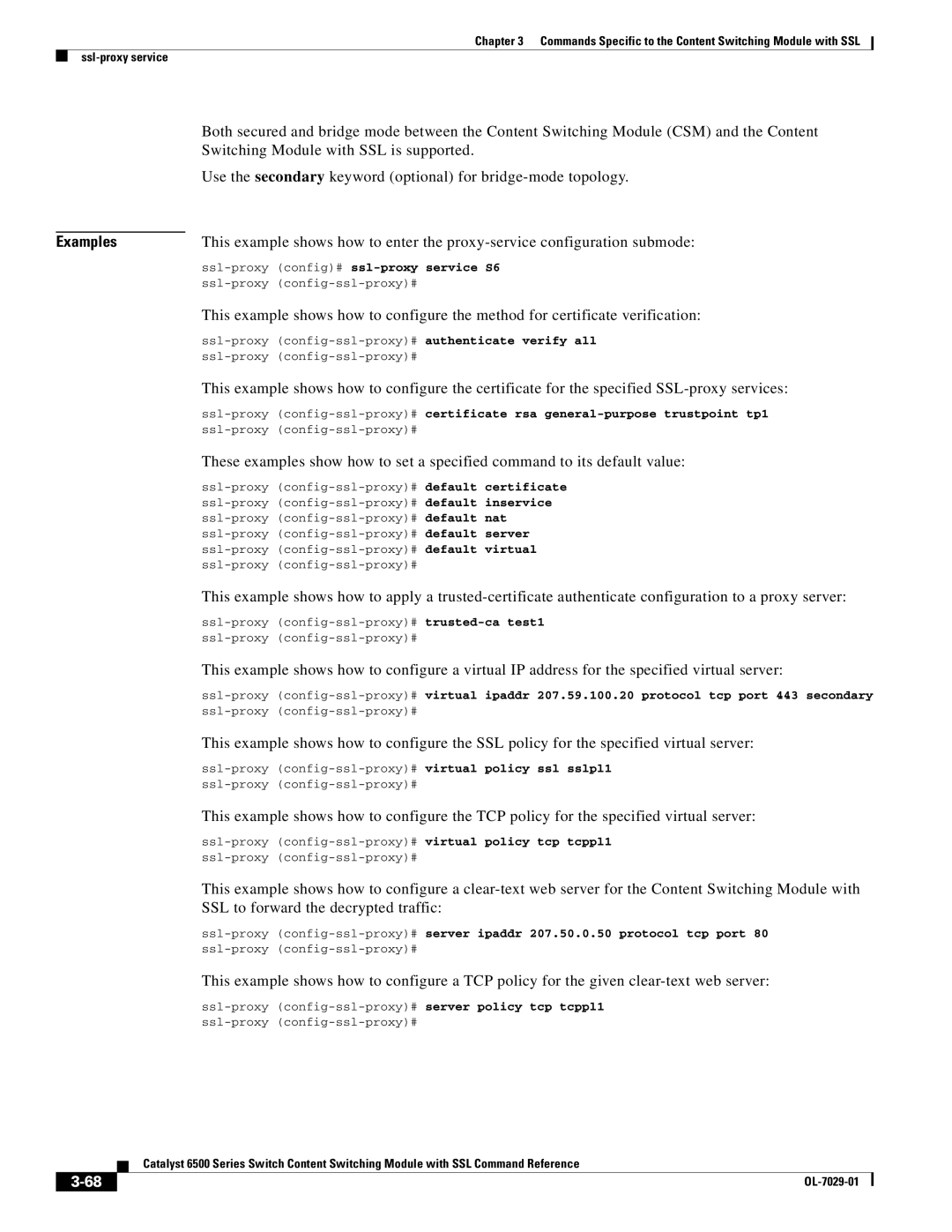Chapter 3 Commands Specific to the Content Switching Module with SSL
Both secured and bridge mode between the Content Switching Module (CSM) and the Content Switching Module with SSL is supported.
Use the secondary keyword (optional) for
Examples | This example shows how to enter the |
This example shows how to configure the method for certificate verification:
This example shows how to configure the certificate for the specified
ssl-proxy (config-ssl-proxy)#
These examples show how to set a specified command to its default value:
This example shows how to apply a
This example shows how to configure a virtual IP address for the specified virtual server:
This example shows how to configure the SSL policy for the specified virtual server:
This example shows how to configure the TCP policy for the specified virtual server:
This example shows how to configure a
This example shows how to configure a TCP policy for the given
Catalyst 6500 Series Switch Content Switching Module with SSL Command Reference
| ||
|