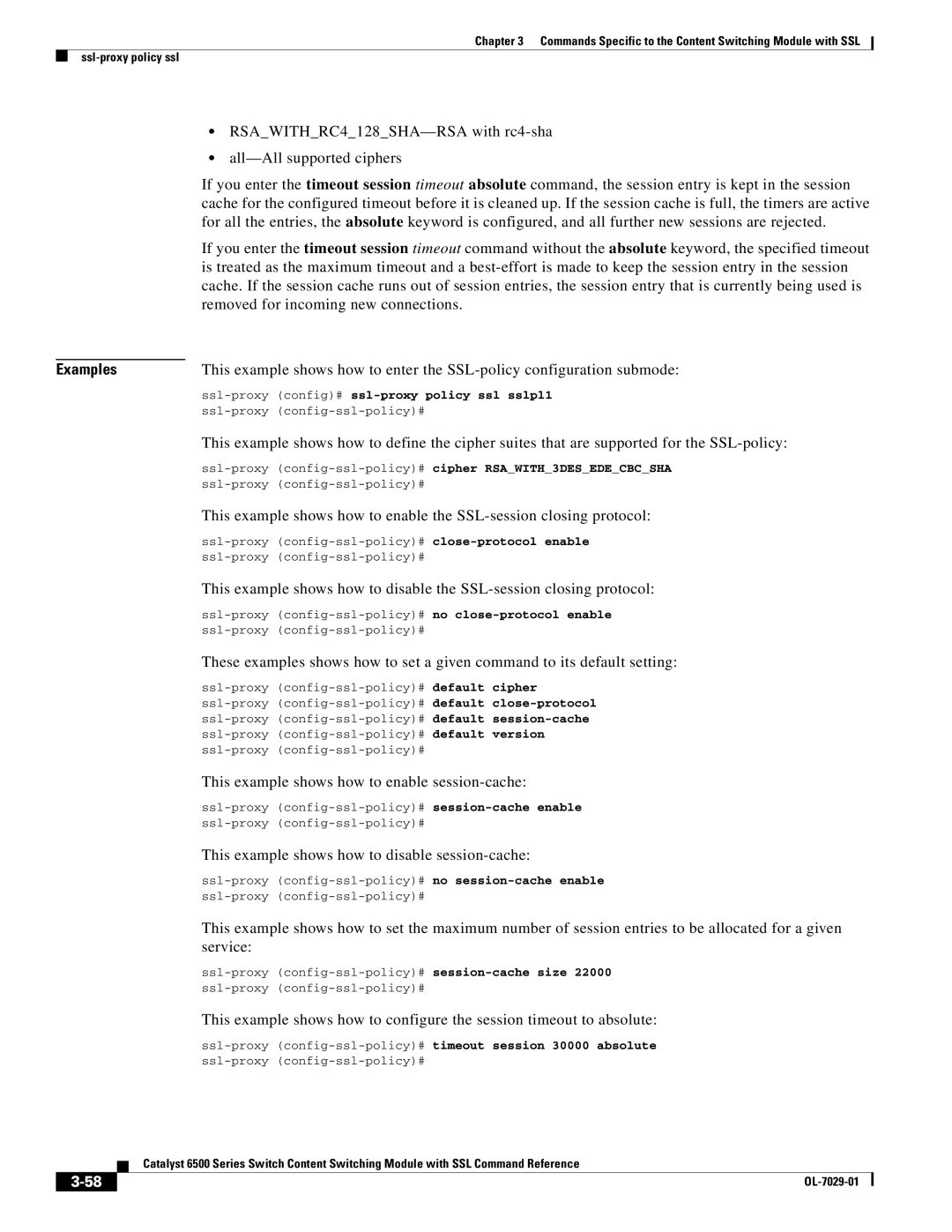Chapter 3 Commands Specific to the Content Switching Module with SSL
•
•
If you enter the timeout session timeout absolute command, the session entry is kept in the session cache for the configured timeout before it is cleaned up. If the session cache is full, the timers are active for all the entries, the absolute keyword is configured, and all further new sessions are rejected.
If you enter the timeout session timeout command without the absolute keyword, the specified timeout is treated as the maximum timeout and a
Examples | This example shows how to enter the |
ssl-proxy (config)# ssl-proxy policy ssl sslpl1
This example shows how to define the cipher suites that are supported for the
ssl-proxy (config-ssl-policy)# cipher RSA_WITH_3DES_EDE_CBC_SHA
This example shows how to enable the
This example shows how to disable the
These examples shows how to set a given command to its default setting:
This example shows how to enable session-cache:
This example shows how to disable session-cache:
This example shows how to set the maximum number of session entries to be allocated for a given service:
This example shows how to configure the session timeout to absolute:
Catalyst 6500 Series Switch Content Switching Module with SSL Command Reference
| ||
|