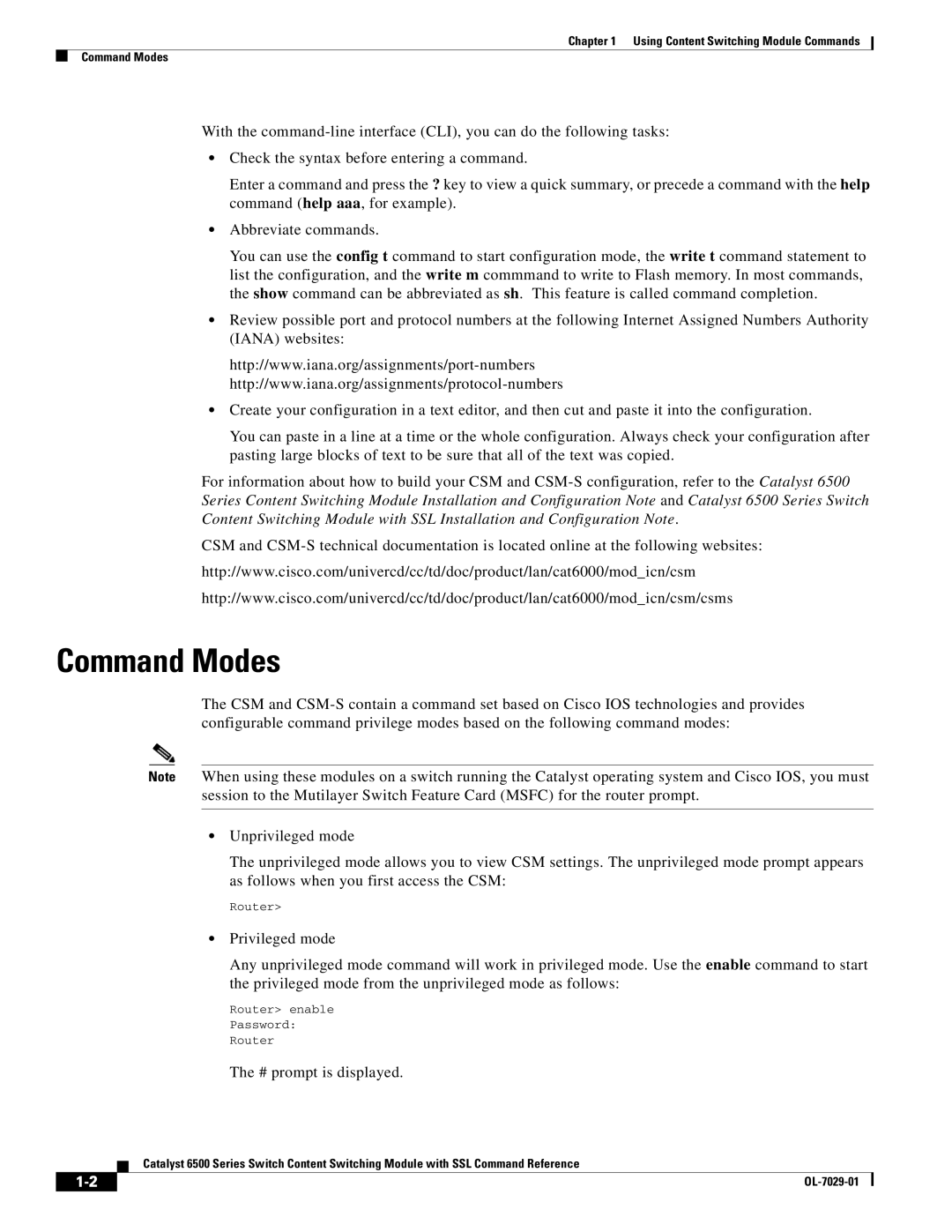Chapter 1 Using Content Switching Module Commands
Command Modes
With the
•Check the syntax before entering a command.
Enter a command and press the ? key to view a quick summary, or precede a command with the help command (help aaa, for example).
•Abbreviate commands.
You can use the config t command to start configuration mode, the write t command statement to list the configuration, and the write m commmand to write to Flash memory. In most commands, the show command can be abbreviated as sh. This feature is called command completion.
•Review possible port and protocol numbers at the following Internet Assigned Numbers Authority (IANA) websites:
•Create your configuration in a text editor, and then cut and paste it into the configuration.
You can paste in a line at a time or the whole configuration. Always check your configuration after pasting large blocks of text to be sure that all of the text was copied.
For information about how to build your CSM and
CSM and
http://www.cisco.com/univercd/cc/td/doc/product/lan/cat6000/mod_icn/csm
http://www.cisco.com/univercd/cc/td/doc/product/lan/cat6000/mod_icn/csm/csms
Command Modes
The CSM and
Note When using these modules on a switch running the Catalyst operating system and Cisco IOS, you must session to the Mutilayer Switch Feature Card (MSFC) for the router prompt.
•Unprivileged mode
The unprivileged mode allows you to view CSM settings. The unprivileged mode prompt appears as follows when you first access the CSM:
Router>
•Privileged mode
Any unprivileged mode command will work in privileged mode. Use the enable command to start the privileged mode from the unprivileged mode as follows:
Router> enable
Password:
Router
The # prompt is displayed.
Catalyst 6500 Series Switch Content Switching Module with SSL Command Reference
| ||
|