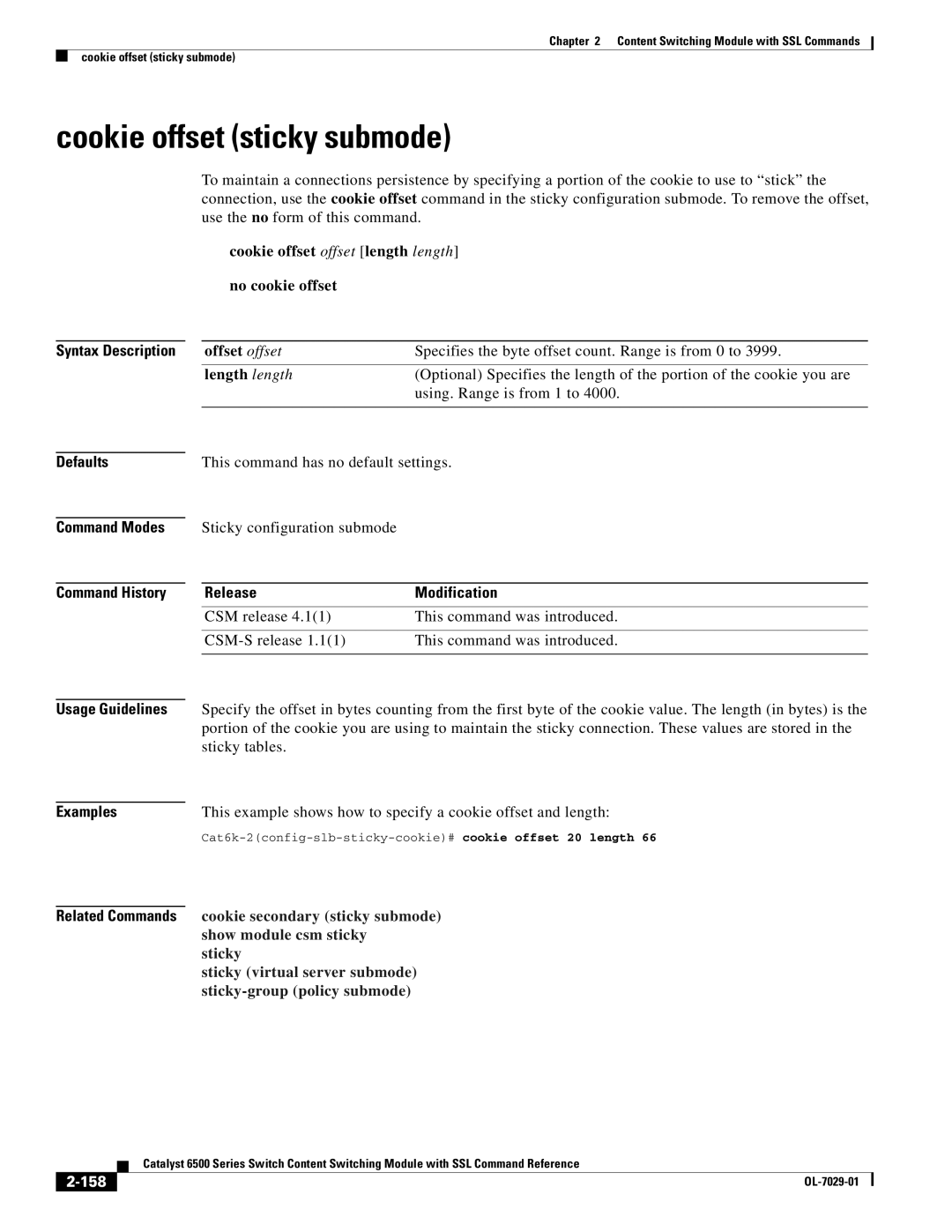Chapter 2 Content Switching Module with SSL Commands
cookie offset (sticky submode)
cookie offset (sticky submode)
To maintain a connections persistence by specifying a portion of the cookie to use to “stick” the connection, use the cookie offset command in the sticky configuration submode. To remove the offset, use the no form of this command.
cookie offset offset [length length]
|
| no cookie offset |
|
|
|
|
|
Syntax Description |
| offset offset | Specifies the byte offset count. Range is from 0 to 3999. |
|
|
|
|
|
| length length | (Optional) Specifies the length of the portion of the cookie you are |
|
|
| using. Range is from 1 to 4000. |
|
|
| |
|
|
|
|
Defaults |
| This command has no default settings. | |
Command Modes
Command History
Sticky configuration submode
Release | Modification |
CSM release 4.1(1) | This command was introduced. |
|
|
This command was introduced. | |
|
|
Usage Guidelines
Examples
Related Commands
Specify the offset in bytes counting from the first byte of the cookie value. The length (in bytes) is the portion of the cookie you are using to maintain the sticky connection. These values are stored in the sticky tables.
This example shows how to specify a cookie offset and length:
cookie secondary (sticky submode) show module csm sticky
sticky
sticky (virtual server submode)
| Catalyst 6500 Series Switch Content Switching Module with SSL Command Reference |
|