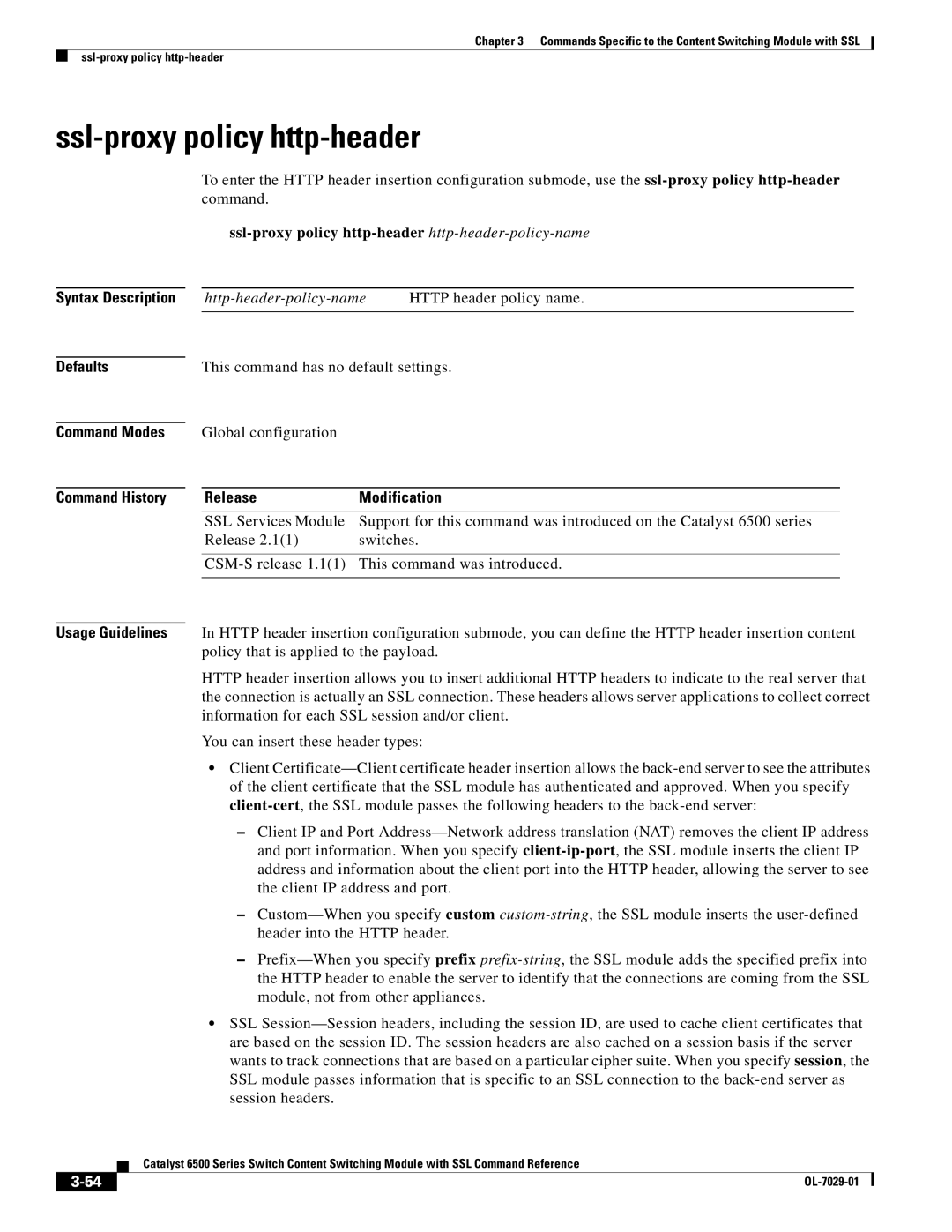Chapter 3 Commands Specific to the Content Switching Module with SSL
ssl-proxy policy http-header
To enter the HTTP header insertion configuration submode, use the
ssl-proxy policy http-header http-header-policy-name
Syntax Description |
|
| HTTP header policy name. |
|
|
|
|
Defaults |
| This command has no default settings. | |
Command Modes
Command History
Global configuration
Release | Modification |
SSL Services Module | Support for this command was introduced on the Catalyst 6500 series |
Release 2.1(1) | switches. |
|
|
This command was introduced. | |
|
|
Usage Guidelines In HTTP header insertion configuration submode, you can define the HTTP header insertion content policy that is applied to the payload.
HTTP header insertion allows you to insert additional HTTP headers to indicate to the real server that the connection is actually an SSL connection. These headers allows server applications to collect correct information for each SSL session and/or client.
You can insert these header types:
•Client
–Client IP and Port
–
–
•SSL
Catalyst 6500 Series Switch Content Switching Module with SSL Command Reference
| ||
|