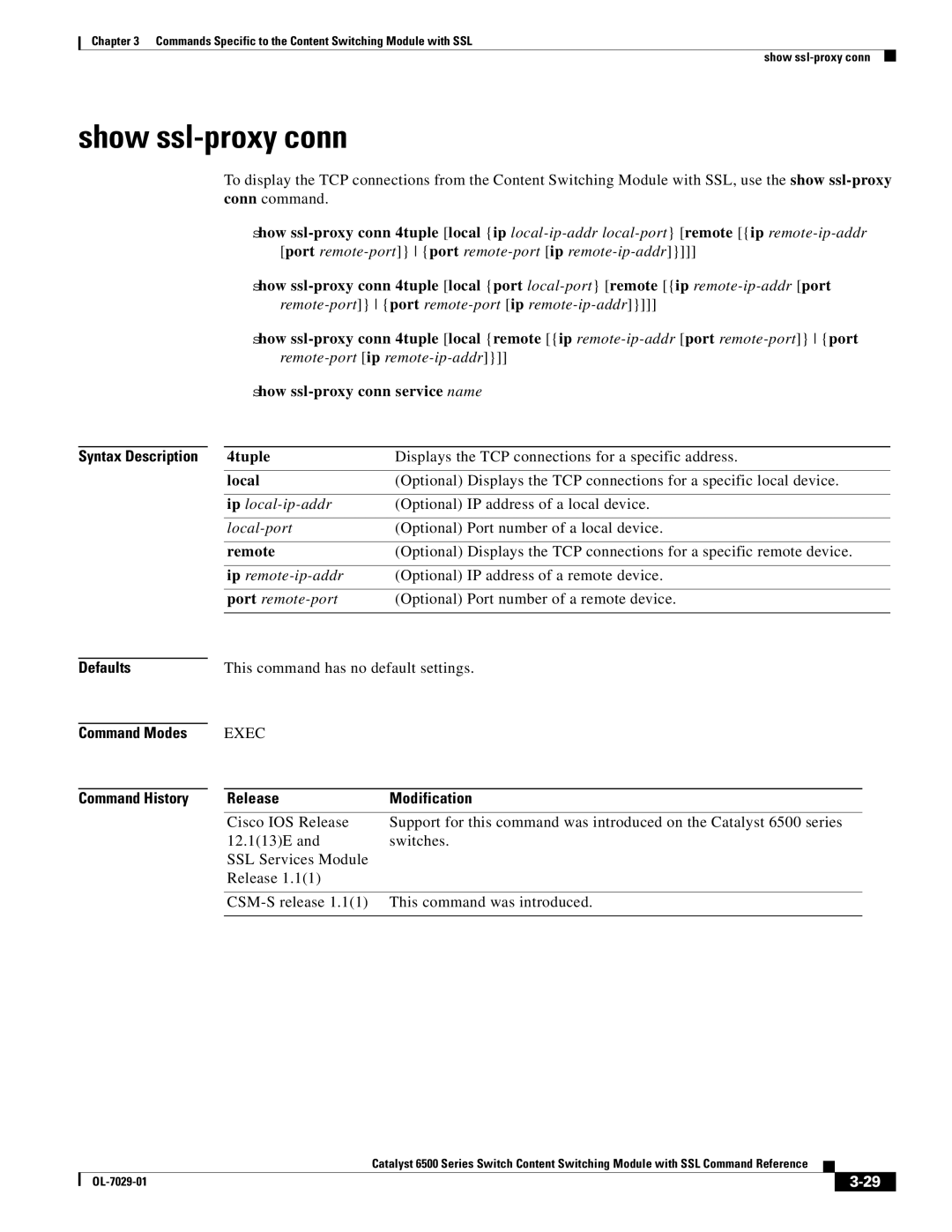Chapter 3 Commands Specific to the Content Switching Module with SSL
show
show ssl-proxy conn
To display the TCP connections from the Content Switching Module with SSL, use the show
show
[port
show
|
| |||
|
| show | ||
|
| |||
|
| show | ||
|
|
|
|
|
Syntax Description |
| 4tuple | Displays the TCP connections for a specific address. | |
|
|
|
|
|
|
| local | (Optional) Displays the TCP connections for a specific local device. | |
|
|
|
|
|
|
| ip | (Optional) IP address of a local device. | |
|
|
|
|
|
|
| (Optional) Port number of a local device. | ||
|
|
|
|
|
|
| remote | (Optional) Displays the TCP connections for a specific remote device. | |
|
|
|
|
|
|
| ip | (Optional) IP address of a remote device. | |
|
|
|
|
|
|
| port | (Optional) Port number of a remote device. | |
|
|
|
| |
|
|
|
|
|
Defaults |
| This command has no default settings. | ||
|
|
|
|
|
Command Modes |
| EXEC |
|
|
|
|
|
|
|
Command History |
| Release | Modification |
|
|
|
|
|
|
|
| Cisco IOS Release | Support for this command was introduced on the Catalyst 6500 series | |
|
| 12.1(13)E and | switches. | |
|
| SSL Services Module |
|
|
|
| Release 1.1(1) |
|
|
Catalyst 6500 Series Switch Content Switching Module with SSL Command Reference
|
| ||
|
|