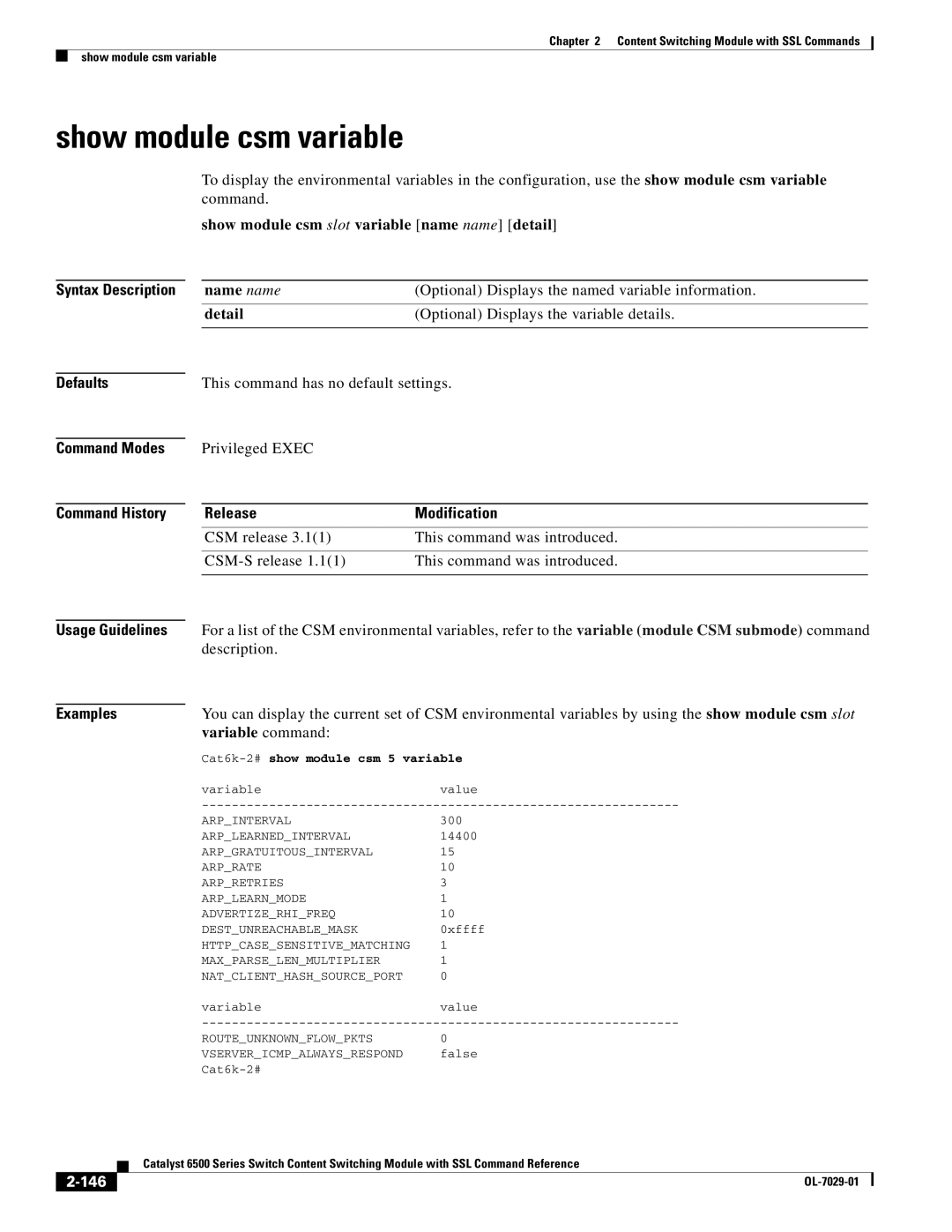Chapter 2 Content Switching Module with SSL Commands
show module csm variable
show module csm variable
To display the environmental variables in the configuration, use the show module csm variable command.
show module csm slot variable [name name] [detail]
Syntax Description | name name | (Optional) Displays the named variable information. |
| detail | (Optional) Displays the variable details. |
|
|
|
Defaults
Command Modes
Command History
This command has no default settings.
Privileged EXEC
Release | Modification |
CSM release 3.1(1) | This command was introduced. |
|
|
This command was introduced. | |
|
|
Usage Guidelines | For a list of the CSM environmental variables, refer to the variable (module CSM submode) command | |
| description. |
|
Examples | You can display the current set of CSM environmental variables by using the show module csm slot | |
| variable command: |
|
|
| |
| variable | value |
| ||
| ARP_INTERVAL | 300 |
| ARP_LEARNED_INTERVAL | 14400 |
| ARP_GRATUITOUS_INTERVAL | 15 |
| ARP_RATE | 10 |
| ARP_RETRIES | 3 |
| ARP_LEARN_MODE | 1 |
| ADVERTIZE_RHI_FREQ | 10 |
| DEST_UNREACHABLE_MASK | 0xffff |
| HTTP_CASE_SENSITIVE_MATCHING | 1 |
| MAX_PARSE_LEN_MULTIPLIER | 1 |
| NAT_CLIENT_HASH_SOURCE_PORT | 0 |
| variable | value |
| ||
| ROUTE_UNKNOWN_FLOW_PKTS | 0 |
| VSERVER_ICMP_ALWAYS_RESPOND | false |
|
| |
| Catalyst 6500 Series Switch Content Switching Module with SSL Command Reference |
|