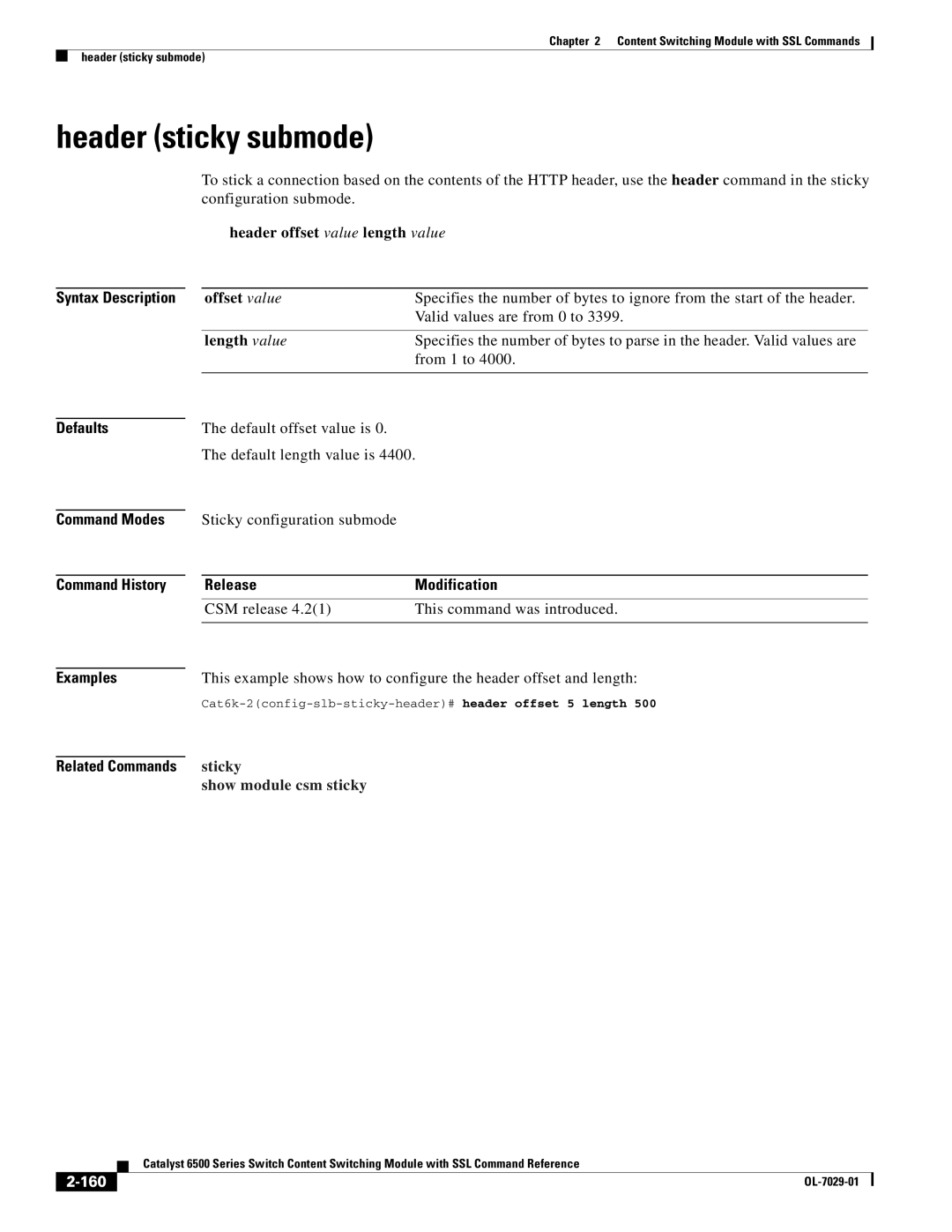Chapter 2 Content Switching Module with SSL Commands
header (sticky submode)
header (sticky submode)
To stick a connection based on the contents of the HTTP header, use the header command in the sticky configuration submode.
header offset value length value
Syntax Description |
| offset value | Specifies the number of bytes to ignore from the start of the header. |
|
|
| Valid values are from 0 to 3399. |
|
|
|
|
|
| length value | Specifies the number of bytes to parse in the header. Valid values are |
|
|
| from 1 to 4000. |
|
|
|
|
|
|
|
|
Defaults |
| The default offset value is 0. |
|
|
| The default length value is 4400. | |
Command Modes
Command History
Sticky configuration submode
ReleaseModification
CSM release 4.2(1) | This command was introduced. |
|
|
Examples | This example shows how to configure the header offset and length: |
| |
| sticky |
Related Commands | |
| show module csm sticky |
| Catalyst 6500 Series Switch Content Switching Module with SSL Command Reference |
|