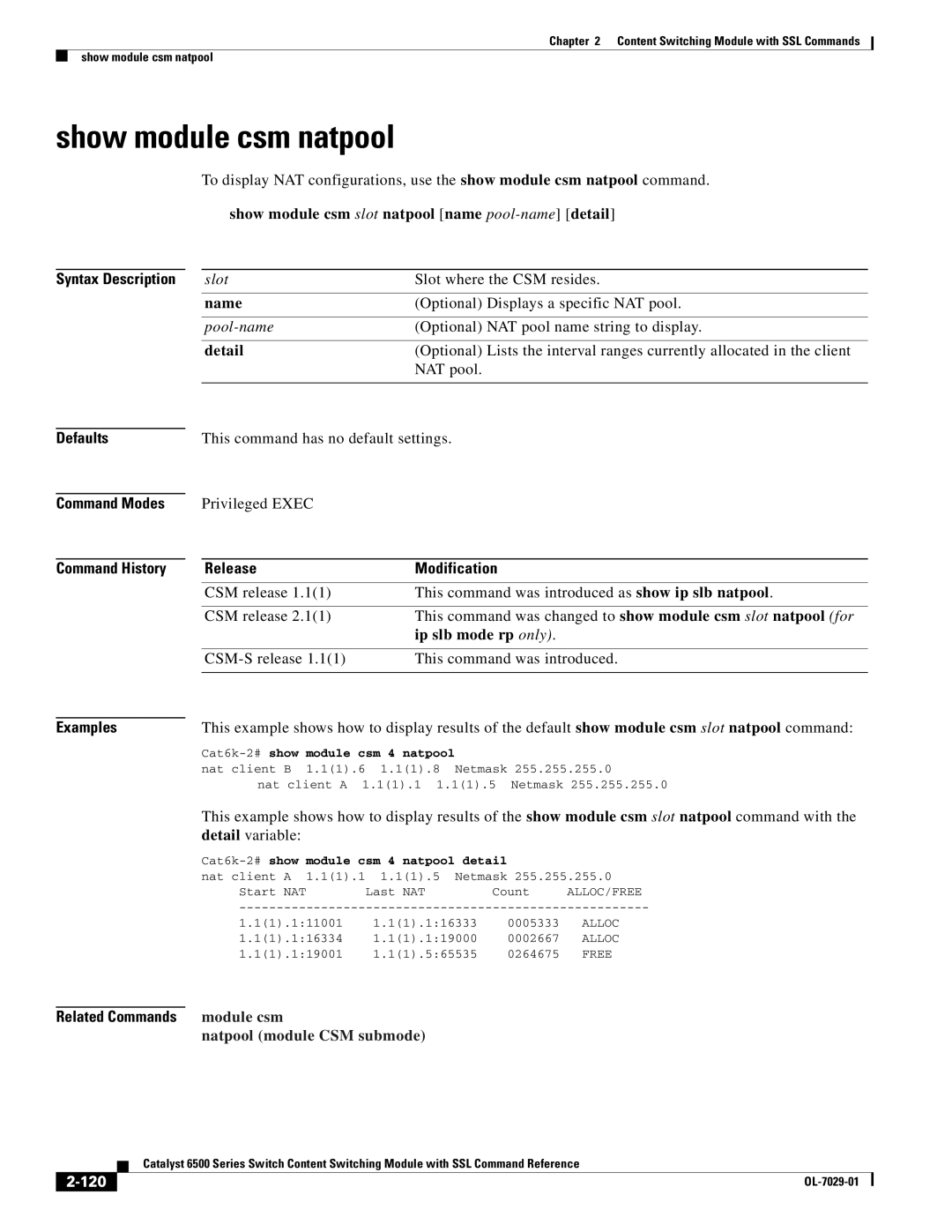Chapter 2 Content Switching Module with SSL Commands
show module csm natpool
show module csm natpool
To display NAT configurations, use the show module csm natpool command.
show module csm slot natpool [name pool-name] [detail]
Syntax Description | slot | Slot where the CSM resides. |
| name | (Optional) Displays a specific NAT pool. |
|
|
|
| (Optional) NAT pool name string to display. | |
|
|
|
| detail | (Optional) Lists the interval ranges currently allocated in the client |
|
| NAT pool. |
|
|
|
Defaults
Command Modes
Command History
This command has no default settings.
Privileged EXEC
Release | Modification |
CSM release 1.1(1) | This command was introduced as show ip slb natpool. |
|
|
CSM release 2.1(1) | This command was changed to show module csm slot natpool (for |
| ip slb mode rp only). |
|
|
This command was introduced. | |
|
|
Examples | This example shows how to display results of the default show module csm slot natpool command: | |||
| module csm 4 natpool |
| ||
| nat client B | 1.1(1).6 | 1.1(1).8 | Netmask 255.255.255.0 |
| nat client A 1.1(1).1 1.1(1).5 Netmask 255.255.255.0 | |||
| This example shows how to display results of the show module csm slot natpool command with the | |||
| detail variable: |
|
|
|
| module csm 4 natpool detail | |||
| nat client A | 1.1(1).1 | 1.1(1).5 | Netmask 255.255.255.0 |
Start NAT | Last NAT | Count | ALLOC/FREE |
1.1(1).1:11001 | 1.1(1).1:16333 | 0005333 | ALLOC |
1.1(1).1:16334 | 1.1(1).1:19000 | 0002667 | ALLOC |
1.1(1).1:19001 | 1.1(1).5:65535 | 0264675 | FREE |
Related Commands module csm
natpool (module CSM submode)
| Catalyst 6500 Series Switch Content Switching Module with SSL Command Reference |
|