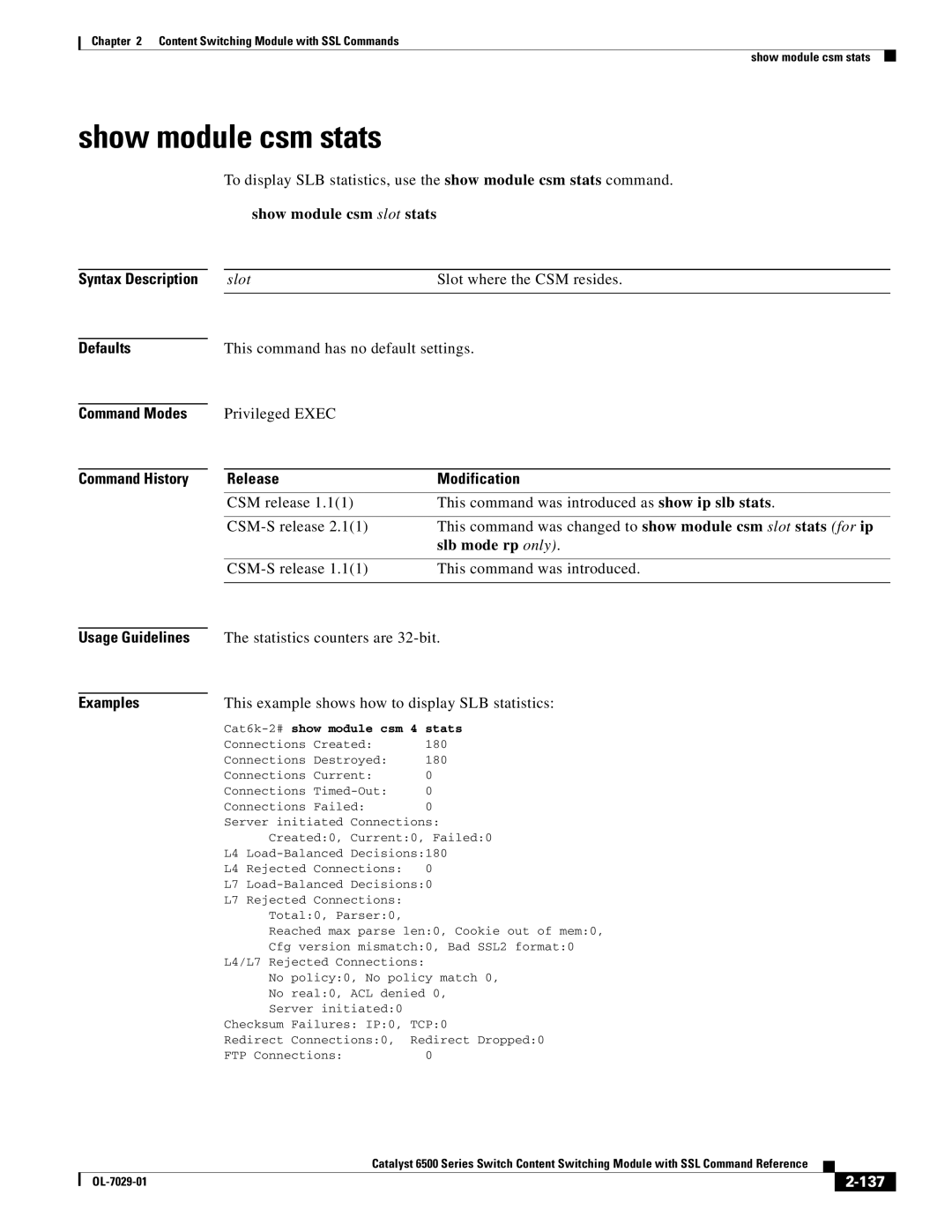Chapter 2 Content Switching Module with SSL Commands
show module csm stats
show module csm stats
To display SLB statistics, use the show module csm stats command.
show module csm slot stats
Syntax Description |
| slot | Slot where the CSM resides. |
|
|
|
|
Defaults |
| This command has no default settings. | |
Command Modes
Command History
Privileged EXEC
Release | Modification |
CSM release 1.1(1) | This command was introduced as show ip slb stats. |
|
|
This command was changed to show module csm slot stats (for ip | |
| slb mode rp only). |
|
|
This command was introduced. | |
|
|
Usage Guidelines | The statistics counters are | |
|
| |
Examples | This example shows how to display SLB statistics: | |
|
| |
| Connections Created: | 180 |
| Connections Destroyed: | 180 |
| Connections Current: | 0 |
| Connections | 0 |
| Connections Failed: | 0 |
Server initiated Connections:
Created:0, Current:0, Failed:0
L4
L4 Rejected Connections: 0
L7
L7 Rejected Connections:
Total:0, Parser:0,
Reached max parse len:0, Cookie out of mem:0,
Cfg version mismatch:0, Bad SSL2 format:0
L4/L7 Rejected Connections:
No policy:0, No policy match 0,
No real:0, ACL denied 0,
Server initiated:0 |
| |
Checksum | Failures: IP:0, | TCP:0 |
Redirect | Connections:0, | Redirect Dropped:0 |
FTP Connections: | 0 | |
|
| Catalyst 6500 Series Switch Content Switching Module with SSL Command Reference |
|
| |
|
|
| |||
|
|
|
|
| |
|
|
|
| ||